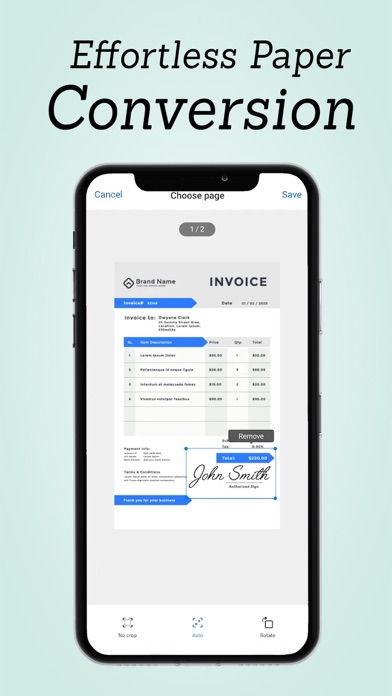Doc Scan Pro 2024
iPhone / Productivité
Doc Scan Pro offers a convenient way to create digital copies of your documents by converting them into image files using your Apple device's camera. This advanced document scanning app allows you to scan and save unlimited documents effortlessly. Simply place your document on a flat surface, frame it within the app, and capture the image with a tap. Store your scanned documents securely on your device as high-quality image files.
Key Features:
Effortless Scanning: Capture digital copies of your documents with ease using your device's camera.
Unlimited Image Scans: Enjoy unlimited scanning capability with the Pro version of the Document Scanner.
Post-Processing Effects: Enhance and adjust scans with built-in editing tools.
Flash Torch: Illuminate documents in low-light conditions using the device's flash torch.
High Clarity: Tap on the screen to focus and ensure the highest clarity of your scans.
Secure Storage: Save image files directly to your device for safekeeping.
File Management: Easily manage and organize scanned images within the app.
Share and Transfer: Share finished image files or transfer them to your computer for archival.
User-Friendly Interface: Intuitive and easy-to-use app interface for quick document scanning.
Built on React Native: Utilizes the power of React Native technology for seamless performance.
How It Works:
Place your document on a flat surface and frame it within the app.
Tap to capture the document scan as an image.
Enhance and adjust the scan using post-processing effects if needed.
Save the scan as an image file securely on your device.
Share or transfer the image file for further use or safekeeping.
Doc Scan Pro is ideal for digitizing old documents, receipts, notes, and more, turning them into high-quality digital images for convenient storage and sharing. Simplify your document management process with this versatile document scanning app.
Quoi de neuf dans la dernière version ?
Thank you for using the Doc Scan Pro app. In this update, we have fixed some minor bugs related to the accuracy of document scanning. We wish you productive work.