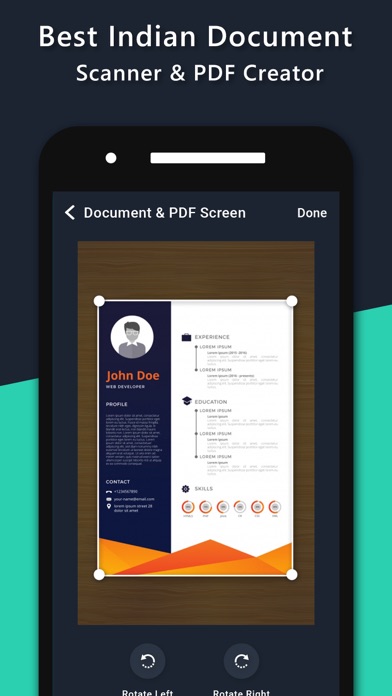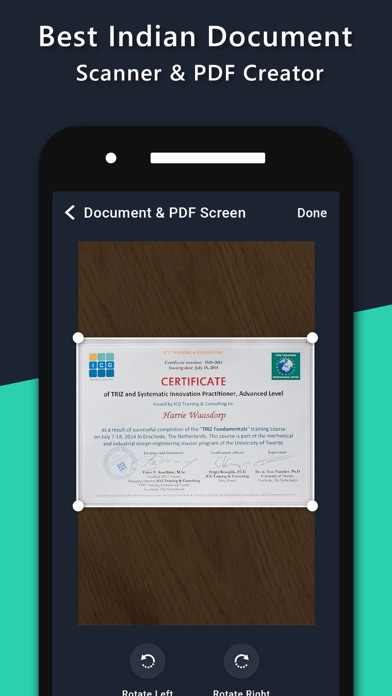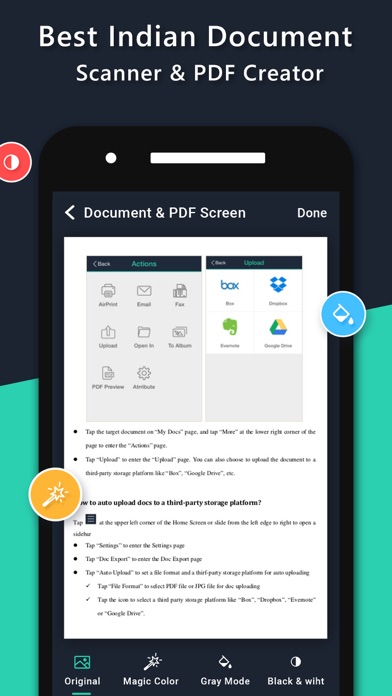Doc Scanner - PDF Scan
iPhone / Productivité
Sometimes in a single day you need your different documents scanned multiple times. In that situation if everything is planned you will definitely not suffer more. But if the need to scan that document arises one by one it will be a disaster for sure.
To rescue you from that situation we brings you a portable Cam Scanner. This Cam scanner you let you scan your documents anytime anywhere.
There are some additional features as well in the app which makes your document after scanning more professional and good to look at.
Let's take a tour of that attractive features::
* Scan your document.
* Enhance the scan quality automatically/Manually.
* Enhancement includes smart cropping and many more.
* Optimize your PDF into modes like B/W, Lighten, Color and dark.
* Turn scans into clear and and sharp PDF.
* Arrange your doc in folder and sub folders.
* Share PDF/JPEG files.
* Upload doc’s to the cloud like Google Drive, Dropbox etc via share
* Turns your old documents into a clear and sharp one by removing the noise.
* Can create PDF in different sizes from A1 to A-6 and like Postcard, letter ,Note etc.
* E-sign any document by adding your signature to scans
* Share PDFs with friends or social media
Key New Features you love
- Add new pages to existing pdf
- Add markup or annotation to document
- Add Smudge tools
- Add filter
- Add document rotation
PDF Scanner use for,
* Bill, Invoice, Contract, Tax Roll, Business Card…
* Whiteboard, Memo, Script, Letter…
* Blackboard, Note, PPT, Book, Article…
* Credential, Certificate, Identity Document, Painting…
Subscribe Monthly VIP Access of $1.99 to use ads free versions of the app for a Month
– Privacy Policy: http://gifmaker.store/cam_scanner/privacy_policy.html
– Terms of Use: http://gifmaker.store/cam_scanner/terms_of_service.html
Free Download the best free mobile scanner to convert photos and documents into PDF.
Quoi de neuf dans la dernière version ?
- Optimise app for best scan. - Optimise app performances
- minor bug fixes
Thank you for loving Doc Scanner