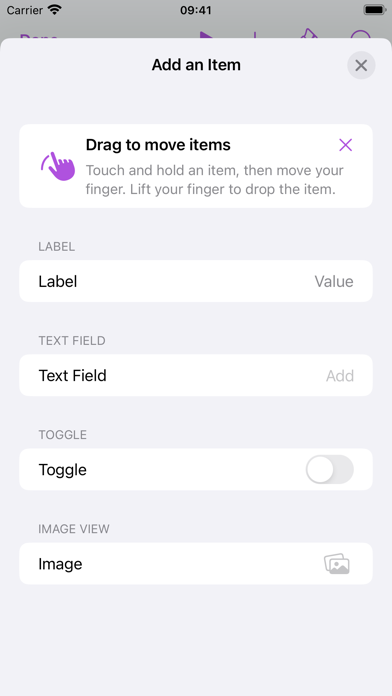Form Memos
iPhone / Productivité
Form Memos is a unique memo application. Unlike traditional free-form notes, you can easily use various form items (such as text fields, labels, images and more) to create flexible and organized memo templates. You can even group related form items into sections for easier navigation.
Create Memo Templates
• Freely switch between “Editing View” and “Memo View” on your iPhone
• Easily add form items like labels, text fields, images and more
Powerful Editor
• Replace default text and images with your own content
• Apply system-built colors to components such as labels, text fields, images and more
• Optimize your document with over 4,000 icons from SF Symbols
• Apply rich fonts to the text
• You can undo recent changes you make to a document, then redo them if you change your mind.
iCloud
• Automatically sync across other devices through iCloud
• Form Memos automatically saves your documents as you make changes
Share a copy of your form
• Use AirDrop to send your document to anyone nearby
• Quickly and easily share a link to your work via Mail or Messages
• Export your document as an image
Some features may require internet access; additional fees and terms may apply.
Quoi de neuf dans la dernière version ?
• Copy and paste
• Custom color templates
• New segmented control、slider form item
• Forms support setting background images and header views