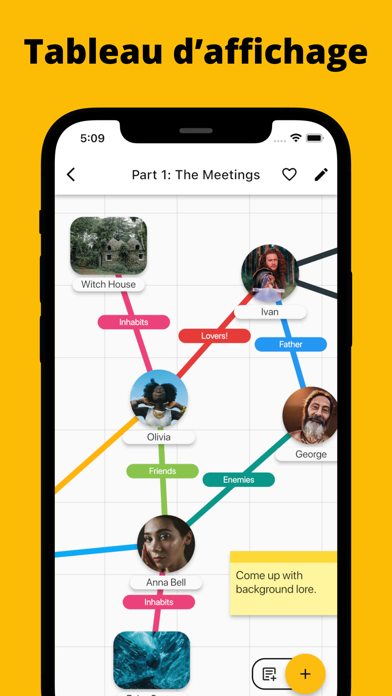Fortelling - Writer Tools
iOS Universel / Productivité
Romancier·e, êtes-vous prêt à commencer à écrire votre prochain roman fantastique ?
Fortelling fournit les outils dont vous avez besoin pour structurer et écrire votre livre.
Outils d’écriture
Nos outils de conception avancés vous permettent d’organiser les éléments de votre histoire.
Créez des personnages, des langues, des espèces et des objets.
Construisez vos mondes fictifs avec notre outil de localisation avancé.
Créez des sous-emplacements et documentez votre univers unique.
Gardez une vue d’ensemble
Liez tous vos éléments d’histoire ensemble pour créer un tableau géant avec des objets connexes.
Décrivez leurs relations et organisez vos idées.
Écrivez votre roman
Êtes-vous prêt à mettre votre histoire sur papier ?
Vous pouvez même écrire votre roman dans Fortelling.
Utilisez nos statistiques d’écriture et notre historique des versions pour garder le contrôle.
Collaborer
Travailler ensemble sur une histoire n’a jamais été aussi facile.
Vous pouvez maintenir la synergie grâce à notre fonctionnalité de collaboration en temps réel et co-écrire quelque chose d’unique.
Défis hebdomadaires
Chaque dimanche, nous lançons une nouvelle invite d’écriture pour défier votre imagination.
Trouvez une histoire courte intéressante pour notre défi, partagez-la avec d’autres et recevez des commentaires.
Quoi de neuf dans la dernière version ?
Update 4.2.3:
- New: Duplicate story elements inside a project
- New: Add images to notes in the files tool
- New: Upload multiple images at once
- New: Show a grid or a listview of files
- New: Gallery view of all images in a folder in the files tool
- New: Select multiple files and delete/move all of them at once
- New: Show file extension in info sheet
- New: Preview .pdf files in the app
- New: Follow Fortelling on Tumblr (find the link in the follow sheet in the main menu)
- Improved: Image/file upload experience/speed improvements
- Improved: Speed for moving items to a new folder
- Improved: Dismiss popups will no longer show when no edits have been made
- Improved: Increased text scale range
- Improved: The icons of uploaded files and notes are now visually more different
- Improved: New icon for removing an element as a favorite
- Improved: Control the visibility of individual tools within a project
- Improved: Set all story elements of a tool to a specific visibility at once
- Fixed: Info link opens files wiki page instead of other unrelated page
- Fixed: Wrong username and image for the last edited user in the file info sheet
- Fixed: Filtering items was not working in the files tool
- Fixed: Sorting items was not working in the files tool
- Fixed: Sometimes new chapters would not be added to the right book
- Fixed: Search not working while in custom order mode.
- Fixed: Wiki badge is now clickable for more info
- Fixed: Updated support email address in the help sheet (support@fortelling.app)
- Fixed: Password reset sheet showing black screen on mobile