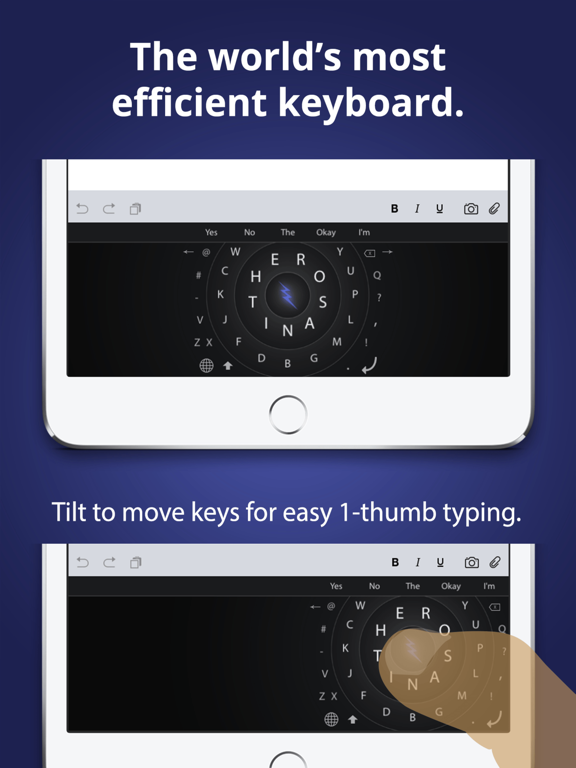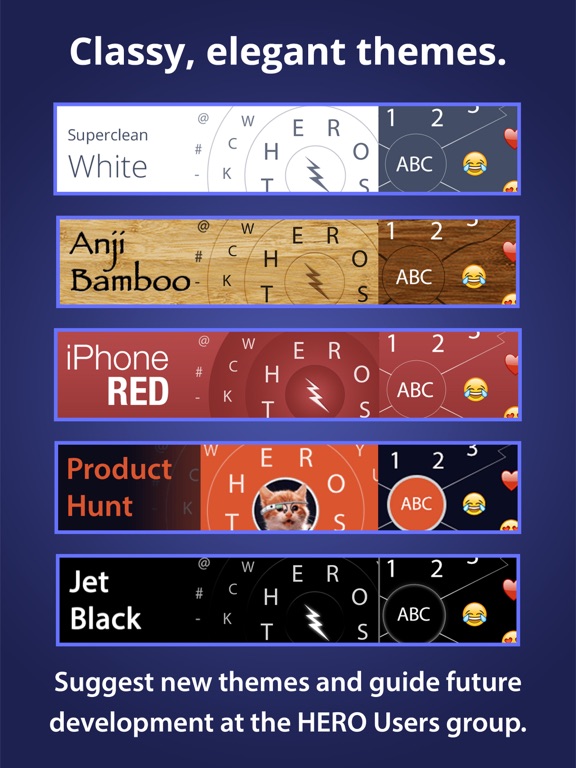HERO One-handed Keyboard
iOS Universel / Productivité
Not enough hours in the day? Type smarter with HERO's patented design that reduces finger travel 35% (or "3 feet per Tweet"). How? In English, we use just 9 keys 80% of the time, so HERO's smarter design puts those keys in the middle where your thumb likes to be.
From the reviews:
"What a mobile keyboard should've been from the beginning!"
"WOW! This is LONG OVERDUE! The more you use it, the easier and faster it gets!"
"Who would've thought, a keyboard that makes sense to use with your thumbs."
Here's how HERO helps you:
- Phone too big? Tilt your device or tap the arrow to move HERO's keys for easy 1-thumb typing.
- Fingers too fat? Me too. On HERO, the most-used keys are 30% bigger than QWERTY.
- @, #, -, ?, !, comma and period are always on the main screen.
- Tap HERO's perfectly placed Bolt button to enter a SPACE (or double-tap for Period+SPACE).
- HOLD or 3D-Touch the Bolt for super-quick access to numbers, cursor control, and your recent emojis and symbols.
- Hold or 3D-Touch keys for accented characters, an em-dash or underscore, a .com, and more.
- Access to an ever-expanding list of classy themes.
Let's leave QWERTY for 10-finger typing, like it was designed for in 1873. Today, we need the efficiency of HERO to save every second we can. Join the movement, and you can help guide HERO's development (swipe is in the plan!) at the HERO Users Group.
PRIVACY & TERMS:
HERO does not require "Full Access," and it does not record, save, store, or transmit your keystrokes. For more, see our privacy policy at:
privacy.herokeyboard.com | Terms of Use: herokeyboard.com/terms
HERO is patented under patent #D755,810. The song "Life of Riley" used in the App Preview video is by Kevin MacLeod (incompetech.com), Licensed under Creative Commons: By Attribution 3.0: http://creativecommons.org/licenses/by/3.0/
Quoi de neuf dans la dernière version ?
This app has been updated by Apple to display the Apple Watch app icon.
- It works on iPhone X!
- Added arrow buttons to move the keyboard for 1-thumb typing
- Brought back the setting to show only uppercase keys
- Fixed an auto-capitalization bug