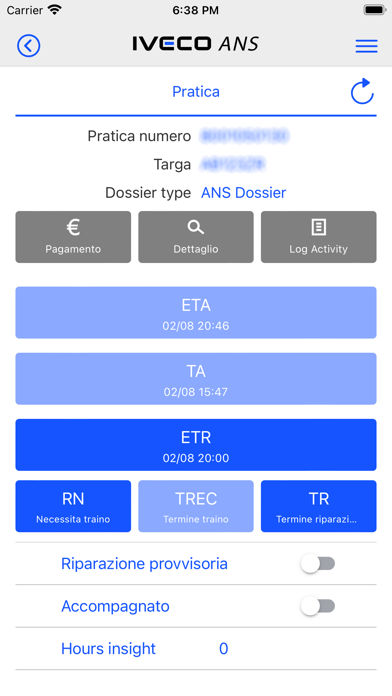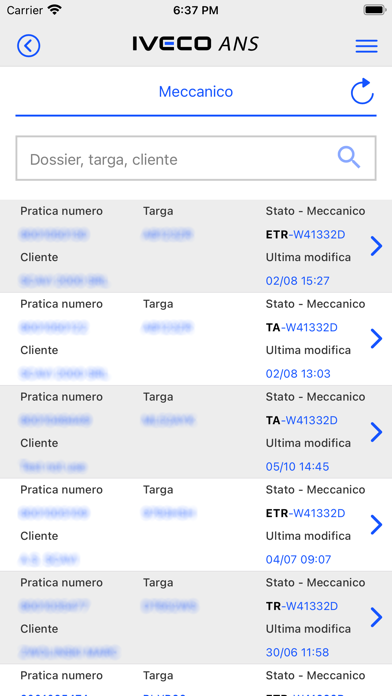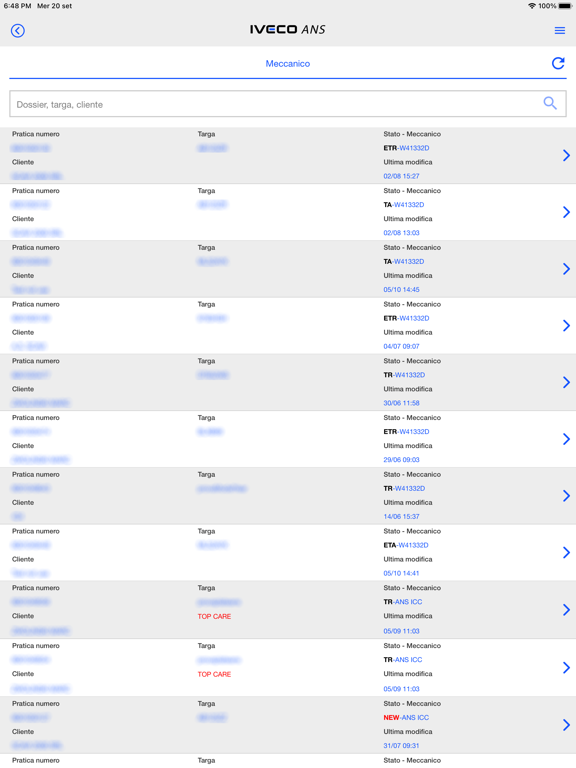Iveco ANS
iOS Universel / Productivité
IvecoANS is the new app that allows a workshop to manage its dossiers with a high level of autonomy. The main functions include all those in the previous app, which allow to follow the main steps of a dossier processing, from the moment in which it is assigned to the workshop to the conclusion of the repair.
Other than inserting the main data ETA, TA, ETR, TR, two new buttons allow to track the beginning and end of a recovery (RN and TREC). It’s possible to see now a more extended range of data concerning the vehicle, customer and breakdown location. In addition to this a simple click allows to open google maps and set up the navigator to the breakdown location. Another button allows to call the driver with the same ease.
A new tab shows the payment information and allows to make a request for a new GOP or an uplift of the present one, and to see its status (pending, approved or rejected).
Another tab allows the fitter to add some technical data about the breakdown, such as failure and inconvenience codes, Casual part, Cras/Damage. A vehicle map helps to indicate the damaged area. These data will help to manage the dossier in more detail and help improving Iveco services. It is possible to insert this data up to 3 days after the TR.
It is possible from the “details” screen to click on the camera button and take pictures which will be attached to the dossier. It is possible to attach up to 10 pictures to the dossier from the mobile app. It is also possible to see the attachments to the picture button next to the camera one.
The login will be done through personal credentials, this will allow to install the app on any phone without the need to set up the mobile’s data every time. Every modification is tracked and shows the user who made every modification. The GPS position is not mandatory anymore, so the communication between the app and the Dynamics dossier depends simply on the availability of an internet connection
The Dossier history section allows to browse through all the dossier managed by the workshop in the last month. It is possible to search the single dossier through the whole history by dossier number or by plate number.
The workshop tab allows to select which workshop (in case one works for more than one) and set up the navigator with one click, or, as easily, to call their phone.
The info tab provides the button to run a selftest and send the log to the Customer Center and also allows to select and call a workshop line.
This new version of the ANS app allows also a faster and more simple way to manage the dossiers even during the activity inside the workshop, not just during a roadside intervention.
Another important improvement is that now the dossier does not need to be sent from the Iveco Customer Center nor “grabbed” by the fitter from the app, but will be shown automatically in the MECHANIC tab once the workshop has accepted the repair and the dossier is assigned.
Quoi de neuf dans la dernière version ?
New refusal code, Unlock recovery needed when ETA is inserted