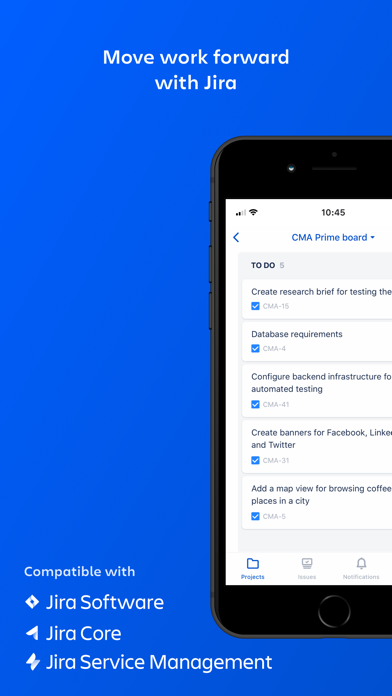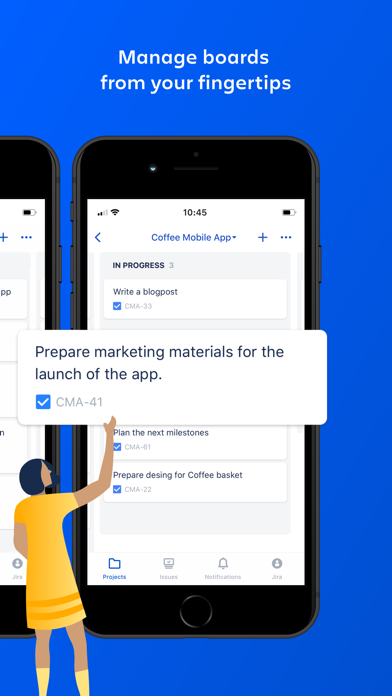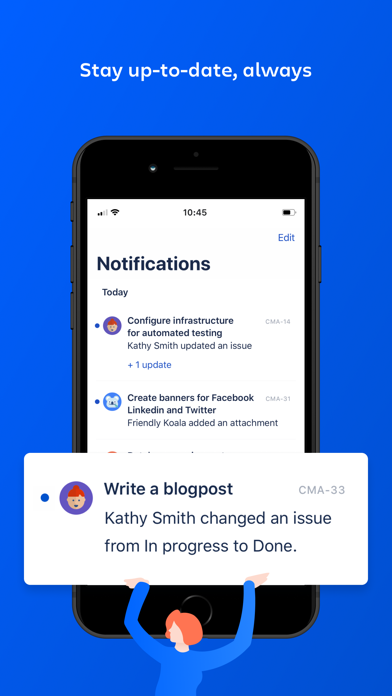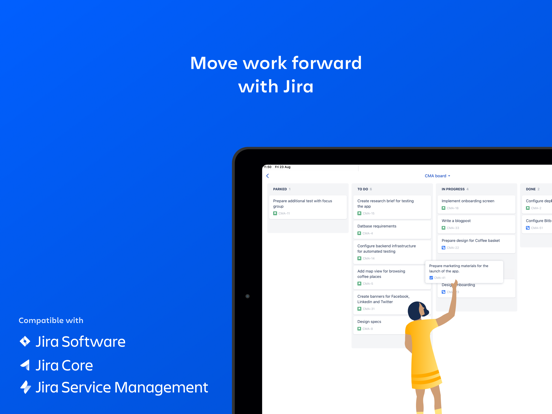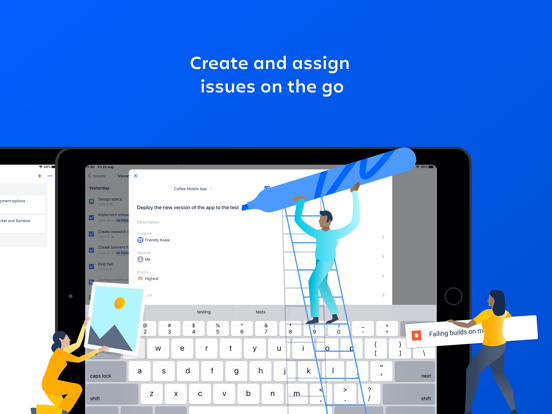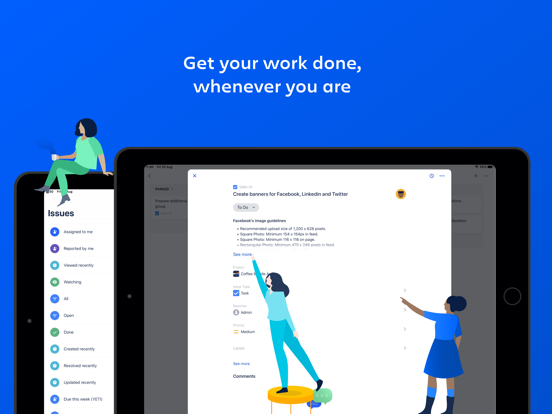Jira Data Center
iOS Universel / Productivité
The Jira Data Center and Server app lets teams who use Jira collaborate and give updates from anywhere.
This mobile app works with self-hosted:
- Jira Core (Server) and Jira Software (Data Center and Server) instances running Jira 8.3 and later
- Jira Service Management (Data Center and Server) instances running versions 4.15 and later.
For more info on how to use this app, see: https://go.atlassian.com/jira-dc-server-app.
With the app, you can:
- Manage projects from your fingertips
- Respond to project updates and important conversations
- View, create, and edit your issues, wherever you are
- View boards and transition issues to get the work moving
- Collaborate on the go by commenting, and mentioning your teammates
- Get real-time notifications about activity in your projects
Do I need the this app or the Cloud app?
To check if this is the right app for your site, open Jira in your browser and go to Help ( ? ) > About Jira. If your Jira version number is 8.3 or later you can use this app! If your version number starts with 1000, then you'll need the Jira cloud app instead.
Feedback
Shake your device with the app open to message the product team. We want to hear from you!
Prior to login, we collect some anonymous info from the app to help us make sure the app is working well.
Quoi de neuf dans la dernière version ?
Technical Update