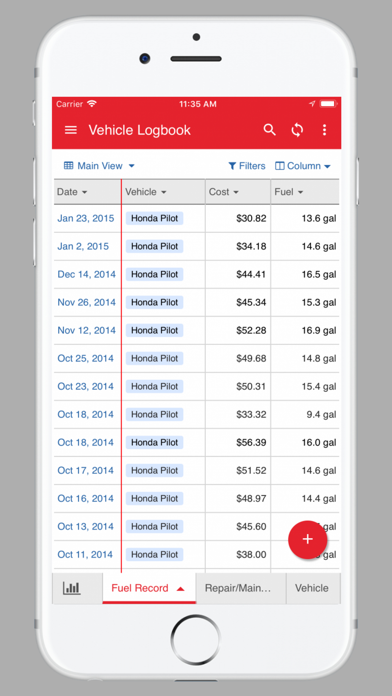Logmedo Database, Form Builder
iOS Universel / Productivité
Logmedo is an easy to use and highly customizable, no-code/low-code database and form builder with the simplicity of a spreadsheet. Create personal and business database/spreadsheet apps. Build custom online forms that you can use to collect data from others. Keep track of your personal and business data.
NOTE
====
1. NO OFFLINE MODE - this app requires internet connectivity to the server to function.
2. REGISTRATION REQUIRED - an account is required in order to use the app. You can use your existing Google, Apple, or Microsoft account to sign in.
3. DATA STORED ON THE SERVER - data is stored on the server, and not locally on your device.
Features
======
* Access your databases from your iPhone and iPad.
* Access your database from your browser at https://www.logmedo.com.
* Multiple tables and relationships.
* Multiple views of your data - grid (table), calendar, Kanban, form view.
* Form builder - create forms, and collect data from others.
* Wizard to create charts from your data.
* Compare current data with data from a different period. For example, you can compare current month's data with last month's data or the same month in the previous year.
* Intuitive wizard to create pivot table from your data.
* A central "Dashboard" to view charts from your various databases.
* Share your database with other registered users. You can make some users as "Editors" and others as "Viewers". Editors can add/edit/delete records, but cannot make design changes to the database. Viewers can only view data.
* Share your database (read-only) with anyone with a link, or embedded your data in a website or a blog. See an example here - https://www.logmedo.com/logmedo/#shrPcDR2kb8TGugZI041ClZmA.
* Import from CSV. You can import data into a new table, or import data into an existing table.
* Download your data in PDF, CSV, and Excel format.
* Choose different color theme for each database;
* Choose custom icon for each of your databases.
* Format rows/columns with fill/text color
* Browse and import database design templates that others have shared.
* Many different types of custom fields to choose from (more than 23), including signature, barcode, and file uploads.
* Formula field - you have the full power of JavaScript! Use it to compute values, from a simple computation, to complex code that cross-references other tables in the database.
Here are some database app that you can create in Logmedo:
* Vehicle logbook
* Exercise logbook
* Office Inventory
* Music Library
* Movie Library
* Document Management System
* Expense log
* Mileage Record
* Rental Property Management
* and many more
Quoi de neuf dans la dernière version ?
Bug fixes and improvements.