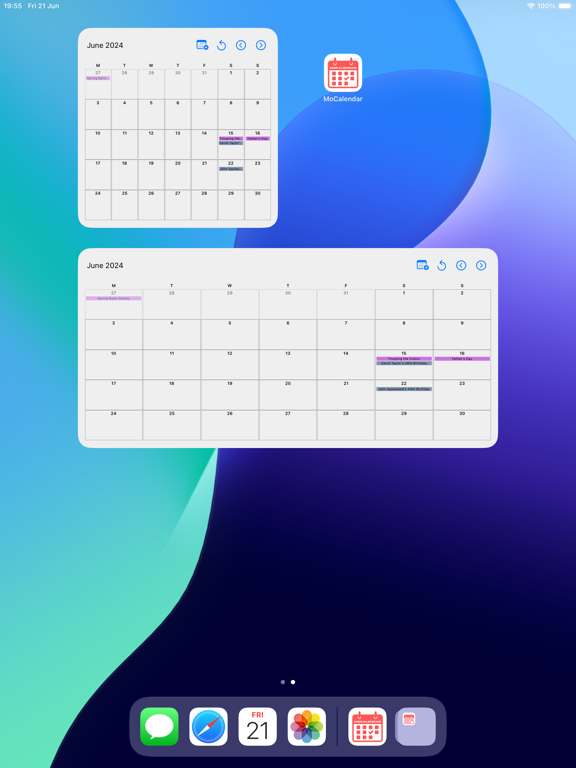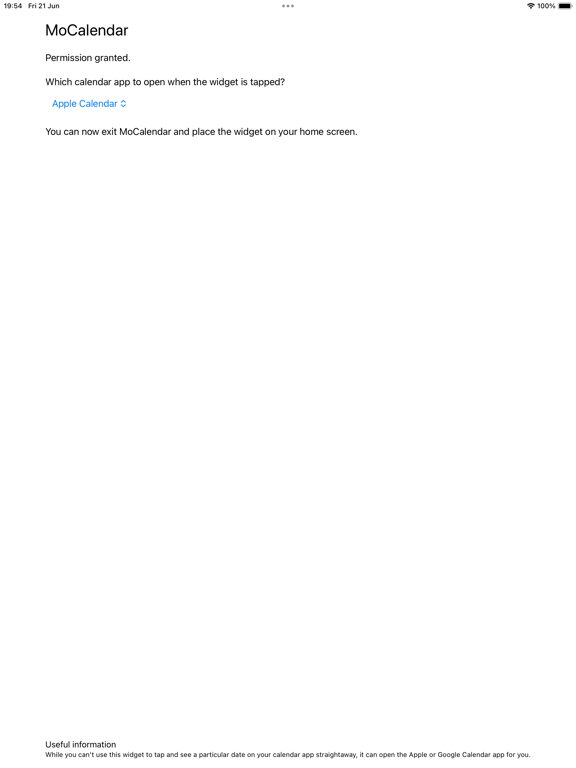Calendar Widgets | MoCalendar
iOS Universel / Productivité
MoCalendar
Your Monthly Overview, at a Glance.
Organize your schedule effortlessly with our all-in-one event widget app! Stay on top of your plans with three versatile calendar widgets designed for quick access and easy navigation.
- Monthly Calendar Widget: Get a complete view of your entire month. Tap any day to see all scheduled events, giving you instant access to detailed daily plans.
- Daily Events Widget: View all events for a single day in one convenient place. Perfect for staying focused and organized with a glance.
- Upcoming Events Widget: Never miss a beat with our 30-day event view, displaying as many events as your screen allows. This widget helps you plan ahead with an easy-to-read list of upcoming dates and details.
Features: Customizable views, easy-to-use calendar app integration, and seamless access to your event schedule right from your home screen.
Whether you need a monthly planner, a daily schedule widget, or an upcoming events list, this app has it all. Download now to simplify your planning, stay organized, and keep track of every important event!
Quoi de neuf dans la dernière version ?
- Adds a new setting from within the app which applies to Grid widgets, if this is turned on then you can go directly from the grid to your preferred calendar
- Other optimisations