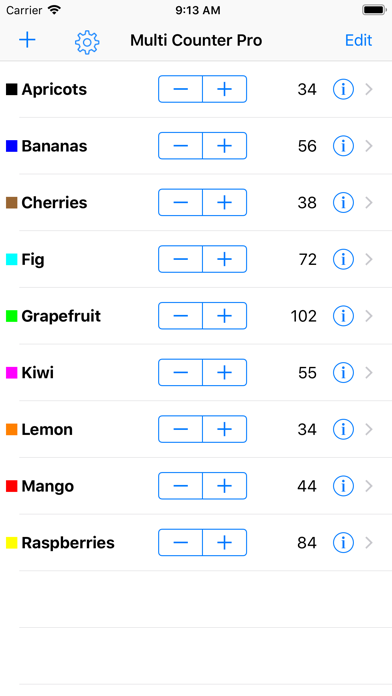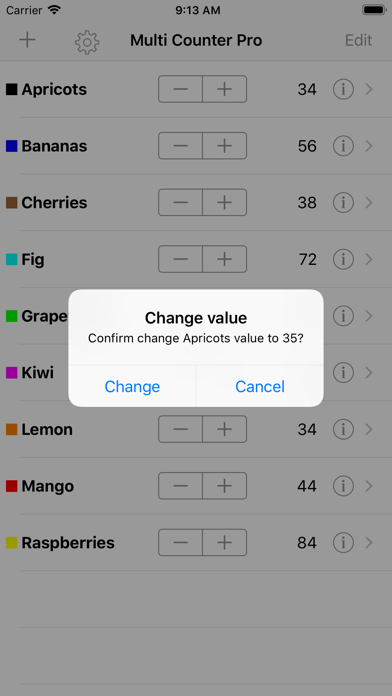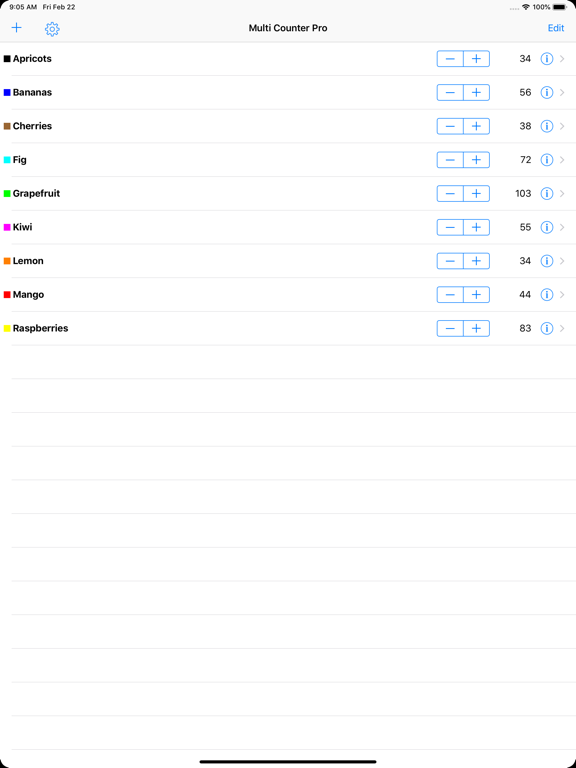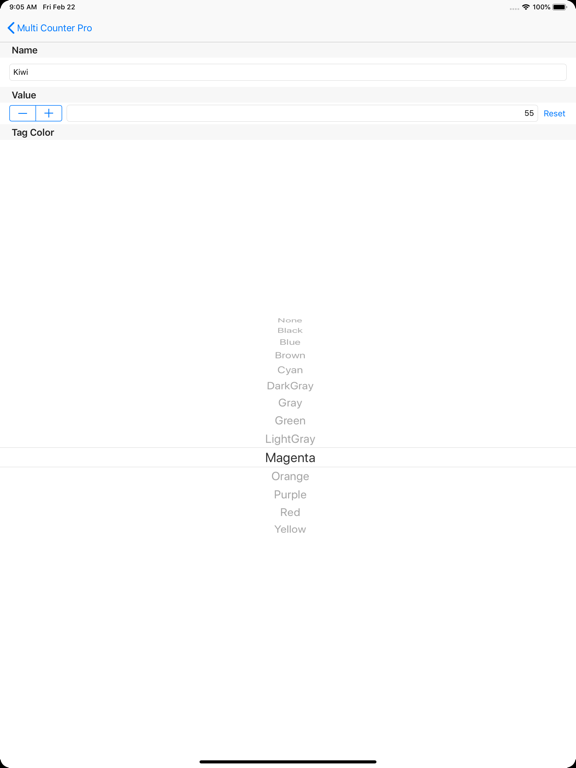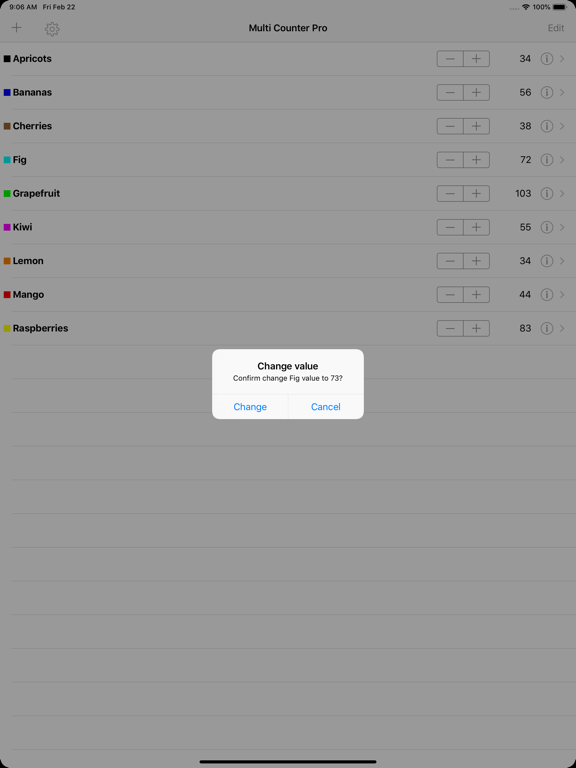Multi Counter Pro
iOS Universel / Productivité
Multi Counter Pro allows to count a discrete number of elements of different kinds in a single screen using your iPhone or iPad to avoid any error.
Our app is a must when you have to count multiple different things and you need a precise result
With color tags, sound feedback and other features you can be be confident you will avoid any mistake
EASY TO USE
• The list shows all the rows you inserted with an independent counter for each one
• To add or subtract a value to a counter simply touch the + or - button in the relative row
• Possibility to create how many counters you need assigning a custom different name to each
• Custom Color Tag for any counter to visually differentiate them in a better way
• You can re-arrange rows order at any time
• You can add and remove counters at any time
• In the details view you can subtracts and reset elements and change the name at any time
• Counter adapts to the size and orientation of your devices from the smallest iPhone to the larger iPad
• Solves any kind of situation where you have to enumerate a total number of elements (physical of abstract) and you want to be sure the process will be error free.
• Simply and effective to count multiple kind of different items and avoid errors
• Clean minimal and effective interface
FEATURES
• Uses multiple rows, an independent counter for any row
• All editable at any time
• Color tags for a better visual differentiation
• Add with a touch in the row on the + button
• Subtract with a touch in the row on the - button
• Add/delete/change how many rows you need
• Custom name for any row
• Custom start value for any counter
• Optional confirmation request of any add and subtract or reset operation
• Optional haptic feedback for any unit you add (so you are sure you accomplished the addition when you want to do it).
• Keeps the value counted over relaunch until you decide to reset it.
• Gives you confidence you didn’t make mistakes in counting any kind of discrete elements (specially when counting them exactly is mandatory).
ALL THE POWER OF iOS
• Requires iOS 10 or successive
• Optimized for iOS 15
• Works both for any iPhone and any iPAD, any screen size and both in portrait and landscape orientation
• Optimized for the latest generation iOS devices
• Works perfectly in Light Mode and in Dark Mode
Quoi de neuf dans la dernière version ?
• Added Haptic Feedback
• Improvements
• Bug fix