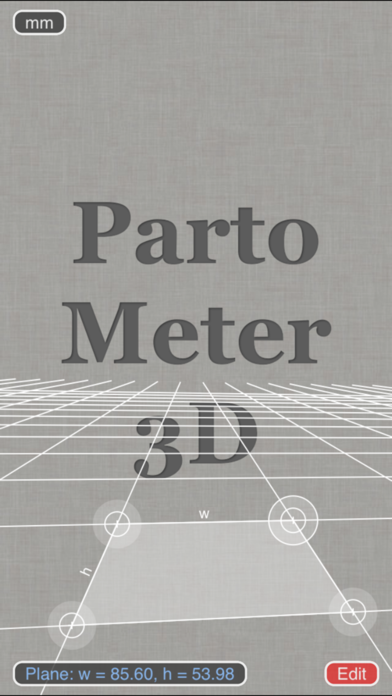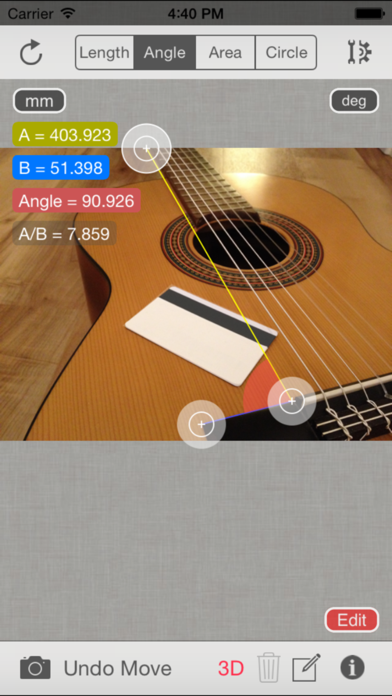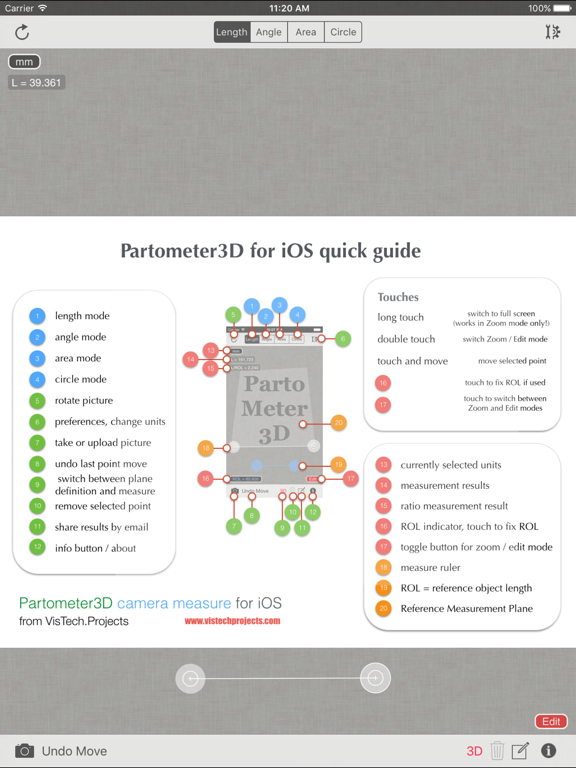Partometer3D measure on photo
iOS Universel / Productivité
Partometer3D is camera measure app for area, perimeter, length, ratio, circle parameters, angle measurements. It can be used as a ruler or tape measure for accurate measurements on pictures / photos. This app allows users to make measurements in any defined plane in 3D space.
Info and demo video: http://goo.gl/UpCKrR
The measurement / object plane doesn't have to be parallel to the camera plane.
It expands number of situations where application can be used. For example, big objects now can be measured by taking a picture from a side, objects and distances that are difficult to reach can be measured as well.
Partometer3D has the same application area as "Partometer - camera measure", but gives you more flexibility and power. Angle Mode can be used for roof angle measurements. This data can be used in SolarMeter app for solar energy calculations.
The app has the following distinctive features:
- measure in any selected plane in 3D space
- Length, Angle, Area, Circle Modes
- add/delete any number of measurement/ruler lines
- values assigned to each ruler line
- measure objects in different directions
- share measurements
- find object ratios, if you don't need absolute measurements
- compare object parts to each other
- use custom and predefined reference objects
- angle measurement partially visible or out of view
- irregular shaped area measurements
Partometer3D uses a phone/tablet camera and any available object with known size as a reference to perform measurements. To define the measurement plane a rectangular object (sheet of paper, credit card, custom object) is used.
The App shows measurement results in different units: meters, millimeters, centimeters, feet, inches based on user settings. It also calculate dimensions of the object in relative units with respect to the reference object (ROL).
There is an option to make a picture or upload picture from Library. Zoom View feature helps to align object boundaries accurately.
"Partomter3D - camera measure" can be very useful if you need to measure bigger distances on a plane, where the simple ruler or tape measure is difficult to apply.
More about measurements with camera and camera measure apps on our blog: http://goo.gl/amCVTD
Quoi de neuf dans la dernière version ?
fixes and stability improvements