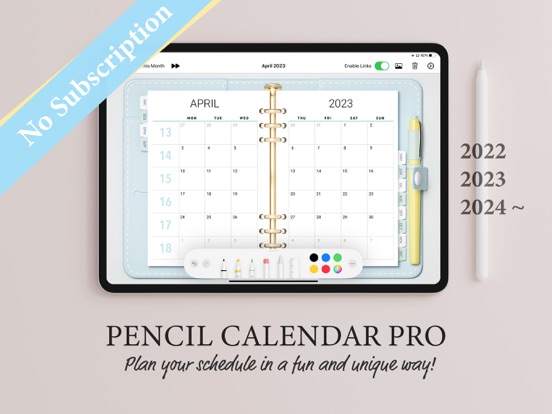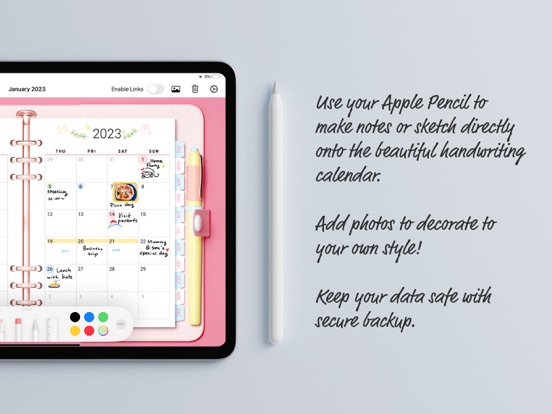Pencil Calendar & Planner Pro
iPad / Productivité
Pencil Calendar & Planner Pro lets you plan your schedule in a fun and unique way! Use your Apple Pencil to make notes or sketch directly onto the beautiful handwriting calendar. Add photos to decorate to your own style!
Main Features:
* Monthly / weekly / daily planner pages, fully-dated and cross-linked
* Customizable pencil types and colors
* Add photos to any page
* Import/export data to AirDrop, Files, Mail, iCloud, DropBox, Google Drive, OneDrive, etc
* 5 colorful themes & icons
* Landscape / portrait modes
Other Features:
* Pinch to zoom & swipe to pan
* Undo & redo
* Powerful smart eraser tool
* 100% privacy; all pencil drawings/notes saved locally on your device
* No account required
* Swipe left/right to change page (when in landscape mode with finger drawing disabled), or use the buttons in the navigation bar
* See at a glance from the monthly page which daily views have notes saved in them with a helpful dot mark automatically added under any days with stored data, so you never need miss an important appointment again!
* Clickable monthly tabs across all calendar pages; feels like using a real physical planner
* Option to disable all hyperlinks to avoid accidentally tapping when making complex pencil drawings
Quoi de neuf dans la dernière version ?
1. Fixed wrong font issue.
2. Updated drawing tools.
3. Updated contact information.