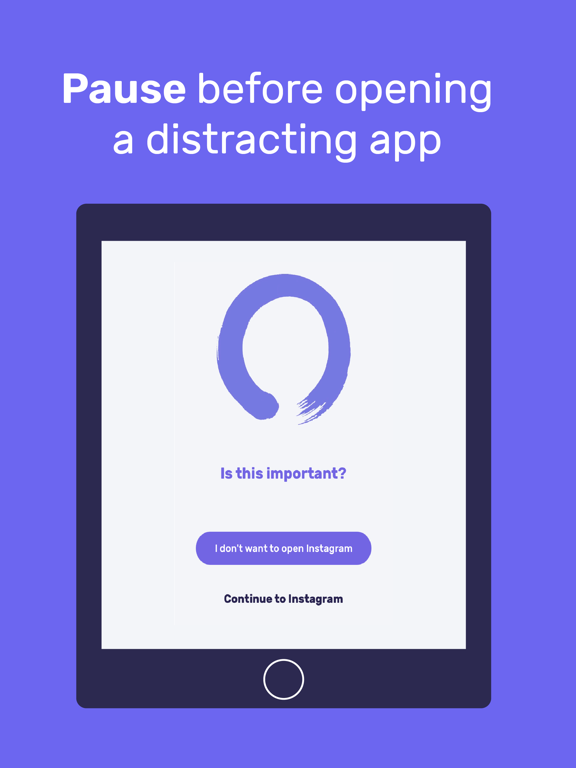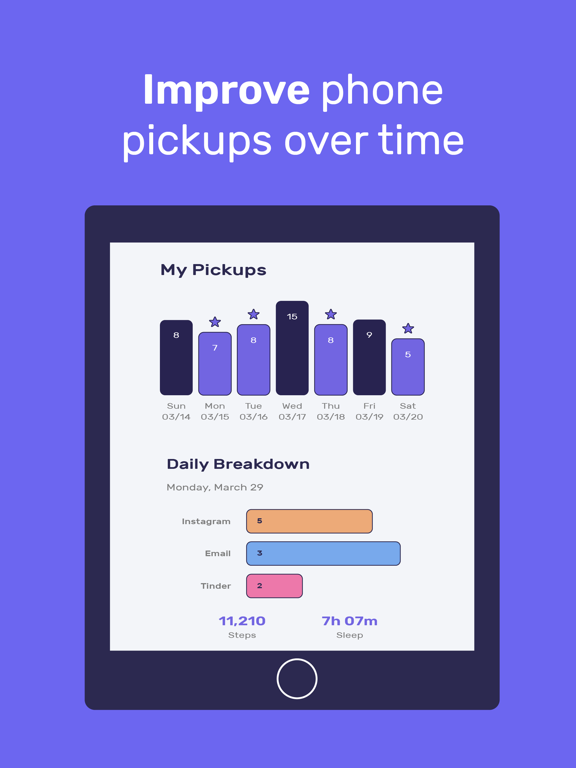ScreenZen- Screen Time Control
iOS Universel / Productivité
Plusieurs stratégies pour réduire votre temps d'écran
1. Délai avant d'ouvrir votre application : Un peu de temps avant de choisir si vous devez ouvrir votre application distrayante. Vous pouvez augmenter le temps d’attente à chaque fois que vous ouvrez votre application.
2. Interrompez votre défilement : vérifiez vos applications distrayantes pendant de courtes périodes afin de ne pas vous laisser entraîner.
3. Définissez un objectif d'application et bloquez éventuellement lorsque vous atteignez votre limite.
4. Configurable pour différents jours de la semaine et heures par application.
5. Des messages tels que « Est-ce important » avant d'ouvrir votre application.
6. Consultez votre temps d'écran uniquement pour vos applications distrayantes. Ne craignez pas que Google Maps vous fasse perdre du temps.
7. Bloquez strictement vos applications : Soit pour des plages horaires, après un certain nombre d'ouvertures ou ScreenTime. Les applications strictement bloquées peuvent être masquées de l'écran d'accueil.
8. Verrouille les paramètres pour vous empêcher de modifier vos paramètres lorsque vous souhaitez ouvrir une application.
9. Respiration et autres activités pour vous encourager à ne pas avoir besoin d'ouvrir l'application en attendant qu'elle se déverrouille.
10. Des séquences pour vous encourager à ne pas dépasser vos limites ou outrepasser vos paramètres.
Quoi de neuf dans la dernière version ?
Prise en charge des activités en direct
- Consultez le compte à rebours de déverrouillage dans l'îlot dynamique et reverrouillez rapidement les applications d'un simple clic.
Paramètres de groupe d'applications repensés
- Expérience de paramètres entièrement repensée.
- Combinez blocage strict, limites et pauses au sein d'un seul groupe d'applications.
Défi Temps d'écran
- Le défi quotidien du temps d'écran est de nouveau disponible.
Améliorations du Bouclier
- Lancez des interventions directement depuis l'écran du Bouclier grâce à un processus de déverrouillage amélioré.
Corrections de bugs et améliorations des performances.