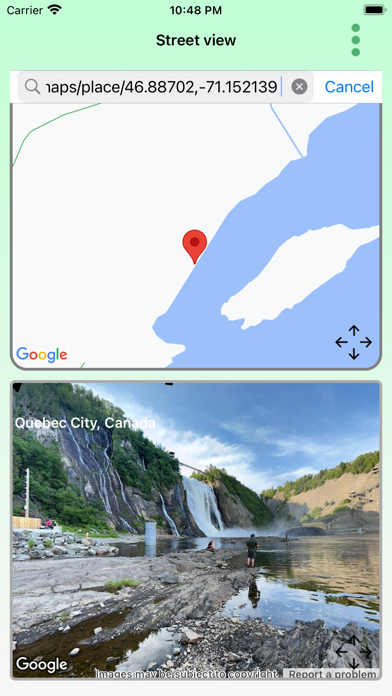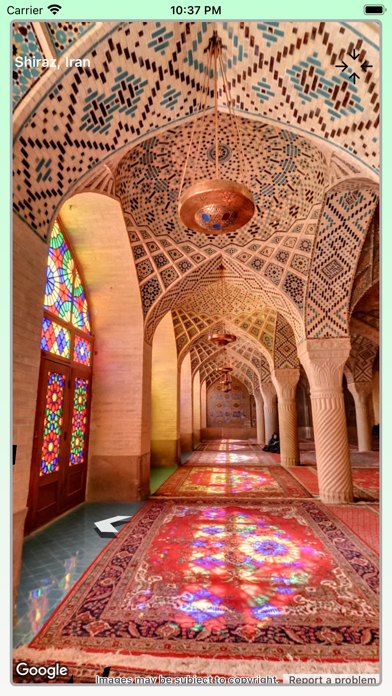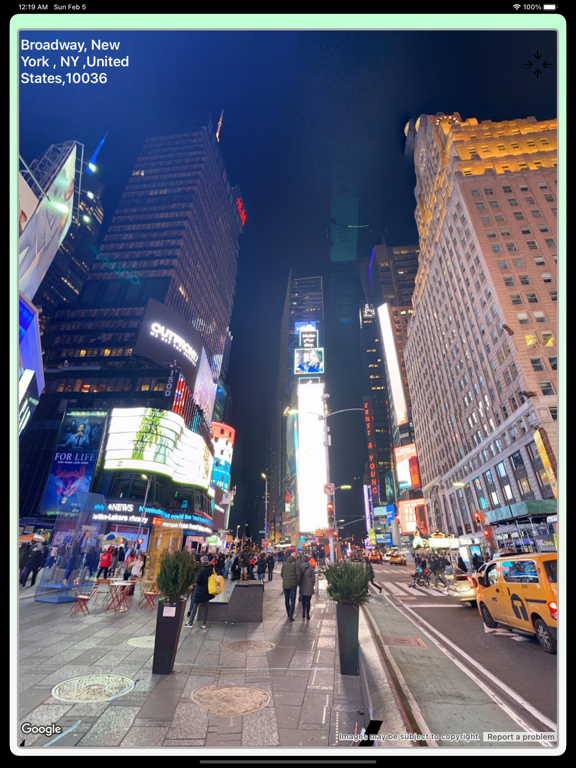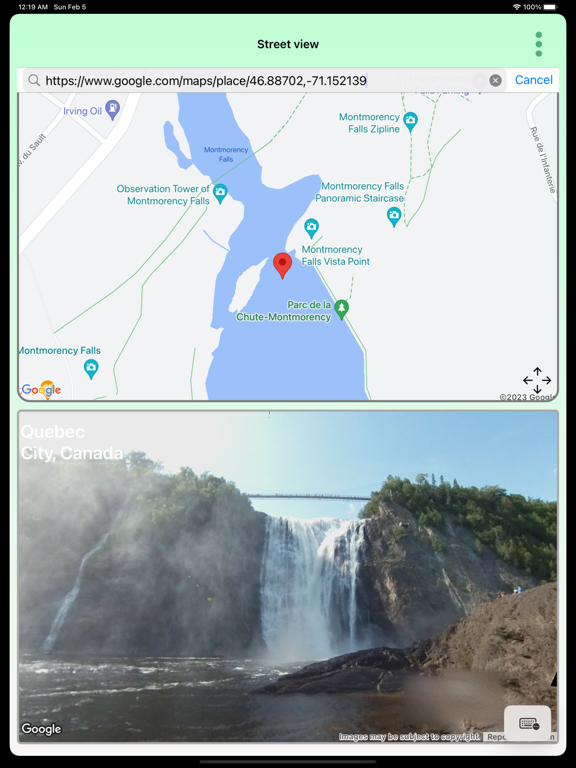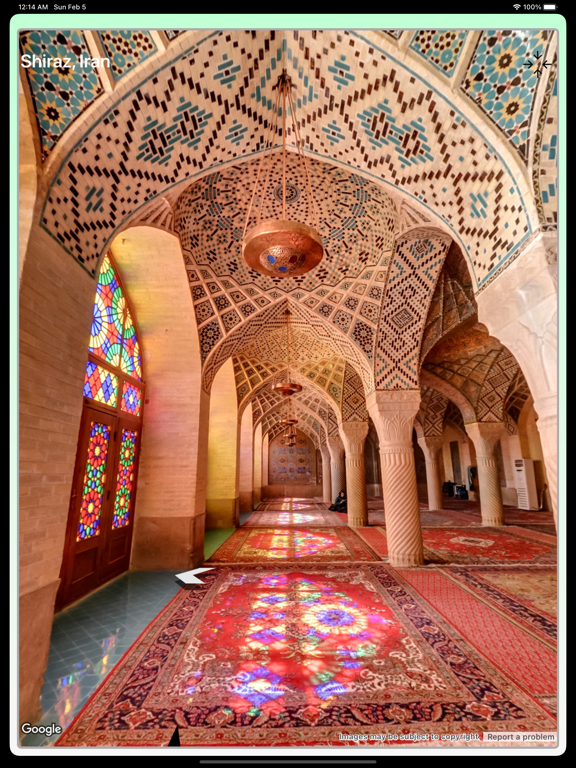Live Streetview-Street-travel
iOS Universel / Productivité
Live Streetview-Street-travel for Google Maps is an app can look and travel all over the World wide Street View.
Features:
—>Resizing screen Street View
—>Resizing screen Google maps
—>Zoomable Street View
—>Zoomable Google maps
—>Two ways to search Google Street Views
—>Search Street View by places
—>Tap on a location in map find a nearby panorama
—>Set multiple Google maps types
—>Bookmark your favourite places
—>Street View available for most of the cities
—>Share the Bookmark Street View link with Street View address to your buddy or family members.The link can be opened in search options within application by copy and paste or download Google maps application to see directly streetview.
1)How to get the Street View ?
—>first Connect to internet access
—>Tap on the Google map to get the Street View for respected position(latitude and longitude)
—>In Search options type streetview urls,names,Keywords of places and more.
—>Search by places like
The White House
Machu picchu
Cape Royds
County mayo
Grand canyon national park
The colosseum
Pena National palace
Stonehenge
Times square
Everest base camp
Kohala Coast
Lago bianco
Crystal Mountain
Dragon Alley
Wilson island
Great barrier reef
Heron island
and more
—>Street View mostly available on road side places, nearby cities, suburbs, nature wonders, parks, Restaurants, parking, hotels, some parts in ocean
2)How to navigate in Street View ?
—>When you get the Street View, you found the direction symbols available on the screen
—>Tap any direction where you want to go, Street View moves along the direction
Note *
if device time is set to future or past every google request is failed in that case.
Date and time should be Set Automatically is recommended
Quoi de neuf dans la dernière version ?
fixed small bugs