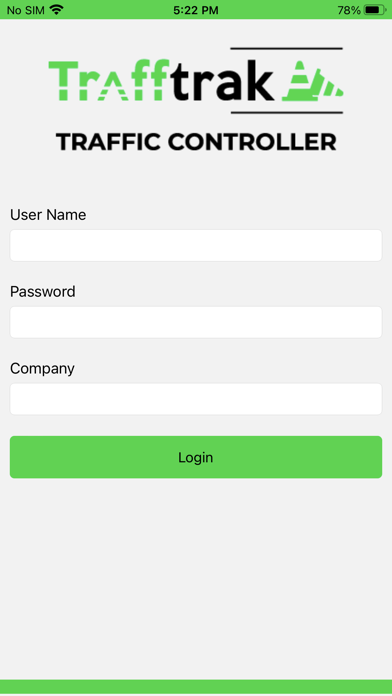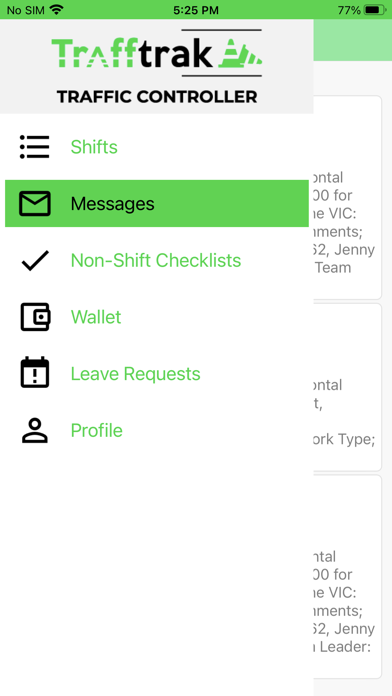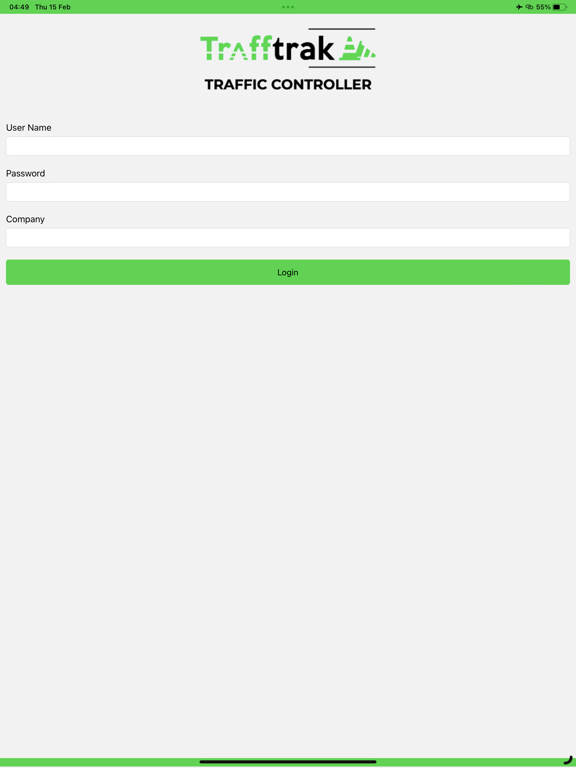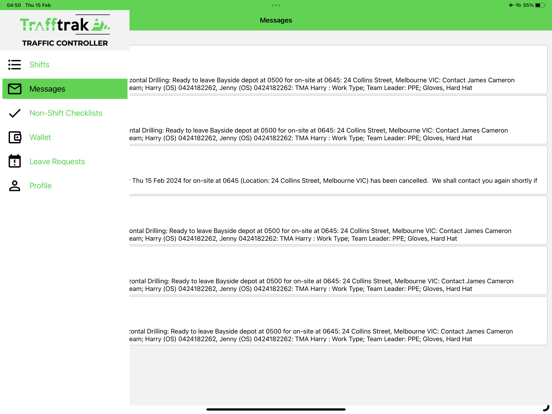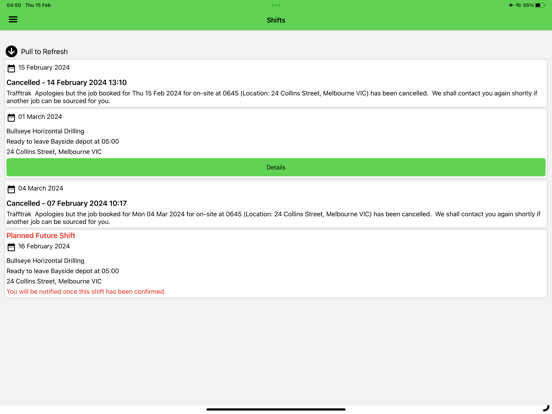Trafftrak
iOS Universel / Productivité
The Trafftrak Field App is built for employees working on-site. It notifies users of new shifts, allows them to accept and review assignments, and provides in-app tools to complete job checklists and submit timesheets directly for supervisor approval. With a fully digital workflow, the app ensures teams stay informed, accountable, and connected at all times.
En voir plus...
Quoi de neuf dans la dernière version ?
- Fixed checklist photo validation for checklist sections which are not visible.