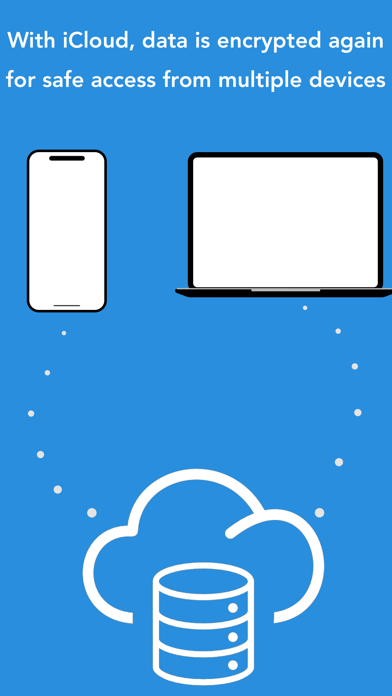VaultPass - Password Manager
iPhone / Productivité
Control your sensitive, every day credentials with VaultPass. With the basics to handle your credentials, VaultPass ensures that your data is secure, encrypted, and easy to access by you alone. Copy to the clipboard or use autofill to fill in the username and password for website or application.
Notable features:
*All your data is stored in an industry-standard encrypted, offline data vault so that only you know where your credentials are stored.
*Enable iCloud storage so that you can access your credentials from multiple devices. iCloud’s encryption turns our data doubly encrypted so that even in your iCloud, you can rest assured your data is safe and secure.
*Manage your passwords without a password; use your phone’s authentication system to access and manage your credentials.
*Quickly show and hide your credentials making it usable in public spaces without any concern of others taking a peak.
*Tap a revealed username or password to easily copy to clipboard for fast usability.
*Autofill your credentials into apps and websites. Turn on by going to Settings > Passwords > Password Options and tap our app in the “Allow Filling From:” section.
*Use our customizable password generator so that you don’t have to worry about creating your own passwords.
*To ensure that you have full control of your data, we added a feature to delete all your data from within your app that will remove everything, including anything stored in your iCloud. But remember, it’s permanent and cannot be reverted.
Question, inquiry, or compliant? Email us at vaultpassapp@gmail.com
Quoi de neuf dans la dernière version ?
* iCloud has been added for easy, secure access to your credentials across multiple devices.
* You can now enable autofill making it easy to access your credentials on the web or in other apps.
* Improvements and bug fixes making it easier to handle your credentials.