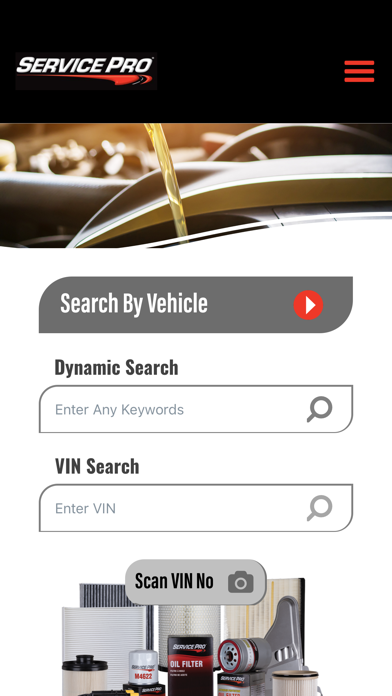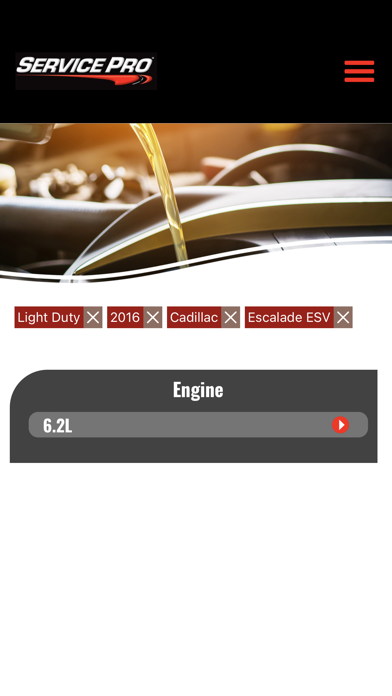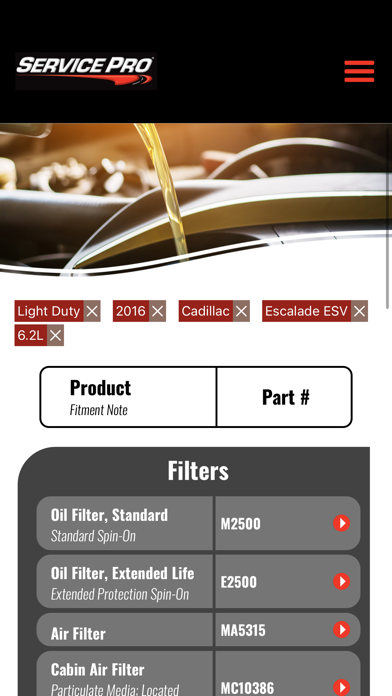Service-Pro
iOS Universel / Références
1. Choose the classic “Search By Vehicle” lookup to search by your vehicle’s year, make, model, and engine, or switch to the updated “Dynamic Search”.
2. With the dynamic search box, you can search for your vehicle by typing part or all your vehicle’s descriptions and selecting from the suggestion list.
3. You can also use the dynamic search box to enter a Service Pro part number to get to the product information page or enter an OE or competitor part number to interchange it to a Service Pro part.
4. With the VIN search box and Scan VIN button, you can enter the VIN number in the text box or you can use the Scan VIN button to open the camera and scan the VIN barcode or VIN text and get the part numbers.
Quoi de neuf dans la dernière version ?
Updated Sentry Configuration
We have refined our error logging strategy by updating the Sentry configuration. Going forward, only explicitly declared errors will be logged. This enhancement improves the accuracy of our monitoring and ensures better control over which issues are tracked, helping us maintain a cleaner and more intentional error reporting environment.