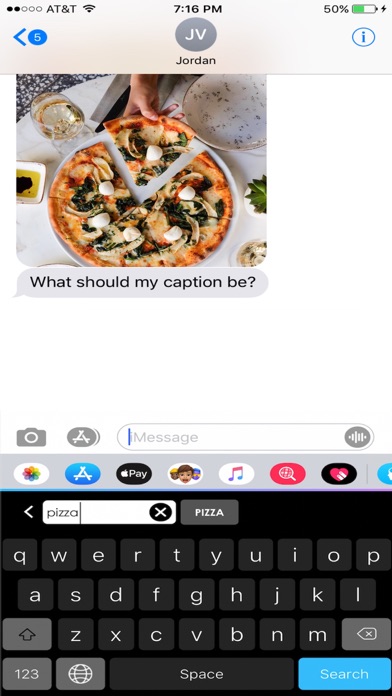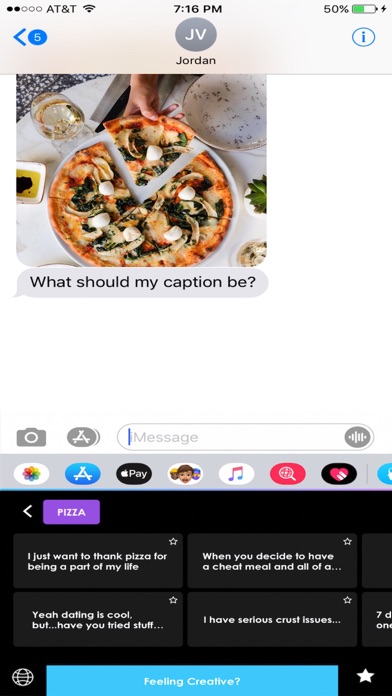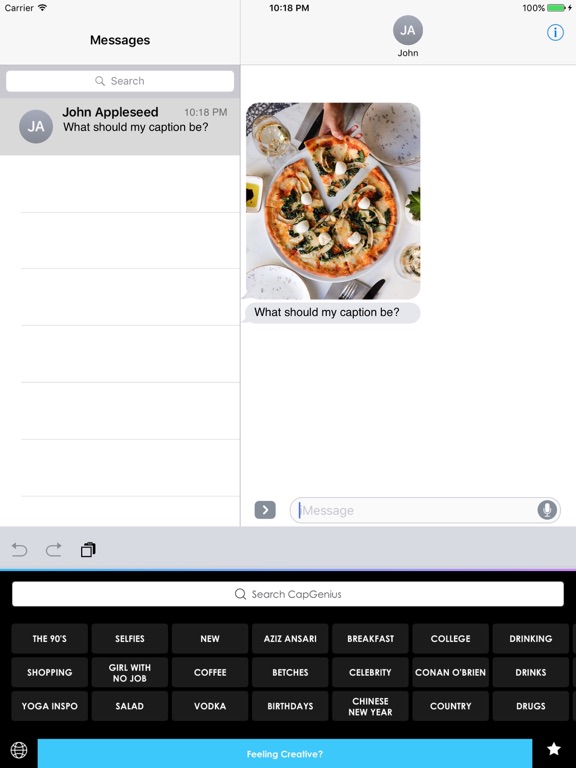CapGenius
iOS Universel / Réseaux sociaux
What should my caption be? There's nothing worse than pondering that question for hours when you have a straight fire selfie that is destined for at least 100+ likes, yet your caption is still tbd.
CapGenius is the greatest way to search for all types of content directly in your keyboard.
Food puns, the driest sarcasm, movie quotes, music lyrics, motivational thoughts, and pick-up lines plus so much more are now all at your fingertips. Here's the best part- you don't have to leave whatever app you are using in order to look this crap up. Instagram, TikTok, iMessage, Snapchat, emails, dating apps or wherever else you use a keyboard- CONGRATS! You are now funny, witty, creative and ready to take the world by storm.
Use the CapGenius search engine directly in your keyboard. That was easy!
Let's face it, captions matter. So do pick up lines, especially when you're on Bumble and Tinder trying to rebound from an ex that always said, "I'm not like the others." The infamous words of every wolf dressed in sheep's clothes.
Whether your texting your crush, emailing a client with something funny so they'll finally respond to you, roasting a friend in your group chat, or trying to make your shameless scandalous selfie break the internet- use CapGenius to make sure you actually look cool and hilarious.
After downloading CapGenius from the App Store prepare to have your life changed forever. Follow theses easy steps to start using the keyboard:
Launch the “settings” application
Choose “General”
Scroll down to “Keyboard”
Select “Keyboards”
Choose “Add New Keyboard”
Add “CapGenius”
Access the keyboard by holding down the “world” button on your keyboard to toggle and use!
Start using the keyboard and never have to ask yourself “What Should My Caption Be?” ever again!
Quoi de neuf dans la dernière version ?
Bug fixes
Giphy search enhancements
Caption search enhancements