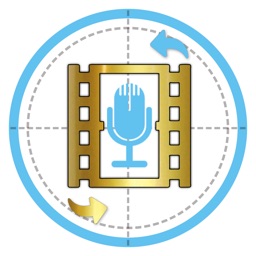
Dubbing Videos
iOS Universel / Réseaux sociaux
Dubbing Videos is awesome.
by Kylie
I love Dubbing Videos, because you have fun and you can do so many awesome videos using music you paid for in iTunes.
1. Choose your favorite sound or music from your iTunes Library or other source.
2. Record yourself with the sound or music
3. Make several other dubs as above.
4. Composition of all previous videos. Note more than 6 videos dubbing creates longer time to merge all together.
3. Share the recorded Dub with your friends
Dubbing Videos makes it easy and fun to create hilarious conversations. In just a few seconds, you can dub well-known quotes and sounds in order to produce funny videos you can then share with your friends.
Anyone can be an awesome actor with Dubbing Videos. Simply let the quotes speak for you, or go all out and show your best interpretation using one of the countless one-liners in the app.
It’s never been easier to make every occasion an entertainment event. When you are at the mall with friends, make a dub of your favorite songs in short 10 second or less clips. You can merge these short music videos easily into an amazing story.
Have fun dubbing your videos!
Quoi de neuf dans la dernière version ?
This app has been updated by Apple to display the Apple Watch app icon.
Fixed a crash when using videos to make a dub.






