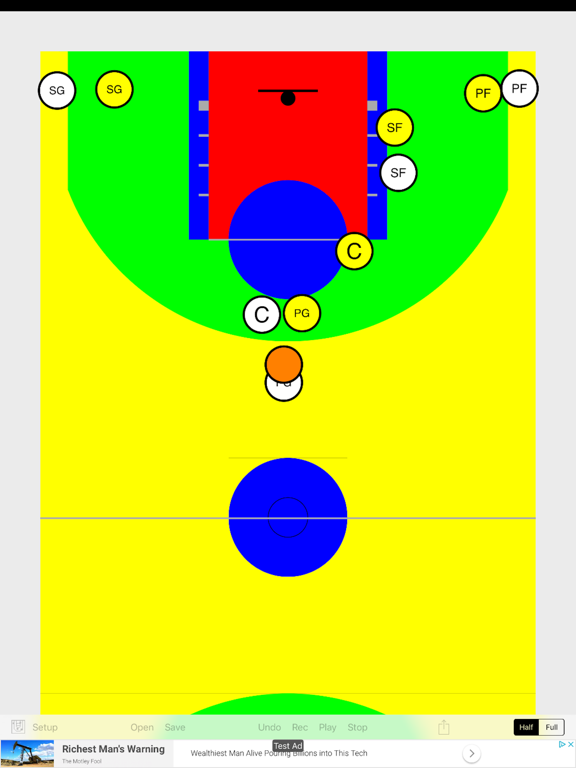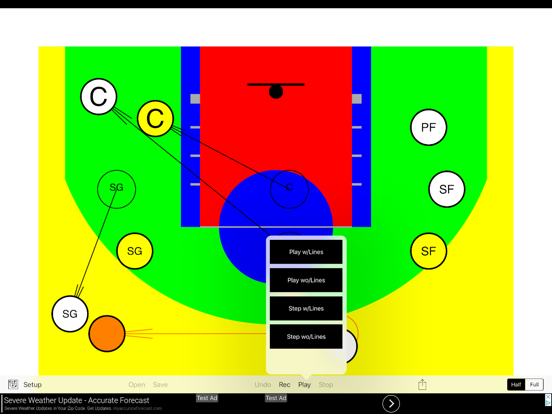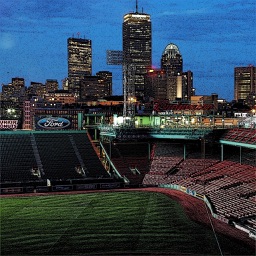Basketball Playmaker
iOS Universel / Sports
The Basketball Playmaker is a revolutionary tool for coaches, scouts, press and fans . . . enabling basketball plays to be digitally created and saved for future reference.
Modeled after the ubiquitous coach's whiteboard, the Basketball Playmaker provides offense and defense avatars that can be dragged around the screen (the court) to simulate plays and formations. As plays are designed, the system stores movement, passes and shots and the associated track lines. At playback time "tracking lines" can be optionally turned on and off in "Play" and "Step" Mode.
Plays can be saved and played back at any time (during a timeout, a practice or a bench conversation). Snapshots of these plays can be made with a click of a button and the resulting "photo" can be emailed, printed and/or filed as needed.
The Basketball Playmaker has hundreds of predefined formation combinations (i.e. 1-2-3 defense vs. post offense, or man to man vs. perimeter, etc.). The court can be specified as anything from predefined Professional to International to College to High School to Middle School layouts.
Player avatars are represented with standard 1 through 5 nomenclatures; letters (PG, SG, SF, PF, C); uniform numbers or even player names. In addition, the color of the player avatars as well as the court itself is totally in control of the user.
Designed to run without an active internet connection. E-Mail your plays when you get back to the office.
On iPad there is Shot Mapper functionality . . . to track shots, misses and the running score. Useful for Assistant Coaches mapping shots; scouts preparing for an upcoming opponent; a parent helping a son or daughter; or a hard core fan engrossed in March Madness.
Simply tap on an approximate court coordinate and select the shooter; specify a hit or miss; and whether the shooter was fouled while shooing. Made shot appear as a green basketball, missed as a red . . . with a user specified Uniform Number, Player Name or even a player photograph or avatar.
History of shots can be toggled off and on and displayed in various subsets and combination of subsets;
•All/None
•Home Team Only
•Away Team Only
•Made Shots
•Missed Shots
•Individual Players
•By Period
A special foul shot screen track free throws and places them into the continuous running score.
Games are save and can be recalled at anytime. All data is stored locally on the iPad with no need for a Wi-Fi or intent connection.
Games can be replayed shot by shot (watch as the score changes shot to shot to shot).
Game Recaps can be broken out by the parameters mentioned above and then
•Printed
•E-Mailed as PDF or Image
•Images can be save (incorporate in other apps)
•And complete game statistical breakdown can be printed or emailed.
Unlimited number of games, teams, athletes and shots are supported with no add-on charges.
The Basketball Playmaker is a serious tool for those that are serious about basketball.
For More Information Visit: www.PVIMaine.com
Quoi de neuf dans la dernière version ?
This app has been updated by Apple to display the Apple Watch app icon.
Minor bug fix