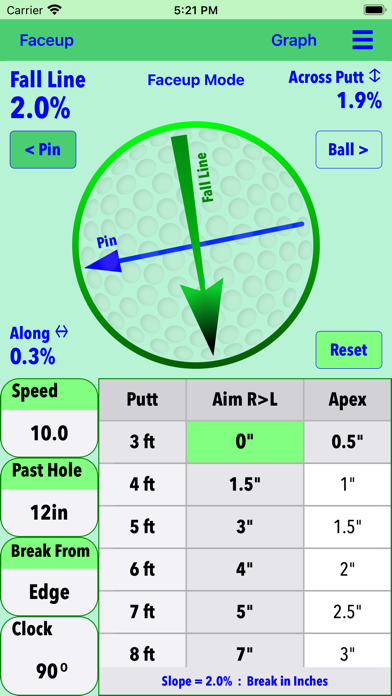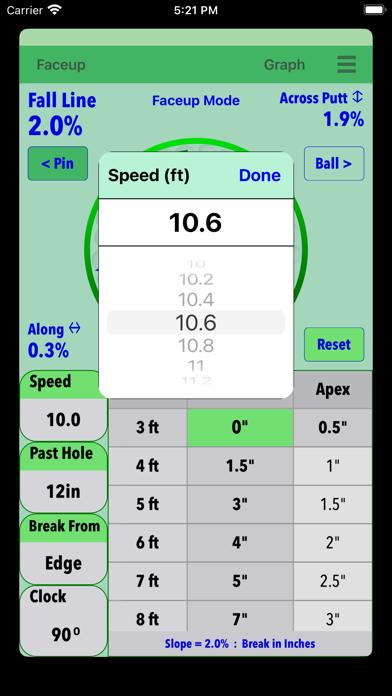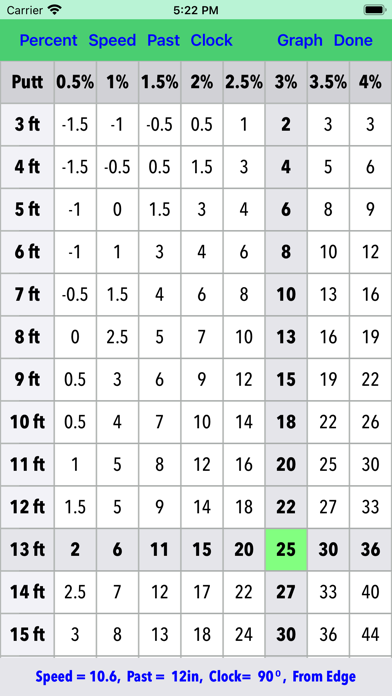Green Slope
iOS Universel / Sports
"Green Slope" measures the slope and then predicts the break and aimpoint required for a putt. It's intended as a training aid, providing assistance with visualization and understanding of putts. Set the green speed, select pin direction, place the device on ground for three seconds, and read your putt.
Using the internal iPhone and iPad motion sensors to assess the device orientation and attitude, the App measures slopes across and along the line of the putt. The estimated Fall Line direction and slope are then used to predict the likely break.
Standard 'Aimpoint', 'Plays As', 'Fingers' and other tables are available from the menu. These can be adjusted for slopes, Stimp, past hole distance, and other parameters. The app then provides graphical overviews of selected putts with optional configurations.
Since many phones have one or more camera lenses on the back preventing accurate slope measurements, Green Slope has been designed to be used with the phone is face down or face up on the green.
Comprehensive help on app use is available from the menu button.
Quoi de neuf dans la dernière version ?
Some fixes for iOS 26 compatibility. Improved handling of window scenes on iPads.