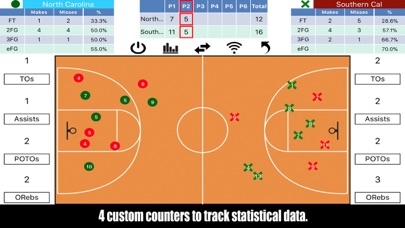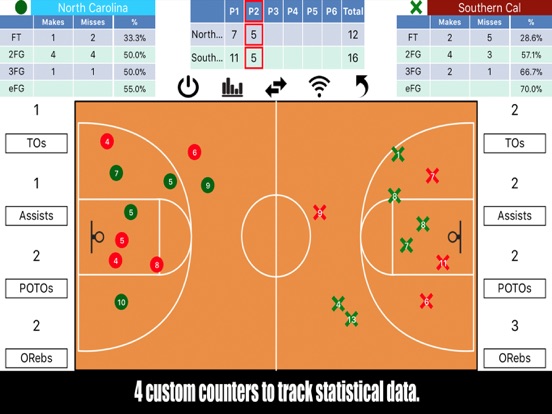Tap Shots - Bball Shot Tracker
iOS Universel / Sports
Are you a basketball coach or league administrator who’s tired of manually tracking team and opponent shot statistics and other key metrics via paper and pencil? Do you need a more efficient and effective method to track LIVE shots and statistics, while sharing all the game details with coaches and spectators? Tap Shots is the app you need for all your basketball games, leagues, and tournaments.
Tap Shots includes a free 3 day trial and 1 month subscription option for $99.99 (auto-renewable). LIVE stream all shot details.
Tap Shots includes a free 3 day trial and 1 month subscription option for $99.99 (auto-renewable). This includes the option to view timestamp data for recorded events for additional video editing options. All the metadata of the video clips are streamed live to an external web server for viewing.
Additional Subscription Details:
- Payment will be charged to iTunes Account at confirmation of purchase.
- Subscription automatically renews unless auto-renew is turned off at least 24-hours before the end of the current period.
- Account will be charged $99.99 for renewal within 24-hours prior to the end of the current period.
- Subscriptions may be managed by the user and auto-renewal may be turned off by going to account settings after purchase.
- No cancellation of the current subscription is allowed during active subscription period
- Any unused portion of a free trial period, if offered, will be forfeited when the user purchases a subscription agreement.
- Terms of Use and Privacy: http://www.tapapps.net/privacy.html
One key feature is the option to track shots by a player's number. Simply enable this option in the config menu and a player's number will be placed on top of the made or missed shot. There are also 4 custom counters to keep track of other important stats like assists, turnovers, points of TOs, fastbreak points, or other key metrics. Don't spend hundreds of dollars on a digital scoreboard, simply use Tap Shots for all your game scoring and statistical needs!
KEY FEATURES
- Click on the team's X or O icon (left of the team name) to customize team colors and icons.
- Tap on the FT Make/Miss cell to increment the free throw tracking option.
- Track both team and opponent shots including Free Throws (FTs), 2-point Field Goals (2FGs), and 3-point Field Goals (3FGs).
- Shot tracker to show exactly where shots are being taken.
- Easy to read color coding scheme for makes (green) and misses (red).
- Option to track shot charts by player numbers, which adds numbers on top of the Xs and Os.
- Quickly switch court sides at half time to allow teams to shoot on their side of the court.
- 4 customizable counters to track individual or team statistics
- Filter all shot details and reports based on period, FT, 2FG, 3FG, and team.
- Stream play by play shots with makes and misses to live.tapstats.net.
- Share all shot percentages, statistics, and game summaries via email, photo, or social networks.
- Export all data to a .csv file.
- Portable digital scoreboard, just connect the device to an HD monitor.
"I can't afford HUDL or Krossover but Tap Shots enables me to still track all team and opponent shots, including FTs, 2FGs, and 3FGs. For the price, it's a valuable tool that I can't live without."
INSTRUCTIONS
- Configure team colors and logos by tapping on the X or O icon next to team name.
- Tap the X or O icon to enable tracking by player number.
- To track free throws, tap in the corresponding make or miss cell.
- To increase custom counters, tap on the number, hold to reset to 0.
- To change the text in the counters, tap the team 1 side counter and enter text.
- View reports and tap on filter options to view detailed statistics.
- Tap on the action icon to share detailed stats and game summary via email, photo, or social media.
- Connect the iOS device to an HD monitor to show the digital scoreboard to all spectators.
Quoi de neuf dans la dernière version ?
Performance enhancements and added tracking players and actions by numbers.