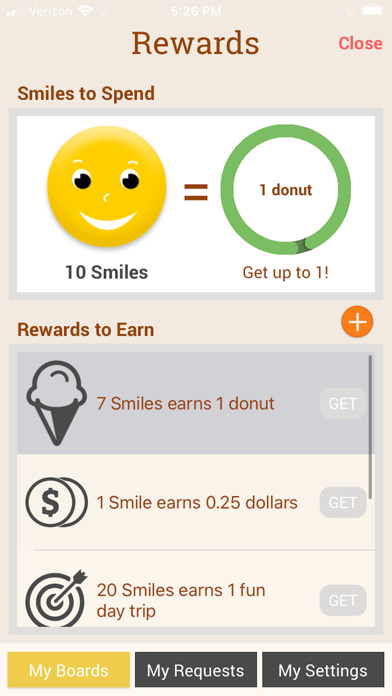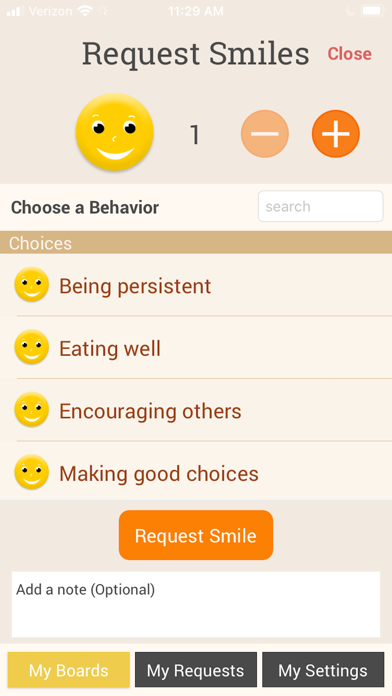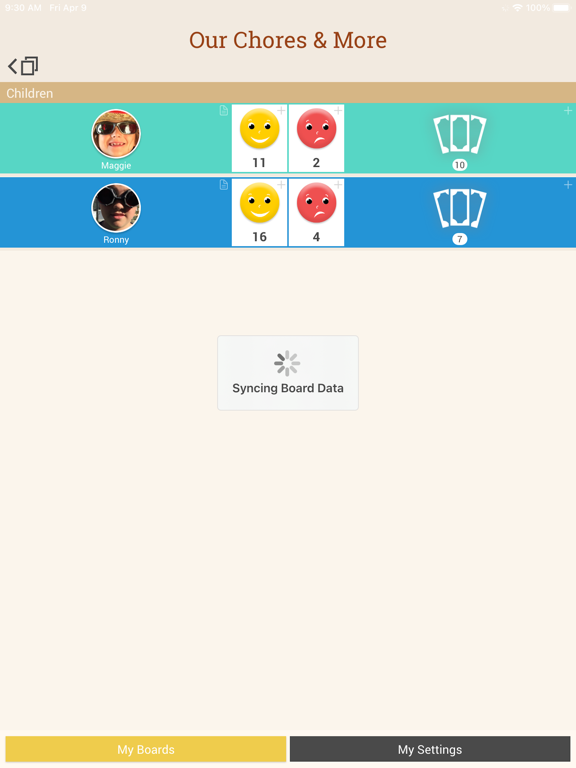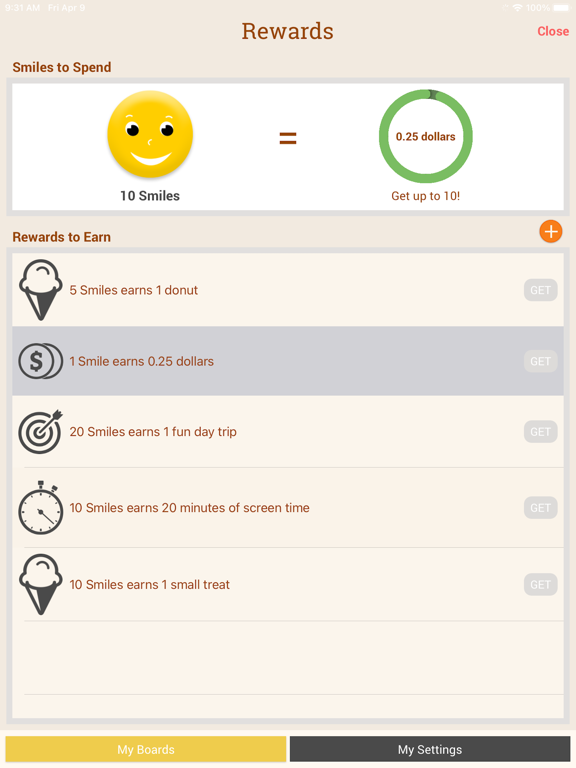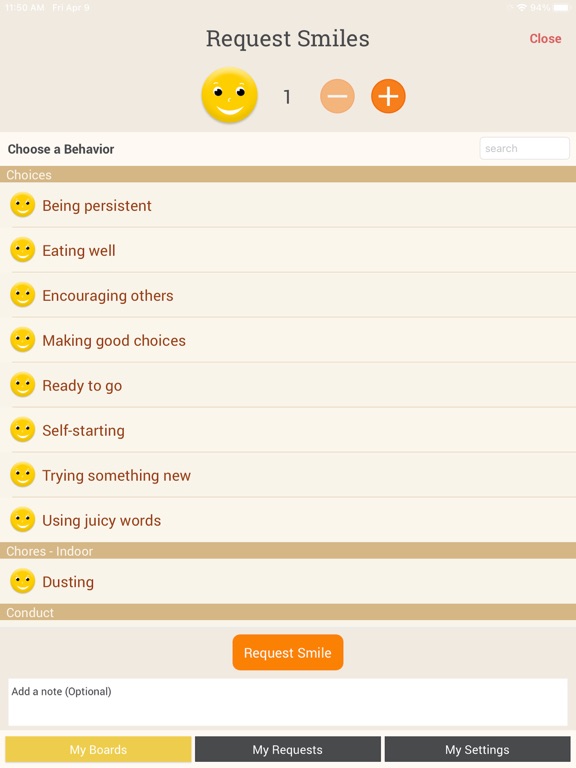Smiles & Frowns - Kids View
iOS Universel / Style de vie
With Smiles & Frowns: Kids View, the free companion to our Smiles & Frowns® behavior tracking app, your kids can now safely track their progress on their own devices– and even give themselves Smiles and Frowns for you to approve! And it’s all FREE with your Smiles & Frowns® subscription.
Your kids can now follow their progress any time, which helps keep them engaged and energized to keep improving their behavior. They can see their whole history of behaviors and rewards to see how they’re doing. They can even start submitting their own Smiles and Frowns for parents to review, which gives them more ownership of their own behavior – while lightening the load for you.
Using Smiles & Frowns: Kids View is easy!
First, install Smiles & Frowns® on the parent or guardian’s phone. Our wizard will help you create a behavior tracking board for your kid(s) in just minutes. Then just go to Manage Kids View in the Settings menu to create a code and password and set preferences for your child. If you have more than one child on your behavior board, you can manage each separately.
Next, install Kids View on your child’s device and login in with the code and password you’ve created. Your child will now be able to see their progress on their own device, anytime they like. They can mark their own behavior by submitting Smiles and Frowns and watch for your approval (once you enable it on your device in the Manage Kids View tab in your Settings menu).
Giving kids their own view of Smiles & Frowns® is a feature that many parents have asked about, and we’ve been happy to deliver! Thank you all for your support and great recommendations. Please give it a try and let us know how Smiles & Frowns Kids View is working for you.
KIndly,
The Dads at Smiles & Frowns
Quoi de neuf dans la dernière version ?
Performance improvements