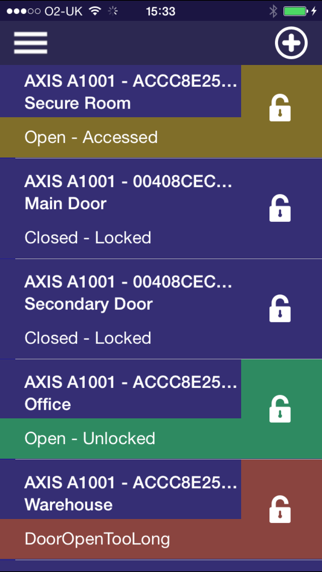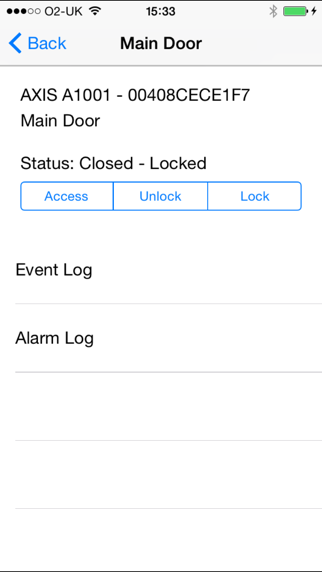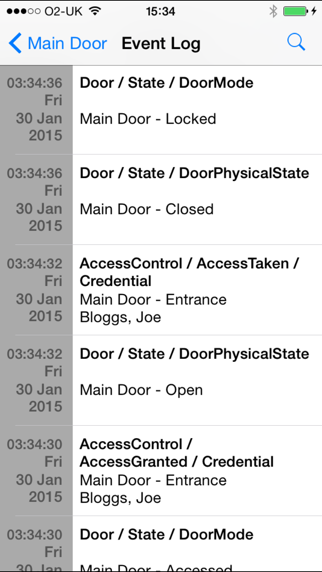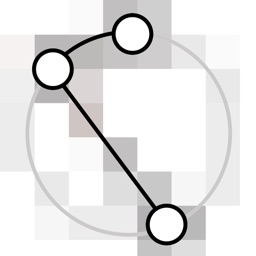Access All
iPhone / Utilitaires
Take control of you AXIS A1001 Network Door Controller(s) from your iPhone.
Forgot to lock a door? Quickly lock it with the App.
Need to let a client in to your building? Grant door access from anywhere.
Someone in the office after hours? Instantly check the access logs.
App features:
> The Door List
- View all your doors and their current status all on one list.
- Individual colour coded status for Locked, Unlocked, Access and Alarms.
- Includes an Instant Access button to unlock the door for a number of seconds, granting people entry.
> Door View
- Lock, Unlock and Access the door.
- See the current status of that door.
- View the door's Event and Alarm logs.
> Event Log
View the Event Log for each door.
See the events from the door organised by date and filtered for your convenience.
> Alarm Log
View the Alarm Log for each door.
See only the Alarm stats that you pre-set up alerts for.
>Adding your A1001 to the App
The App works with any A1001 device, whether it's in Standalone Mode or part of a System.
Either auto-detect the A1001 devices on your network or manually enter their location.
Then enter your your username and password to allow the App access the A1001 unit.
Quoi de neuf dans la dernière version ?
This app has been updated by Apple to display the Apple Watch app icon.
- fixes crash connecting to standalone door controller