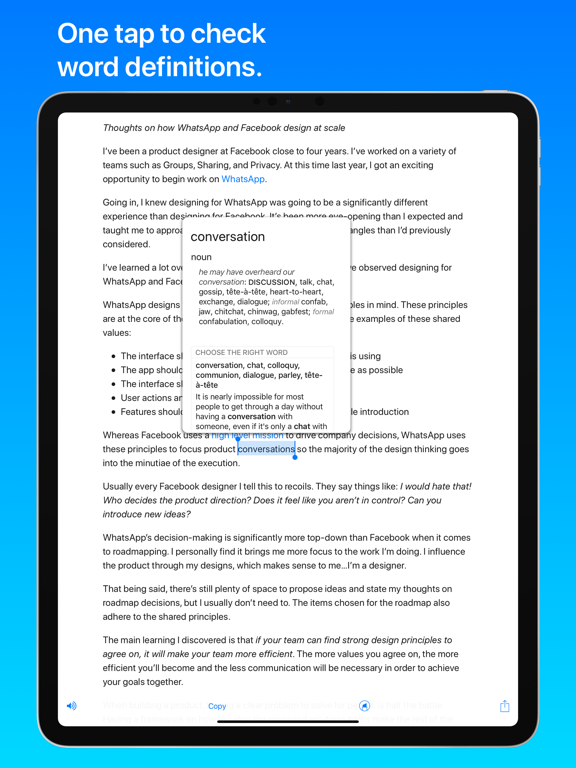Aurora Reader
iOS Universel / Utilitaires
Save articles, read articles, learn new words, record new thoughts… Aurora Reader is a premium Read-It-Later app that builds with latest technologies and packs a ton of exciting features.
SAVE ARTICLES
• Find Aurora Reader’s extensions from Share sheet in Safari, Twitter, Medium and many other apps, and use them to view or save articles
• On iPad, use Drag & Drop to import multiple articles from another app at once
• With automatically iCloud Sync, you can save articles on your iPhone and read them later on your iPad, iPod touch or Mac*
READ ARTICLES
• Article view automatically removes clutter from webpage and shows only the main article content for you
• Immersive reading experience let you keep focus
• No network, no problem: saved articles can be read at anytime, even without network
• Customize your reading experience with multiple fonts and themes
• Reading progress is automatically sync with iCloud, so you can easily switch device and continue reading from where you left off
LEARN NEW WORDS
• On article view, you can check word definitions simply by one tap. To close definitions view, it’s also as simple as a tap or swipe
• Check word definitions in multi-language dictionaries
• Aurora Reader can get you a great amount of definitions in least amount of time, thanks to the customized search engine with special optimization
• Words you look up can be automatically saved to Aurora Reader’s companion app: Aurora Dictionary
• Install or delete dictionaries from Dictionary Manager view
RECORD NEW THOUGHTS
• Select, swipe, highlight, and add notes
• Save unlimited highlights and notes
• Choose the highlight color that match your style
REWIND
• Rewind your reading journey with Search
• Search saved articles, notes, folders and more from iOS home screen or in-app search bar
• Accurately locate sentences and paragraphs with Full-Text Search
ORGANIZE
• Organize your articles and notes with Folders
• Enjoy the freedom to create unlimited folders and subfolders
• Quickly find your folders with Search
• Use Drag & Drop to move and reorder your folders, articles and notes
RELAX
• Listen to articles with high fidelity voice, hands-free and eyes-free
• Check currently reading paragraph on in-app Now Playing view. Find some unfamiliar words? just tap to look up
• Listen with just your Apple Watch (requires watchOS 6.0 or later, and a pair of Bluetooth headphones)
• Switch between multiple speech languages and voices
* Aurora Reader for Mac is available on Mac App Store
Quoi de neuf dans la dernière version ?
This update includes bug fixes.