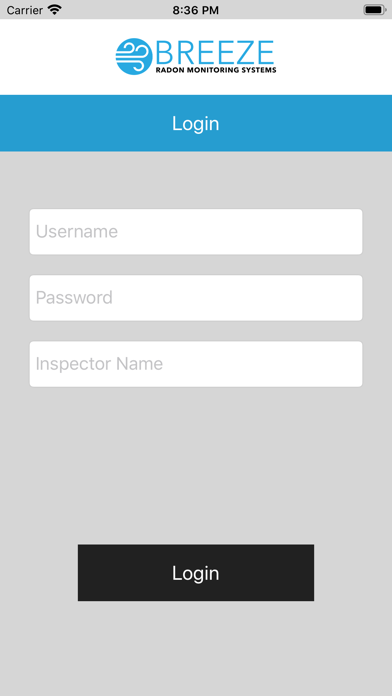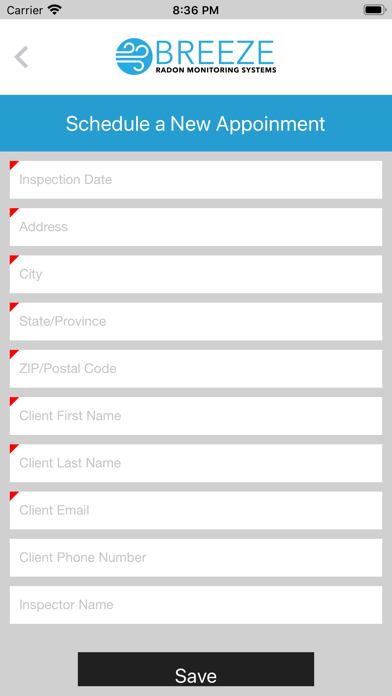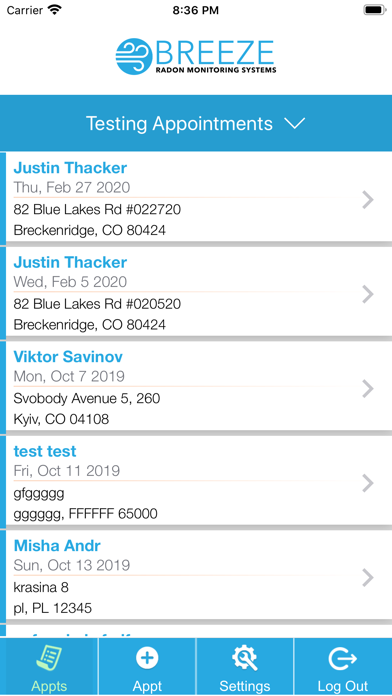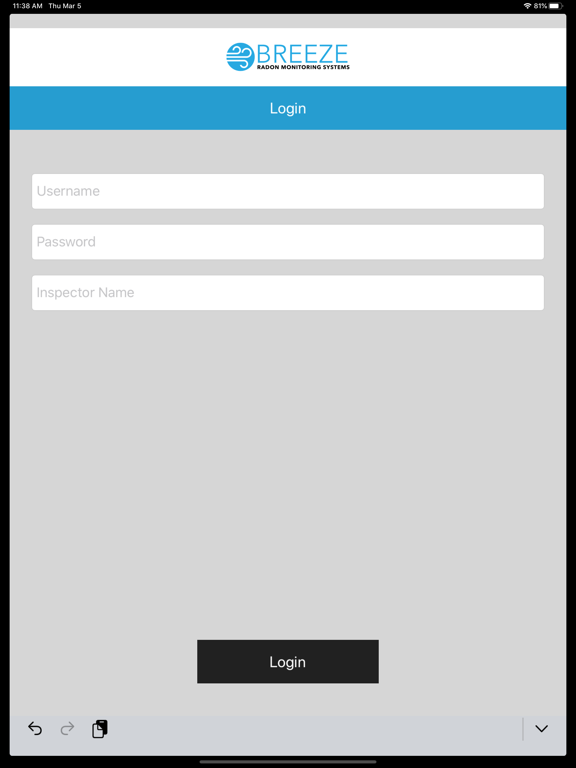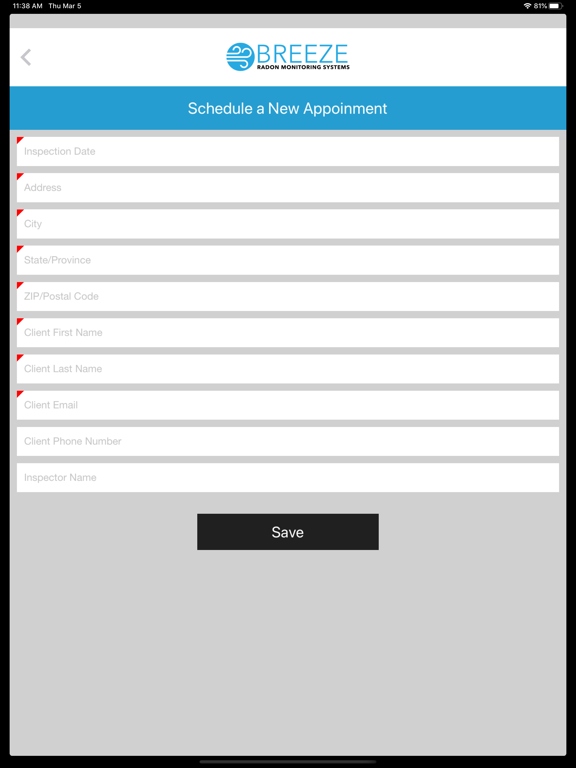Breeze Radon
iOS Universel / Utilitaires
The Breeze Radon mobile app gives you the ability to manage your Breeze Radon CRM from your smart phone or tablet. The smart phone app gives you the ability to start tests, view live results, get a look at the raw data stream being reported from your device as well as the gps coordinates on a satellite map. You can also control all your report, unit, and user settings through the app.
Quoi de neuf dans la dernière version ?
Our Room Diagram Builder has been added to the app. If your state requires you to submit a diagram of the room where you've placed your Breeze Radon CRM for testing, you can now build the diagram from the app for automatic inclusion in your report. Diagrams can be added to any test once they've been started. Pull up the test and go to the Diagram tab to create a diagram. Specify the size of the grid which will provide you with a starting canvas to draw on. Use the pencil icon to select the item you would like to draw. Drag across the grid lines to draw line based items like walls, windows and doors. For other objects like the CRM you can just tab in a grid space to place the object.