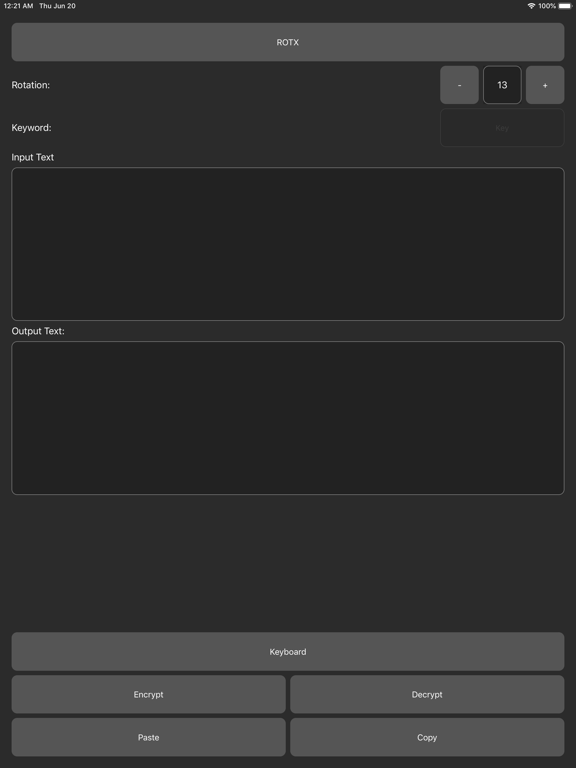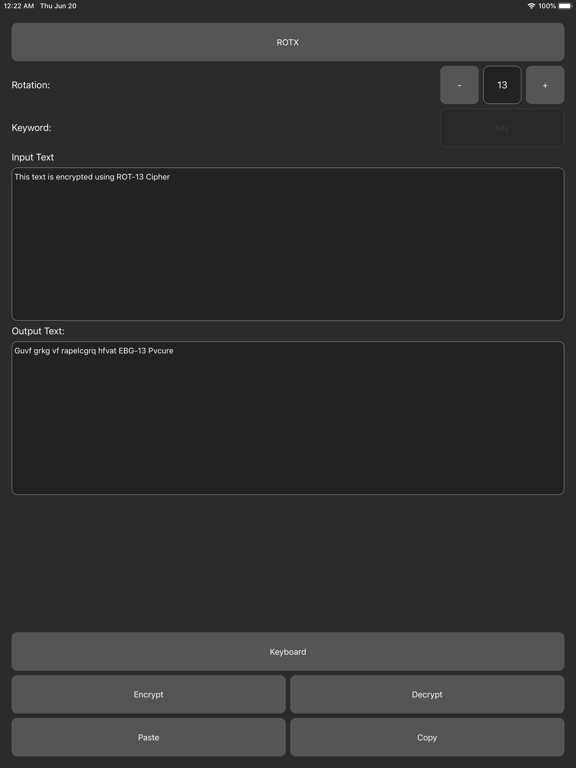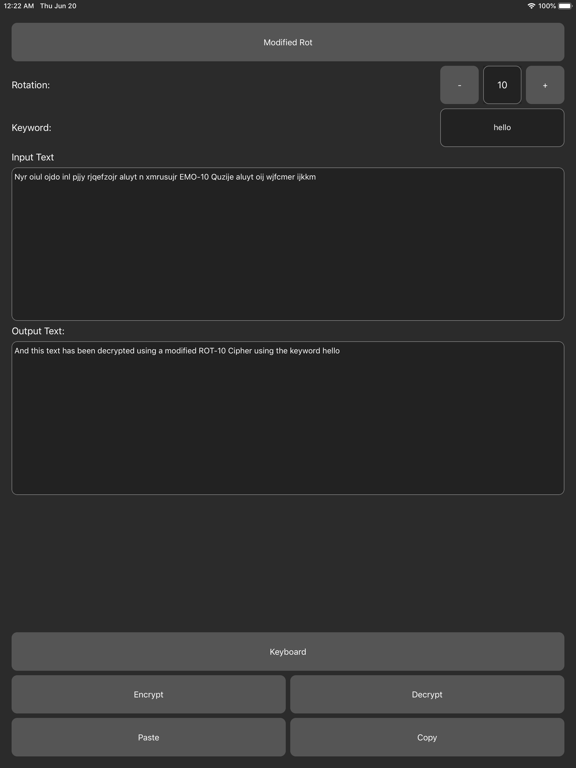Cipher
iOS Universel / Utilitaires
Cipher is a simple and easy to use App allows you to encrypt and decrypt text.
To encrypt text:
1. Type in the text you wish to encrypt or tap the paste button
2. Select your encryption method
3. Tap encrypt button
4. Tap the copy button to copy the output
To decrypt text:
1. Type in the text you wish to decrypt or tap the paste button
2. Select your encryption method
3. Tap decrypt button
4. Tap the copy button to copy the output
Cipher also includes a keyboard extension that allows you the send encrypted messages to you friends.
To send a message
1. Select your encryption method using the Cipher App
2. Enable the keyboard extension
3. Toggle on the lock icon on top left corner of the Cipher keyboard
4. Start typing and your message will be encrypted as you type
To read a message using the keyboard
1. Copy the message
2. Tap the downward arrow on top right corner of the Cipher Keyboard
3. The decrypted message will be displayed
Encryption methods available:
- ROT-X Cipher
- Modified ROT Cipher
- Vigenere Cipher
- Letter Numbers Cipher
More encryption methods will be added in the future.