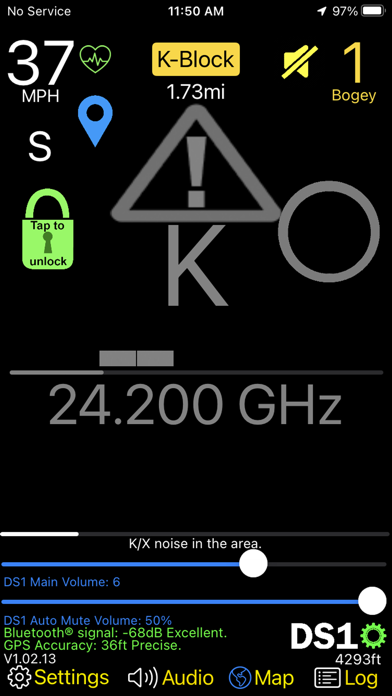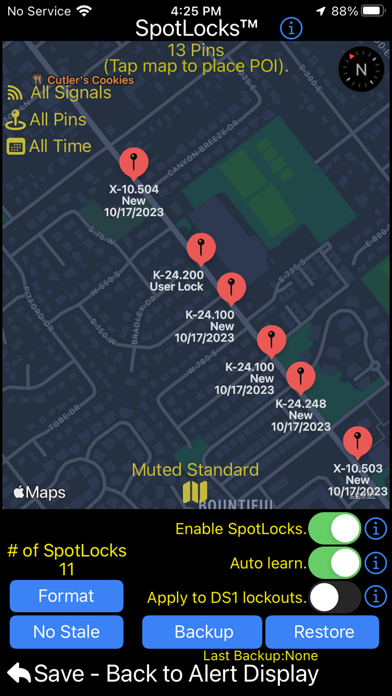DS1 Companion
iPhone / Utilitaires
DS1 Companion™ is a feature rich app, designed to give you the most out of your DS1 radar detector, while enhancing your driving experience along the way. Featuring intelligent alerts and advanced muting! DS1 Companion™ is the COMPLETE solution to enjoying your DS1.
**** NOTE ***
Make sure to upgrade your DS1's firmware to version 1.17. Previous versions prior to 1.15 will not hold the mute.
The DS1 Companion™ app leverages years of optimizations and features from V1 Companion™ (Available separately on the app store for owners of the Valentine One radar locator). Building on this legacy, the DS1 companion app adds new systems to support Radenso's detector's unique abilities and features.
Enhanced GPS location based 'false muting' via SpotLocks™ - All future updates to this app are free to purchasers of DS1 Companion™
DS1 Companion™'s alerting and muting systems are fully optimized for the DS1 platform. Intelligent voice announcements and on-screen visuals will always keep you informed and aware of the situation around you.
NOTE: DS1 Companion™ requires a Radenso DS1 radar detector to function correctly.
DS1 Companion™ full feature list:
• SpotLocks™ - Location based false silencing has never been this good or easy. Turn on the intelligent location-based learning and let DS1 Companion™ do the rest. Or you can manually 'lock' or 'unlock' locations with ease from the main alert screen.
• Works seamlessly with the DS1's auto mute memory, manual mute memory, k-block, and K X Low Speed built in muting.
• Ability to set the DS1’s internal detector settings (more coming in free future upgrades). *Req US Version 1.15 firmware.
Frequency
K Notch
Idle Display
Sub Display
Laser
X Band
K Band
K Pop
K Filter
K Scans
TSR
Ka Band
Ka Pop
Ka Filter
Ka Scans
Ka 1-9 Segs
Auto Mute Volume
Display Color
Display Brightness
Priority Band
Auto Lockout
Auto Lockout Bands
• SpotLocks™ works seamlessly with your DS1’s built in 'auto mute memory' locations.
• 'Proximity' meter - leverages the high resolution signal strength information provided by the detector to show you a better representation of the signal's source.
• 'K & X falses in area' meter shows you how many possible false alerts exist in the area you are traveling based on the accumulated SpotLock data™.
• 'Custom Phrases' for a given threat's audio announcements.
• High resolution meters for the priority alert (Not limited to the # of bars on the DS1 display).
• Customizable heads-up display.
• HUD displays the priority alert's band, signal strength, frequency. The HUD is color coded between real threats & false signals.
• HUD of the secondary alerts' bands, signal strengths, frequencies, & bogey counts.
• Advanced BSM/CAS/Ka False Muting (Optimized for the DS1 platform).
• 'Ghost' muting quiets false alerts when you are stuck traveling near a false emitting vehicle.
• "Passive Mute™"- Quiets the DS1 below user set speeds & during weak K & X signals.
• Bogey count display showing total number of threats.
• Vehicle speed (MPH or KMH) display. Speed is color coded for each alert type.
• Mute status with the ability to manually mute/unmute alerts as you need.
• Detailed & intelligent voice announcements of band, frequency, strength, number of alerts, occurrences of mixed signals and more.
• Automatic muting of Ka, K, and X bands ('Time before mute' set for each band).
• 'Reduce Speed' notification for user set speed.
• ‘Urgency Alerts™’ - Unmutes growing threats & announces these alerts via voice & notifications.
• ‘Alert History’ - View your past alerts with detailed information about each encounter.
• Compass heading.
• Imperial/metric units (mph/kmh).
• Detailed trip summary at the end of your ride including duration, distance, alerts, muting stats and more.
• Automatic and seamless connection via Bluetooth even while the app is in the background.
• iPhone & Apple Watch notifications of band, & frequency of each alert.
• Help system.
Quoi de neuf dans la dernière version ?
"Feels like a new detector!", -e This is what people are saying after using DS1 Companion™ - See what all the fuss is about, try it for yourself!
If you liked DS1 Companion before this release, you are going to LOVE it after! This update features the ability to modify the most popular settings on your DS1 radar detector right from the app! See the list below for a complete list of the settings you can modify (more settings coming in future updates). Spread the word, it is only going to get better. If you have an idea / suggestion you would like included in a future update, please visit https://crackedpixel.com/contact-us to let us know. Thanks!
Version 1.08 Updates:
• Support for latest detector firmware version 117.
• First major update to "SpotLocks" system (location based lockouts) since its release.
• New and improved SpotLock 2.0 and Advanced False Assist 3.0. Both data driven systems have been updated using 4 years of historical data. This takes your detector to a whole new level of quietness and safety against real threats.
• Compiled with latest Xcode 16.0 SDK for full support of iOS 18.
• Fixed "detector tones through app' to mute to zero like detector audio does.
• Enhancements to "Reduce your speed" alert functionality. Avoids announcement when straddling the user set speed threshold.
• 4 new mute types added to alert history log:
"User DS1" for when the user presses the physical mute button.
"Latch" for to support Radenso's latch mute for when the detector is muted and the signal goes away and then re-occurs within a short period.
"User app" for when a user mutes the detector by taping on the phone screen during an active alert.
"Ka, K, X Timer" for when the detector is muted after the user's set amount of time.
• Fix for rare auto connect issue.
• Improved GPS Cooldown/Warmup functionality under certain conditions.
• Fix for Spotlock check after Ka Alert.
• Fix for when. "BT Scanning" is set to OFF, but random connections still happen.
Previous updates:
Also features:
• DS1 settings screen to modify some of the more popular DS1 settings (more to come in future updates). The list of settings that can be modified are as follows:
• Frequency ON/OFF
• K NOTCH OFF/ON/Weak/Block
• Idle Display Scan/Time/Smart Dark/Dark/Speed
• Sub Display OFF/Speed/Compass/Speed & Compass/Altitude
• Laser ON/OFF
• X Band ON/OFF
• K Band ON/OFF
• K Pop ON/OFF
• K Filter ON/OFF
• K Scans (Narrow, Wide, NZ Narrow)
• TSR ON/OFF
• Ka Band ON/OFF
• Ka Pop ON/OFF
• Ka Filter ON/OFF
• Ka Scans (Narrow, Wide, Segmented)
• Ka 1-9 Segs ON/OFF
• Auto Mute Volume ON/OFF
• Select Display Color
• Select Display Brightness
• Select Priority Band
• Auto Lockout ON/OFF
• Select Auto Lockout Bands
***TIP: Setting the main volume for the detector to 0 on the main alert screen and enabling the detector alert tones, will eliminate the brief audio "blips" you would normally hear when a mute command is first sent to the detector. Only potential threats will then trigger audio through your speaker or audio system providing an extremely quiet ride.
What others are saying:
"A Radar Detector miracle"
"This is really incredible. I bought my DS1 a couple years ago, as a placeholder for Theia. Anyway…I never even bothered to update the DS1 because these things are a pain when you have a Mac. But then somehow I stumbled across the Companion. Say what? It does what? OK, update on DS1 required, did it, downloaded this and have used it for days so far. It’s like a miracle." - e
"ESSENTIAL to the Radenso" -a
"Great Companion to DS1" -m