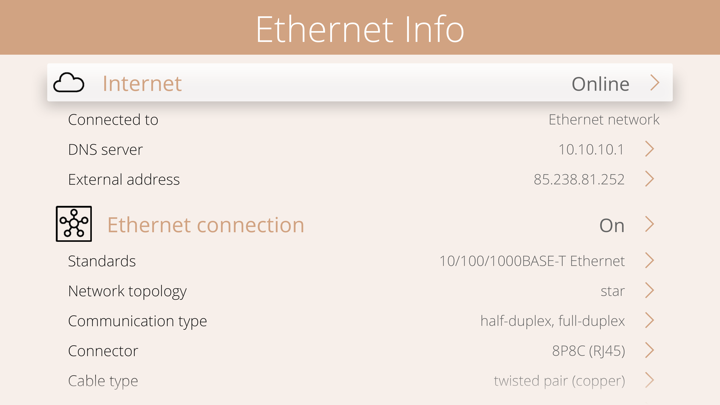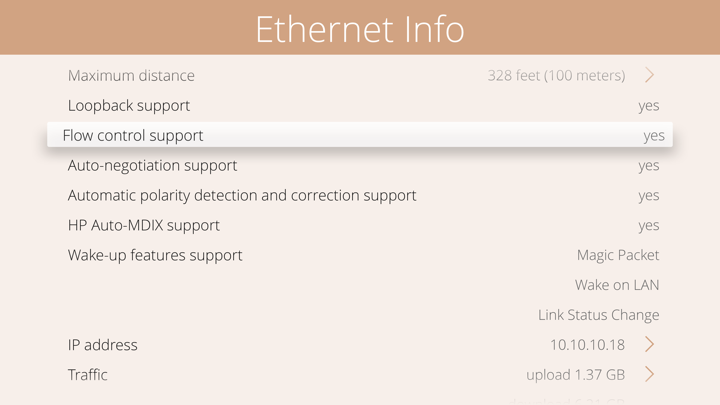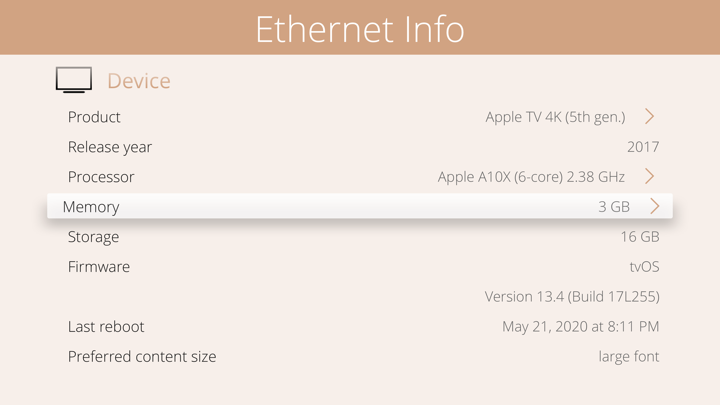Ethernet Info
Apple TV / Utilitaires
Everything you want to know about your ETHERNET CONNECTION but were afraid to ask. Ethernet Info is a small and useful utility that lets you see detailed information about current Ethernet (LAN) connection from address informations to speed and more.
ETHERNET CONNECTION INFO
• Detect Ethernet standards supported by your device (10/100/1000-BASE-T).
• Describe Ethernet connector (RJ45) and pin-to-pair assignments (TIA-586A/B).
• Describe Ethernet cable types (UTP, FTP...), materials and standards (Cat.3-7).
• Detect max. physical wire speeds.
• Detect max. physical wire distances.
• Describe network topology.
• Describe communication types.
• Detect loopback support.
• Detect flow control support.
• Detect auto-negotiation support.
• Detect automatic polarity detection and correction support.
• Detect HP Auto-MDIX support.
• Detect Wake-up features support (Magic Packet, WOL, Link Status Change).
COMPARE APPLE TV GENERATIONS
• Compare supported Ethernet standards.
• Compare max. speeds.
• Compare max. distances.
INTERNET INFO
• Show default gateways, IP addresses, networks.
• Show DNS servers, search domain names, local MAC addresses, host name resolve.
• Depth external address analysis: ISP name, autonomous system name, whois, ping, regional internet registry info.
• Full offline MAC vendor database.
ETHERNET HARDWARE INFO
• Detect built-in Ethernet controller chip type.
DEVICE INFO
• Apple TV product name, generation version, model number and release date.
• Application Processor type and number of cores.
• Installed memory size.
• Installed storage size.
• Firmware (tvOS) version and build number.
• Apple TV network hostname.
• Last reboot time.
Quoi de neuf dans la dernière version ?
BUG FIXES AND STABILITY IMPROVEMENTS