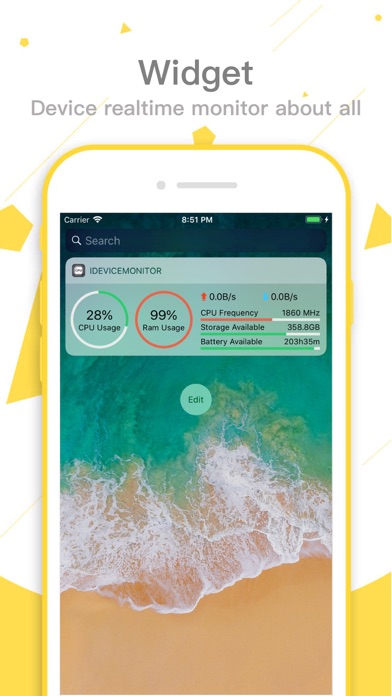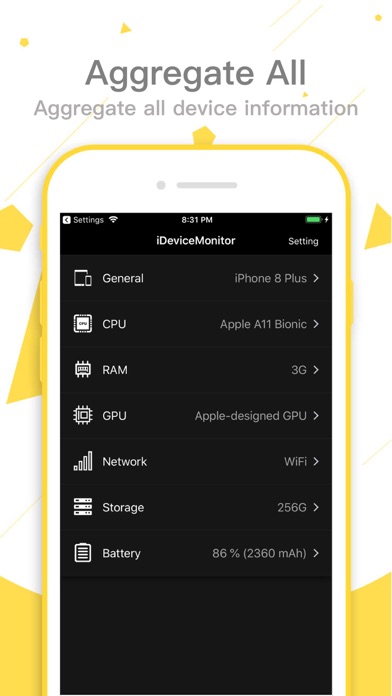iDeviceMonitor -Info of device
iOS Universel / Utilitaires
Measure real-time cpu frequency and frequency reduction,Free!Free!
iDeviceMonitor providing you all information about your device - hardware, operating system, processor, memory, GPU, network interface, storage and battery, including visual representation in real time.
- CPU : Real-time frequency,Maximum frequency,Name,Architecture,Physical and logical core count,L1, L2 cache size,Endianess,etc.
- Hardware information : Device name,Screen resolution,Screen size,Retina capability,Pixel density,Aspect ratio,etc.
- Operating System : Version,Build,Revision,Kernel information,Safe Boot,Boot time,Uptime,Tick frequency
Operating system limits: processes, files, VNodes,etc.
- RAM : Total memory,Memory type,Memory usage: wired, active, inactive, free.Page-ins,Page-outs,Page-faults,etc.
- GPU : Chip name,Supported OpenGL version,OpenGL vendor,Supported OpenGL extensions,etc.
- Network : External IP,Internal IP,Netmask,Broadcast IP,Total WiFi and cellular traffic since boot,etc.
- Storage : Total available space on device,Free space,Used space,Number of songs,Number of pictures and total size on disk,Number of videos and total size on disk,etc.
- Battery : Battery capacity,Battery voltage,Battery status,Current battery level,etc.
-----Today Widget-----
iDeviceMonitor widget supports real-time monitoring of multiple operating data of the device:
# CPU : Real-time frequency, frequency reduction, real-time cpu usage, etc.,
# Memory : Real-time analysis of system memory usage.
# Network : Real-time monitoring of network speed traffic.
# Storage: Real-time monitoring of available space of the device.
# Battery : Real-time monitoring of power and estimated available time.
You can use iDeviceMonitor widget on the “Today” page of notification center to easily get device operation status
iDeviceMonitor is permanent free, please feel free to download and use!
Quoi de neuf dans la dernière version ?
This app has been updated by Apple to display the Apple Watch app icon.