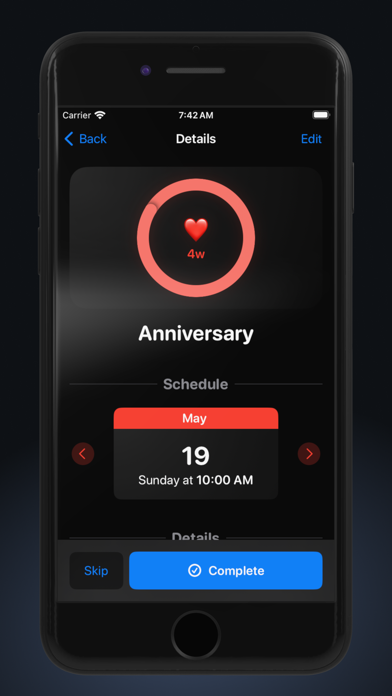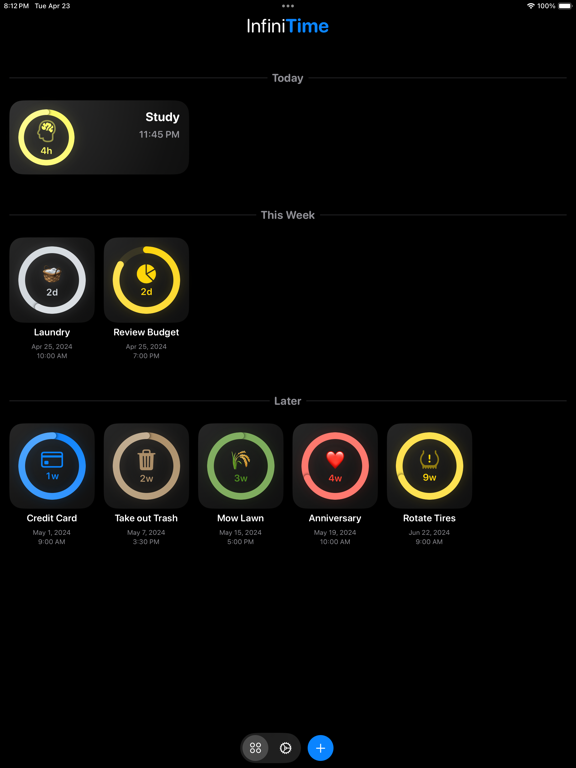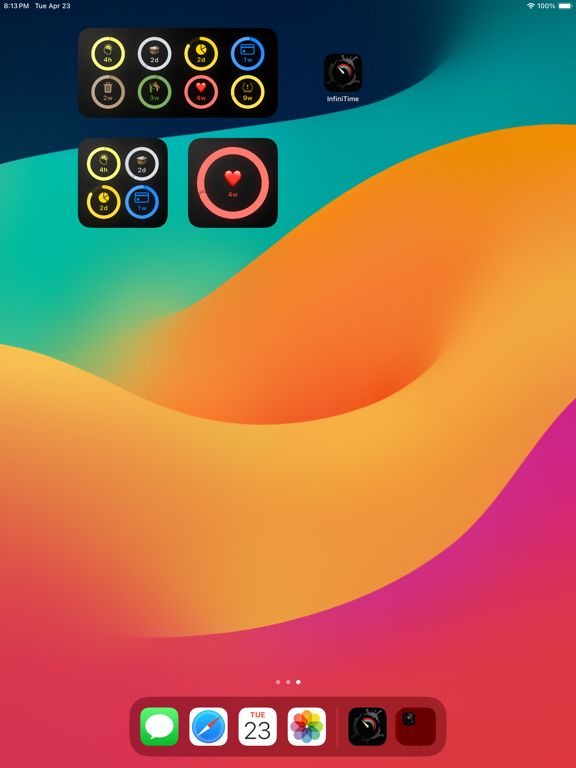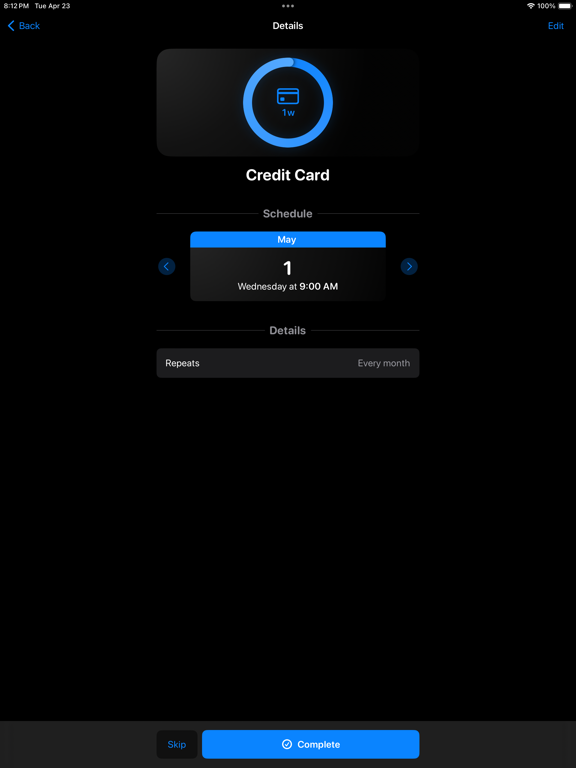InfiniTime - Widget Reminders
iOS Universel / Utilitaires
InfiniTime is an awesome app that helps you keep track of your daily chores, routines, and to-dos. With InfiniTime, you can create custom timers and count down to important events in your life. The app features a colorful and planner-like interface that makes it easy to manage your tasks.
InfiniTime is perfect for creating good habits and not forgetting about recurring tasks that happen all the time. Progress rings help show how much time is remaining before a task needs to be completed. This feature helps you stay on track and ensures that you never miss an important deadline.
InfiniTime allows you to choose custom colors for the progress ring. You can select from a wide range of colors to create a unique look for your reminders. Additionally, you can choose an emoji or symbol to represent the reminder, which makes it easy to identify at a glance.
InfiniTime also sends interactive notifications that allow you to complete the reminder directly from the notification. This feature is especially useful if you're on the go and don't have time to open the app. You can also complete reminders from the notification on your Apple Watch.
Finally, InfiniTime offers interactive widgets that can be placed on your iPhone Home Screen, Lock Screen, Stand By, or macOS desktop. This makes it easy to see your reminders at a glance and stay on top of your tasks.
Here are some examples of how you can use InfiniTime:
- Paying your credit card bills on time
- Mowing the lawn every week
- Reviewing your monthly budget
- Doing laundry every other day
- Planning for birthdays and anniversaries
- Rotating your car tires every 6 months
- Charging your electric car every night
- Picking up your kids from school
- Taking the trash out to the curb for the garbage truck to pick up
- Planning date nights
Quoi de neuf dans la dernière version ?
• InfiniTime is now free with a one-time in-app purchase.
• You can now choose a custom notification alert sound (more to come later).
• You can now schedule reminders hourly.
• Bug Fixes