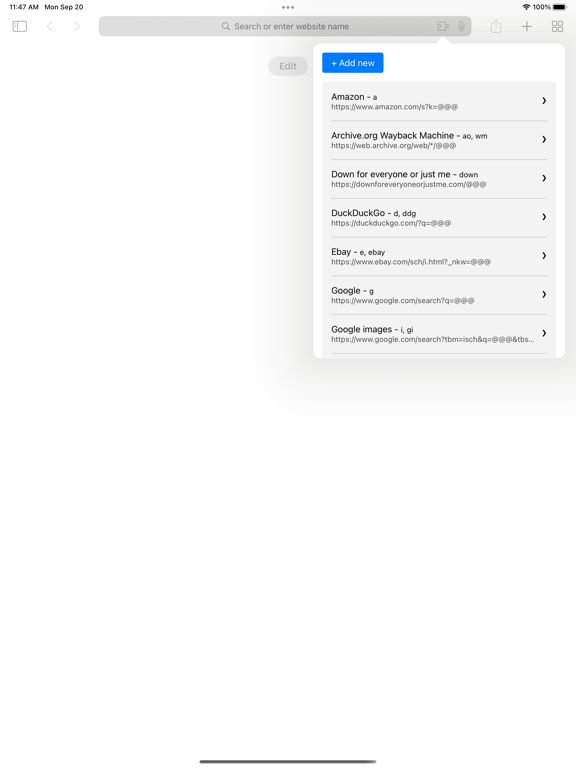Keyword Search
iOS Universel / Utilitaires
Keyword Search lets you set up keywords to search the web with any search engine directly from the Safari address bar. Searching Wikipedia for information on simians is as simple as typing “w monkey” in the address bar, “wa 1+2” solves this mathematical conondrum on WolphramAlpha, “down example.com” lets you see if your favorite website is down for everyone or just you. You can also set any search engine to be the default search engine in Safari.
Several search engines are provided out of the box, and you can easily add your own. All your searches and settings sync seamlessly with the Mac version of Keyword Search.
En voir plus...
Quoi de neuf dans la dernière version ?
- You can now set the default search engine to use without any keywords!
- Keywords are now case insensitive