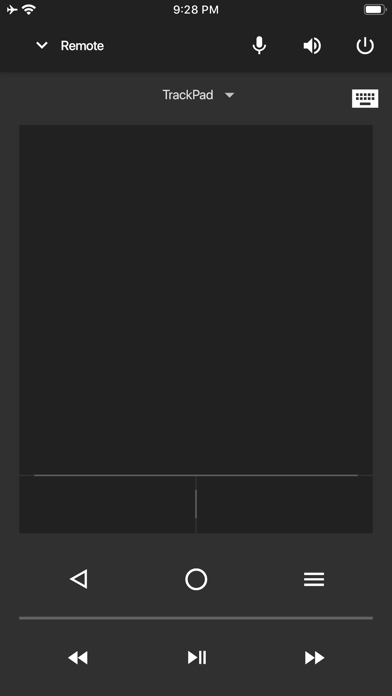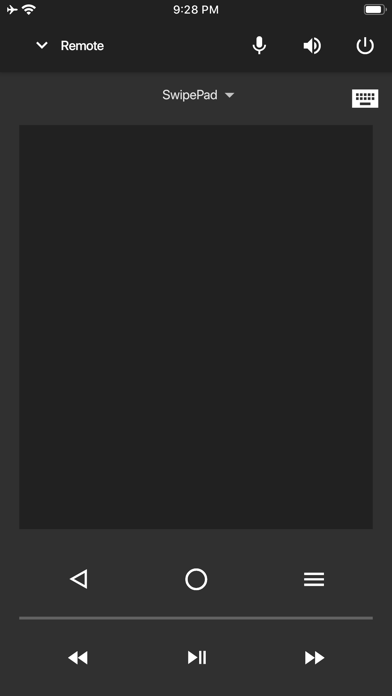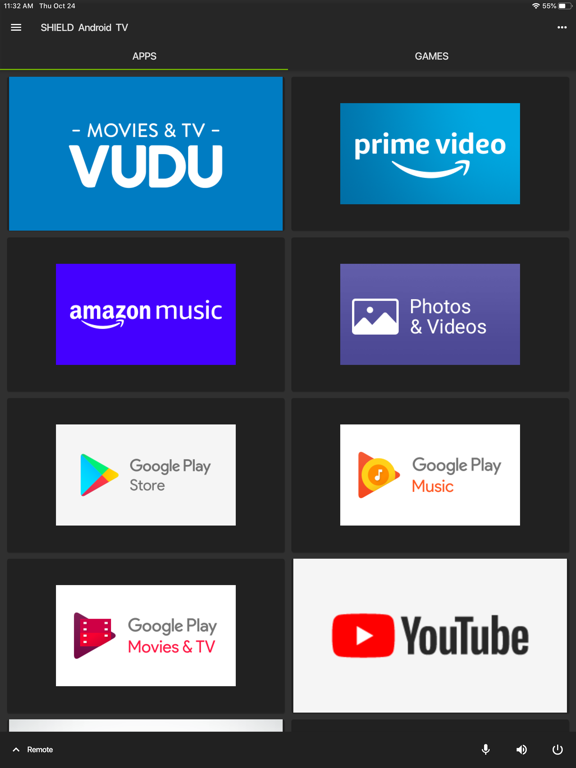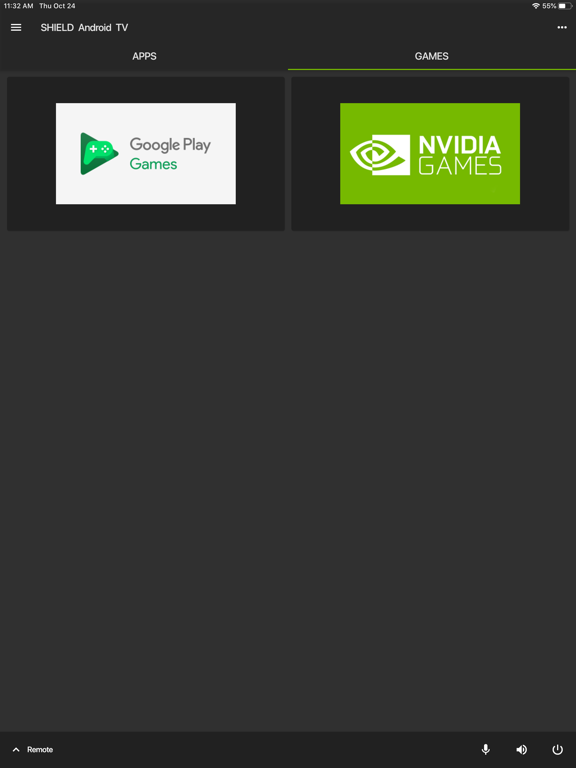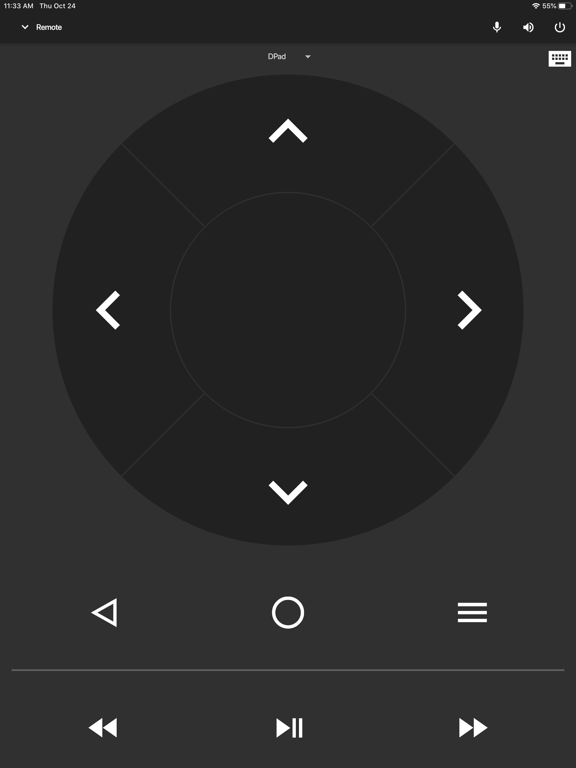NVIDIA SHIELD TV
iOS Universel / Utilitaires
Description:
The NVIDIA SHIELD TV app lets you log in to your favorite GeForce NOW games on SHIELD even faster.
The app gives you instant access to a virtual mouse and keyboard, which makes it simple for you to enter your username and password into game services like Steam®, Blizzard® Battle.net®, and Uplay™.
Features:
-Virtual mouse touchpad
-Virtual keyboard (US English only)
-D-pad (up/down/right/left) and Select
-SHIELD TV navigation buttons (Back, Start/Play/Pause, Home)
To get started, connect your iPhone or iPad to the same network as your SHIELD.
Make sure your SHIELD is upgraded to the latest version 7.1 or later system software (Settings > About > System upgrade).
Quoi de neuf dans la dernière version ?
Enhancements:
*Two finger tap on Trackpad now sends 'Right Click' mouse command
*Adds "Vibration feedback" switch to enable/disable haptics
*Adds ability to disable remote locator buzzer from SHIELD TV app
Bug Fixes:
*Automatically reconnects to server when VPN on disconnect/reconnect
*Resolves issue where connection would be lost when device sleeps