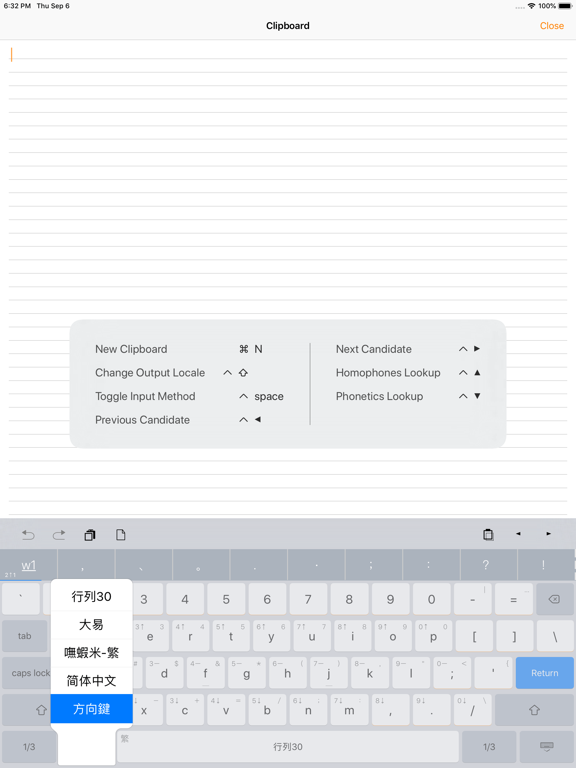OkidoKey
iOS Universel / Utilitaires
OkidoKey is a keyboard kit designed to use custom input methods not supported by the system.
You can use it with the touchscreen custom keyboard that works seamlessly across the system, or you can use a physical keyboard with the text editor provided by OkidoKey.
The OkidoKey editor can be used in Clip Pad mode with Split-View or multitasking windows. Once you've finished a sentence, simply tap the target and paste it.
Features
- It includes most common and ready-to-use Chinese input methods and keyboards, such as Array, Cangjie, Dayi, Pinyin, and so on.
- It supports installing custom input methods using CIN table files.
- It allows installing multiple input methods and keyboards.
- It has sibling keyboards, and key flicks features.
- It offers a composition prompt option.
- It includes a navigation keyboard.
- In OkidoKey text editor, it supports physical keyboard inputs.
- It has an auto-copy feature with Clip Pad mode.
- It allows Chinese and English mix-typing triggered by the return key.
- It includes a Chinese lexicon and emojis.
- It provides smart punctuation.
- It offers homophones and phonetics lookup.
- It supports both traditional and simplified Chinese output.
- It allows personalized radicals, phrases, and snippets.
Optimized Input Methods
- Fully supports the Array input method and special/shortcode mode.
- Zhuyin input method supports the standard, Et26, Et41, Hsu, and IBM keyboard layouts.
** Lexicon-related features are available on a subscription basis.
Quoi de neuf dans la dernière version ?
This release focuses on enhancing multitasking efficiency and resolving critical interface inconsistencies to provide a more stable professional environment.
## Soft-dismiss Keyboard (Premium Exclusive)
To streamline cross-application workflows, we have introduced an automated keyboard dismissal feature for multitasking modes. If the Clip Pad editor remains inactive for a set duration, the keyboard will automatically retract, allowing for an unobstructed view when switching to secondary applications. Input functionality can be instantly resumed by pressing any key.
#### NEW
- [editor] Implemented automatic keyboard retraction for the Clip Pad during periods of inactivity.
#### FIXED
- [keyboard] Resolved formatting issues regarding English input mode and half-width character symbols.
- [candidate] Fixed a compatibility issue with iOS 26 where shortcut-assigned candidate words were not correctly identified.
- [editor] Corrected display and scaling errors occurring within the editor during multitasking operations.
- [editor] Addressed functional failures associated with specific keyboard shortcuts.
- [misc] Fixed a synchronization issue where certain configuration changes were not being persistently saved.
#### CHANGED
- [ime] The processing method for Traditional/Simplified Chinese character conversion.
- [misc] Adjusted the setting interface to display all options for non-subscribed users to improve feature discoverability.