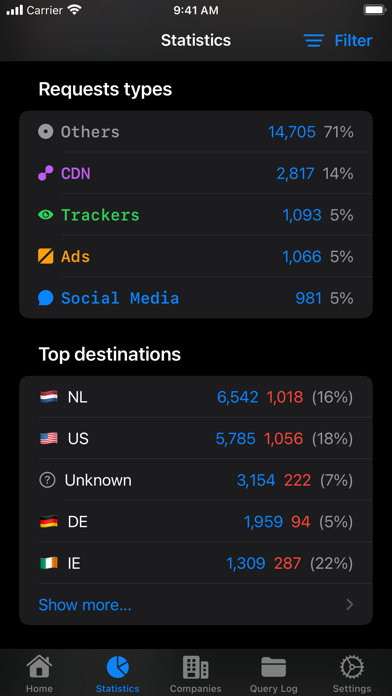Remote for AdGuard DNS
iOS Universel / Utilitaires
Remote for AdGuard DNS makes managing your AdGuard DNS setup quick and easy. Quickly enable/disable protection features, as well as view statistics such as top domains and top destinations. Manage your servers, devices, and more.
*Toggle Protection*
You can quickly enable or disable protection for your servers, including support for doing this with Siri Shortcuts. You also have fine-grained control by managing settings specifically for your devices!
*Statistics & Query Log*
Get insights in the top blocked domains or destinations. Search through your queries in the Query Log with detailed request and response info, including a 'Live Log' feature, all beautifully displayed.
*Manage Settings*
Add or edit your servers, change some settings, change device details, and more.
*Truly native iOS experience*
The app also supports Home Screen widgets and Siri Shortcuts.
==
Features:
- Toggle protection for servers and individual devices
- Control blocklist filtering, user rules, parental control, and browsing security
- View basic and advanced DNS statistics
- Searchable Query Log with filters and realtime Live Log
- Home Screen widgets for quick actions and status
- Siri Shortcuts support
- Built natively for iOS with SwiftUI
==
Note:
Remote for AdGuard DNS is a third-party app and is not affiliated with AdGuard. Learn more at https://adguard-dns.io/.
Quoi de neuf dans la dernière version ?
- Improved support for 26.3 OS versions
- Reduced app size
- More fixes for iCloud sync