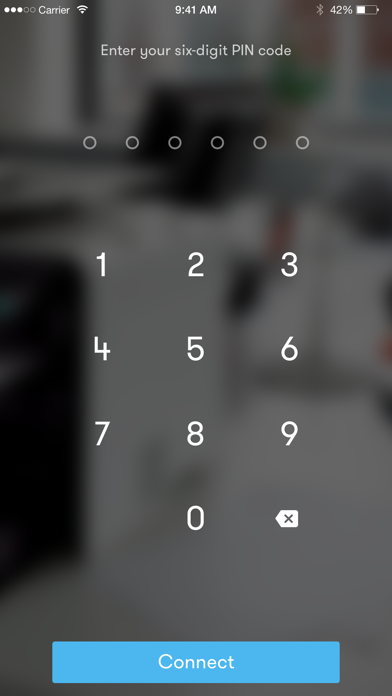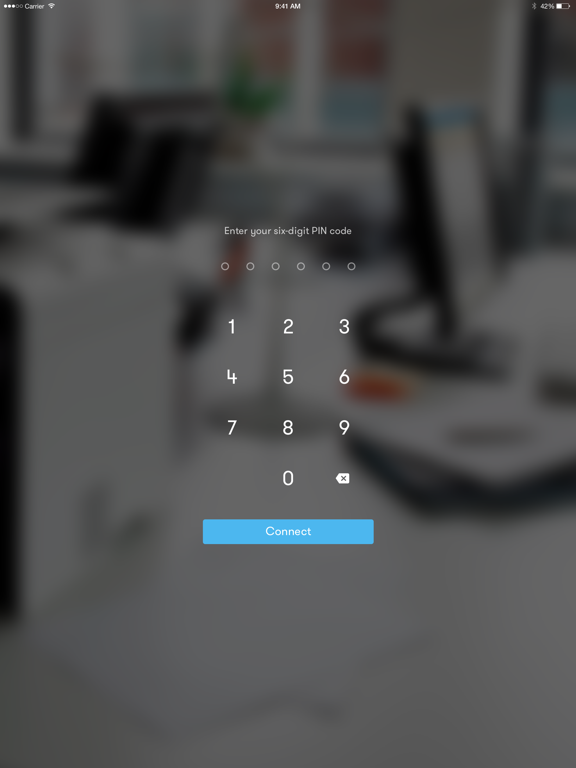LogMeIn Rescue Lens
iOS Universel / Utilitaires
*ONLY DOWNLOAD IF DIRECTED TO DO SO BY A SUPPORT AGENT YOU TRUST*
If a picture is worth a thousand words, then what’s the value of live streaming video?
The LogMeIn Rescue Lens app now with audio, allows support agents to use the camera on your iPhone or iPad to see what you are seeing. Show them the problem in a live support session and let them walk you through the steps for resolution.
To use this application you must be receiving support from an agent who is using LogMeIn Rescue Lens. With your permission, agents have the ability to see what you choose to show them using the camera on your smartphone or tablet.
How to use:
1. Install the app
2. Launch the app
3. Enter the six digit pin code given to you by the support agent
4. Point the camera at the issue
Quoi de neuf dans la dernière version ?
Bug fixes and improvements