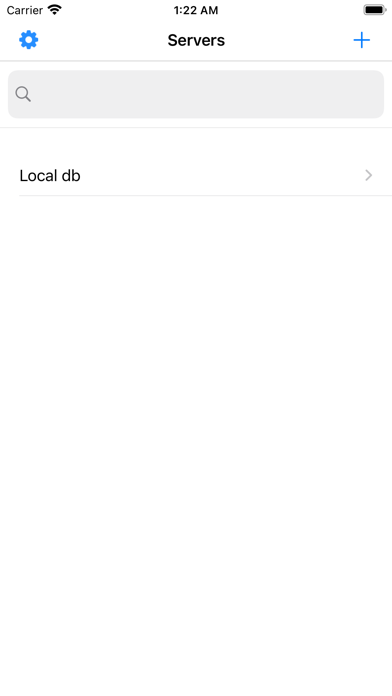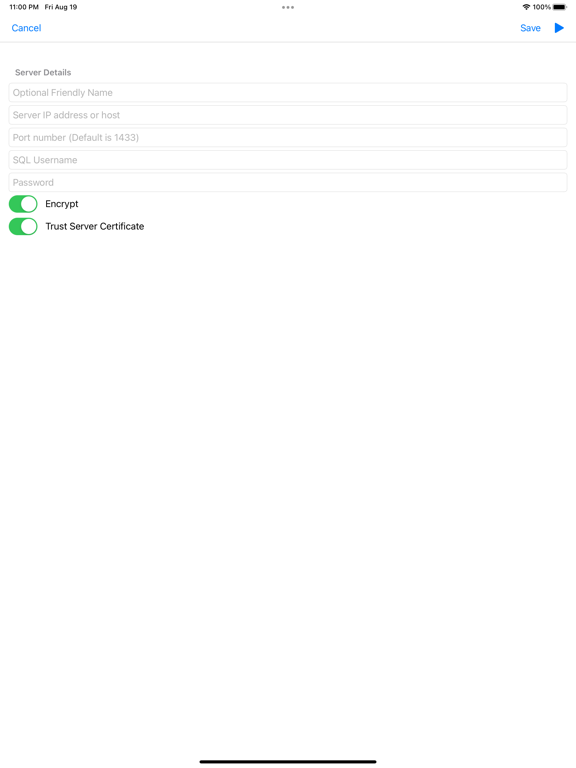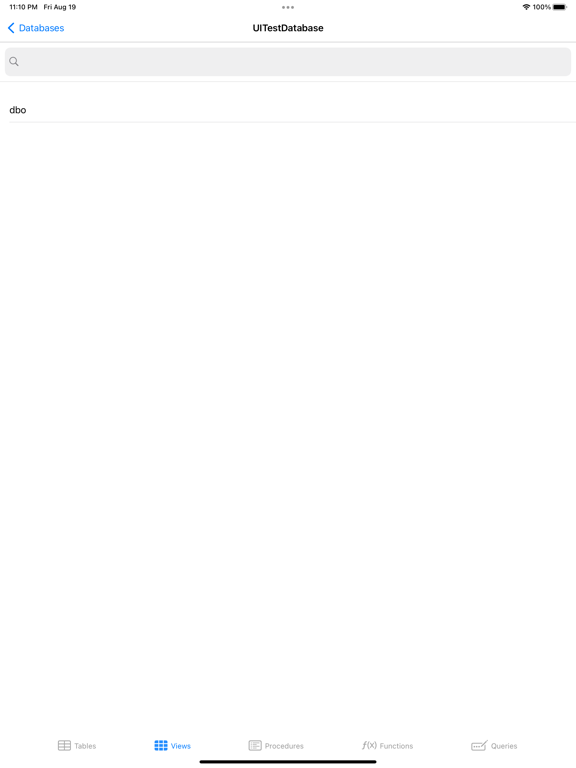SQL Server Studio Pro
iOS Universel / Utilitaires
SQL Server Studio Pro connects with your Microsoft SQL Server 2008 and above. This includes Azure SQL with the option to encrypt the connection.
It may be possible to connect to SQL Server version prior to 2008, but some features may not work properly. If you need support for these versions, please contact us.
SQL Server Studio Pro is the first SQL Server manager application to give you a true mobile feel. While other apps on the market give you the standard desktop feel (typing more than necessary), SQL Server Studio Pro makes queries and admin tasks as simple as a tap with minimal typing required (the way iOS apps are intended to be used).
Of course SQL Server Studio Pro still gives you the option to type in your queries for maximum control.
SQL Server Studio Pro doesn't record any analytics, nor does it include any ads. No personal information is collected or stored on any server, to include 3rd parties.
Please feel free to contact us for any features or bugs that may arise due to different use cases and also stay tuned for new features that are in the pipeline
Quoi de neuf dans la dernière version ?
- Fixed a crash that occurred on devices running versions prior to iOS 13
- Fixed a bug when doing a query that selects an order column and then removes all of the ordering column, the query would never execute
- Fixed a bug on iOS versions prior to 12 where the loading animation had a black background instead of a clear one
- Updated Tables UI to expand to "Design", "Query", "Select" and "Indexes"
- Query buttons for Table and View were uncluttered and the settings view was updated to display as a popover
- Cells have been updated to show a right arrow if it can be tapped instead of having to slide and tap a single option (where applicable).