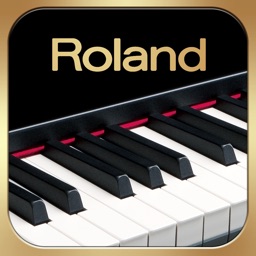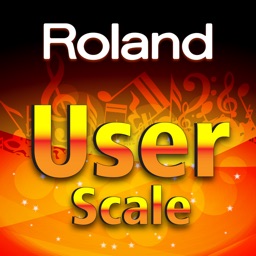V-160HD Remote
iPad / Utilitaires
-Headline-
Remote Control App for the V-160HD Streaming Video Swicher
-Thumbnail Caption-
Dedicated iPad app for remotely controlling the Roland V-160HD Streaming Video Swicher.
-Overview-
The free V-160HD Remote app allows you to operate most functions on the V-160HD Streaming Video Swicher from the convenience of your iPad’s touch interface. Use the app for extended control during events, remotely adjust settings from different spots in a venue, and free up the V-160HD’s preview monitor for other functions.
-Bullets-
· iPad remote control app for the V-160HD
· Wired or wireless operation
· Connects via USB, Bluetooth, or a local Wi-Fi network
· Switch video and mix audio
· Monitoring video output sources on iPad
· Specify the video effect assigned to each bus
· Adjust audio volume and effect levels
· Set up and cue the sequencer
· Set up and trigger macros and preset memories
· Control PTZ cameras
· Trigger a connected video recorder
· Adjust the video output
· Access system settings
-Detail-
Where to Find the V-160HD Remote App
For download and compatibility information, visit the V-160HD Remote page on the App Store for iPad.
-Detail-
Operation Notes
· To use the V-160HD Remote app, the V-160HD must be running Version 3.00 or later.
· For instructions on setting up communication between the V-160HD and your iPad, refer to the V-160HD Remote Connection Guide.
· For other related settings, refer to the V-160HD Reference Manual.
· For video monitoring, V-160HD and iPad* need to be connected with USB-C 3.0 cable.
*Requires a 3rd generation iPad Pro/5th generation iPad Air or later with USB-C (USB 3.0) and iPadOS 17 or later
Quoi de neuf dans la dernière version ?
Support V-160HD ver.3.50.