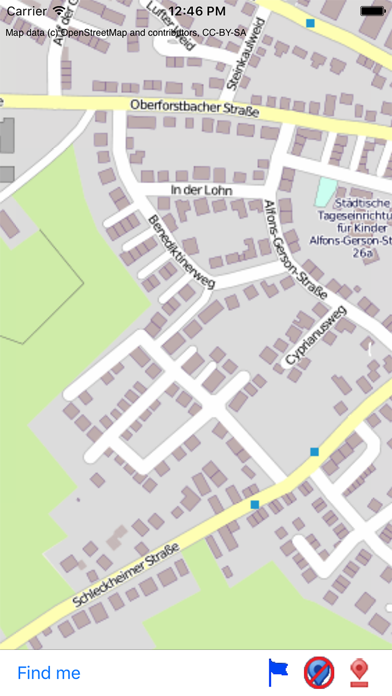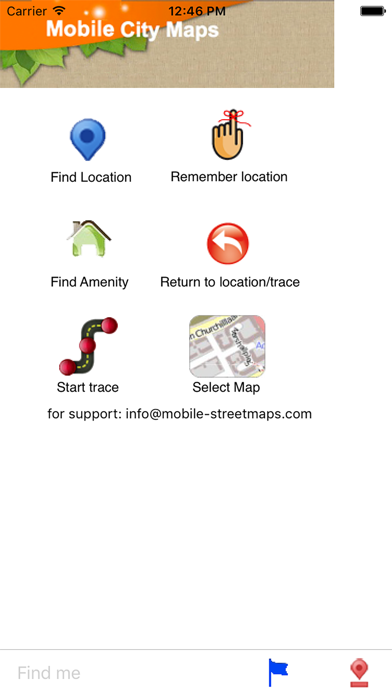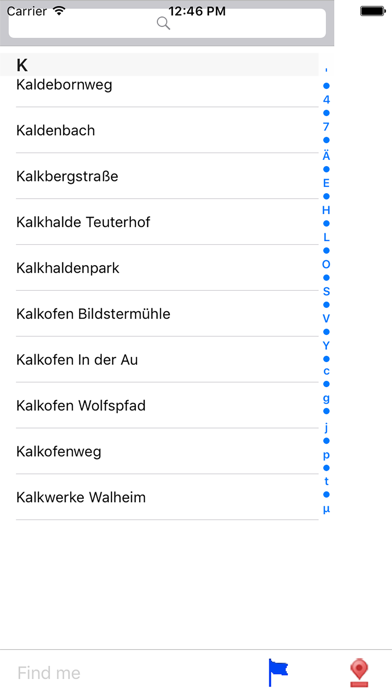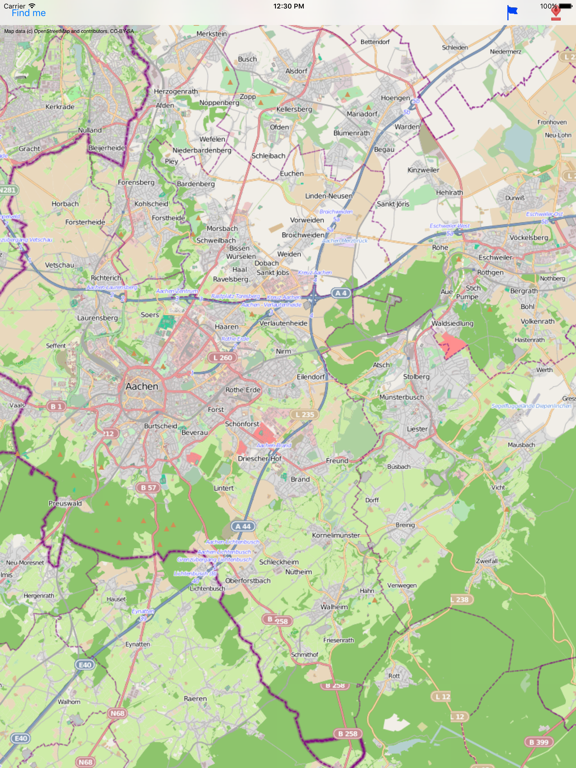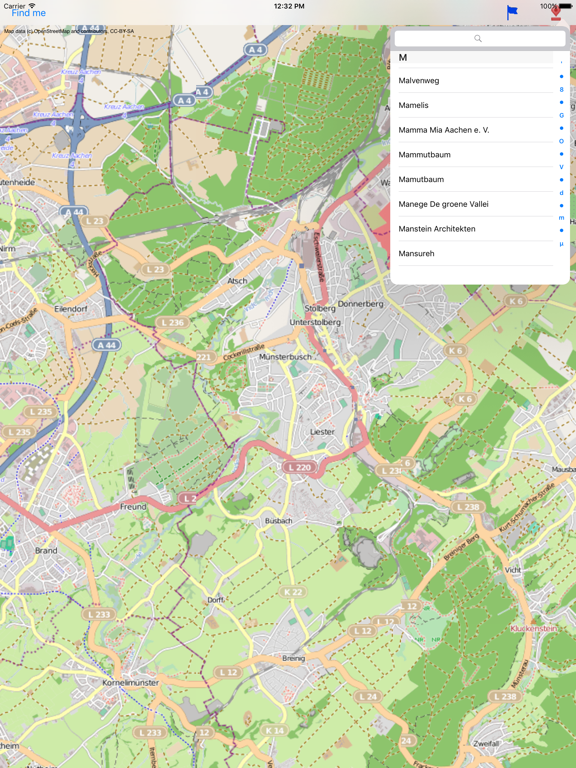700 City Maps
iOS Universel / Voyages
700 City Maps for you to choose from!
Do you feel online Google Maps is too slow showing you the map? Do you want an easy way to mark and remember where you are? Do you need a list of streets where you are? You don’t want to carry around a big unwieldy paper map? Tired of having the paper map blown to pieces by the wind every time you try to figure out where you are and where you need to go?
The mobile streetmaps are for you! All the map data is loaded on your iPhone or iPad before you leave your home, so can you be on the streets, offline, and still know everything about the area you are in, and locate yourself or any street in the city. You don’t need any network connection at all once the application is installed on your iPhone – no WiFi, no 3G, no GPRS!
You can choose from more than 700 maps to download. All the data for each map is stored on your iPhone or iPad, so it works where you have no access to the Internet - it works where Google Maps is inaccessible. This prevents expensive data roaming charges by loading all the map data to your iPhone or iPad before you leave home. You can turn off all network functions and still be able to find your way around. Lets you find all streets, and many useful locations such as ATM's, parkings, museums, and many others. Remembers where you've been so you can find that parking spot where you left your rental car, or that great restaurant. Allows you to mark interesting locations to visit in advance.
To make sure your phone doesn't use any expensive data on your trip, go to Settings, then General, tap on Network, and slide the Data Roaming to "off". Note: GPS functions work on the iPhone iPad 3G only, the iPod and WiFi iPad use "assisted GPS" based on nearby WiFi networks, and often know roughly where you are, but they are not as precise as GPS equipped iPhones and iPads.
We have all the major cities and tourist destinations like Paris, Rome, London, New York, Amsterdam, Bali, Hong Kong, Jakarta, Tokyo, Sydney, Venice, Barcelona, Malta, and many others, up to and including small places like Aix-en-Provence, Allentown Pennsylvania, Williamsburg Virginia, Surfers Paradise, and national parks like Yellowstone, Shenandoah, and many others. We're constantly expanding the list, and if we currently don't have the one you're looking for, tell us!
For a full list of available maps, please visit our website!
Please note: Continued use of GPS running in the background can dramatically decrease battery life.
Map data (c) OpenStreetMap and contributors, CC-BY-SA.
Quoi de neuf dans la dernière version ?
This app has been updated by Apple to display the Apple Watch app icon.
iOS 11 compatibility