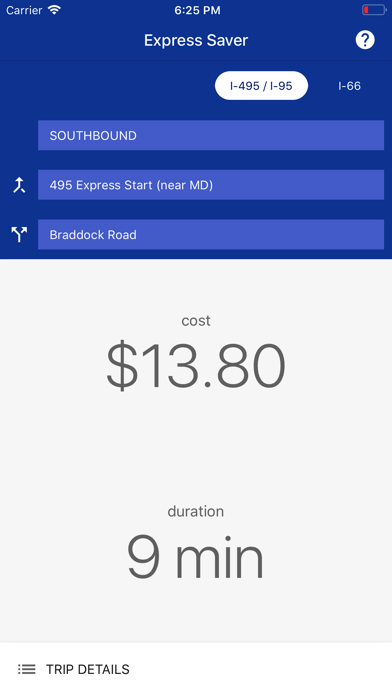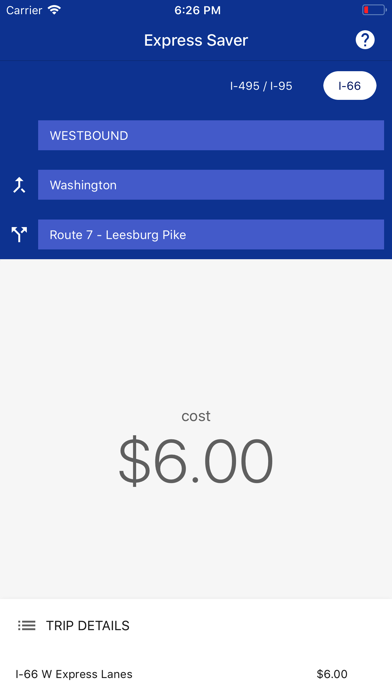Express Saver
iOS Universel / Voyages
Estimate your I-495 / I-95 / I-395, and I-66 express lane rates ahead of time so you can make the right travel decision—never be caught unaware with sky-high tolls again!
FEATURES:
CHECK TOLLS AT ANY TIME FROM ANYWHERE
- Plan ahead and save time and money on your commute.
EASILY ESTIMATE TOLLS BETWEEN YOUR EXACT ENTRY AND EXIT
- No more guessing your price if your exit is not listed on roadway toll signs.
- Easily check alternate entry and exit points to save money on your tolls.
AUTOMATIC TOLL UPDATES
- Express Saver will do the hard work of automatically and continuously refreshing your trip pricing so you can keep your eyes on the road.
FAQ:
How does Express Saver work?
It's super simple to get started saving time and money with Express Saver. All you need to do is:
1. Enter your express lane direction, entry, and exit points (for example, Northbound Interstate-66 to Jones Branch Drive)
2. Express Saver will give you an estimate of the current toll rate and travel time between your selected expressway entry and exit points. Express Saver will also continuously update your rate estimate as traffic conditions change.
Why are toll estimates from Express Saver occasionally different from what I am seeing on roadway toll signs?
There is very occasionally a slight delay until Express Saver updates to the latest tolling rates. We obtain the latest rates from the official highway toll reporting systems so we will experience delays if their systems experience delays as well. Please contact us if you are experiencing significant delays or inaccurate tolls and we'll get it fixed!
Which express lanes are supported?
* I-495 / I-95 / I-395
* I-66 (Inside the Beltway and Outside the Beltway)
Quoi de neuf dans la dernière version ?
- Fixed error fetching rates for I-66 Inside the Beltway
- Upgraded some internals to improve performance and stability