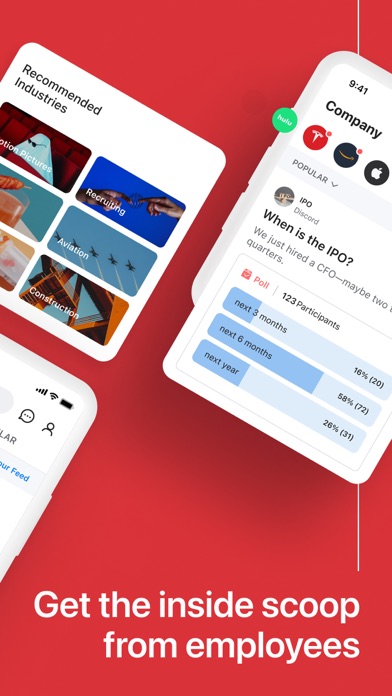Blind - Professional Community
iPhone / Actualités
Blind is a professional community where verified employees have honest, anonymous conversations about their work-life challenges. Join over 10 million professionals aross industries like tech, finance, healthcare, automotive and more. Network with employees from top companies including Google, Microsoft, Apple, Nvidia, JP Morgan, Goldman Sachs, McKinsey, Deloitte, Toyota, Ford, Nike, Walmart, Kaiser Permanente and more.
What You Can Do on Blind:
Explore Diverse Topics
From trending news and salary negotiations to job searching and interview preparation, Blind has forums for every professional interest. Create channels for work-related topics like working parents, manager issues, or personal interests like cars and investment.
Connect with Industry Professionals
Do you only want to connect with a specific industry? Blind offers private industry lounges only accessible for companies in the same industry to discuss topics with only the professionals from the same industry.
Get Real with Coworkers
Participate in private company forums to discuss layoffs, hiring freezes, re-orgs, performance reviews, bonuses, and benefits. Share experiences and learn from others, fostering a supportive workplace community.
Ask Questions
Seek help with difficult work situations, salary comparisons, career advice, offer evaluations, and resume feedback.
Aim for Your Dream Job
Explore our job board to find and apply for your next move. With insights from current employees, prepare better for interviews and make informed decisions.
Know Your Worth
Use Blind’s salary comparison tool to understand your earning potential across the country. Compare salaries by role, location, and experience level. Make informed decisions about job offers and salary negotiations with data-backed insights.
Company Reviews
Read and share honest reviews about workplaces. Get the inside scoop on company culture, management, and employee satisfaction. Share your experiences to help others make informed career choices.
Stay Connected
Have private conversations with anyone on Blind via direct messages. Discuss referrals, interview experiences, and company culture
Sign Up Securely
Use your work email to get the most out of Blind while protecting your anonymity. We verify your place of work without collecting personal information or storing emails, ensuring a secure platform for communication. Your privacy and security are our top priorities.
Our patented infrastructure makes sure that all user account and activity information is completely disconnected from the email verification process. This means we are unable to retrieve forgotten passwords. You must create a new account with work email to re-access Blind.
No work email? No problem!
Sign up with your personal email, and you’ll get view-only access to limited contents. To participate in more insightful conversations, you will need to verify with a work email.
To continue our focus on protecting the security of our users, we have restricted rooted or jailbroken devices from accessing Blind. Please remember to download the Blind app from the official App Store.
[Subscribe to Clean Feed]
What's Clean Feed?:
- No more ads on your feed.
- Hide unwanted posts containing specific keywords from your feed.
Subscription Guide:
- When you subscribe to Clean Feed, the charges will be billed to your App Store account.
- The subscription will automatically renew and be charged unless you cancel within 24 hours prior to the end of the current period.
- Manage or cancel your subscription anytime in your App Store account settings.
- The fee may vary in countries other than Korea, and is subject to change without prior notice.
* Teamblind Terms of Use & Sale: https://us.teamblind.com/setting/term
* Teamblind Privacy Policy: https://us.teamblind.com/setting/privacy
Any questions, please reach out to us at blindapp@teamblind.com.
For advertisers, please reach out to advertising@teamblind.com.
Quoi de neuf dans la dernière version ?
■ Introducing the Career Menu: Check salary data, explore workplace insights, and find jobs — all from the bottom navigation.
■ You can now create UGC channels with an NSFW option. Share bolder, more candid conversations with your community.
■ Verify using your LinkedIn profile — no work email required.
■ Minor bug fixes and performance improvements have been made.