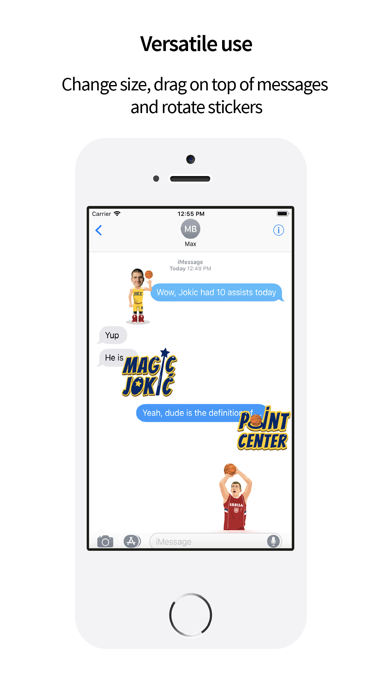JokerMoji by Nikola Jokic
iOS Universel / Autocollants
Introducing the official JokerMoji app by Nikola Jokic. Access brand new emojis personally curated by the Joker. Enhance your iMessage daily conversations by using fun animated stickers of the Joker on and off the basketball court. Start collecting your JokerMoji now! Keep an eye on your app as new designs are added.
Tap to send, or touch and hold to put stickers on top of a bubble, other stickers, photos, and videos, or just anywhere in the conversation. Use zoom option (resizing with two fingers) on the sticker to control its size, position and rotation. Have fun! :)
For any questions or suggestions, please email us at hello@emodzi.com. Please leave a review and tell us what you think. Also, check us out at http://emodzi.com.
HOW TO FIND STICKERS ONCE THEY ARE INSTALLED
This is a sticker pack that works in iMessage. You must open the app from within iMessage itself as it will not display on your home screen.
iOS 11+
- Start iMessage, create new message or tap on an existing conversation.
- Navigate to the app drawer at the bottom.
- Scroll the drawer all the way to the right and tap the ellipses or "More" icon.
- Tap "Edit" to customize the app drawer.
- On the right side, activate “JokerMoji” by tapping the green toggles. Tap "Done" twice.
- “JokerMoji” will appear on the far left side of the app drawer. Tap it and send your stickers!
iOS 10+
- Start iMessage, create new message or tap on an existing conversation.
- Beside text field, tap “>” and then “A”.
- In lower-left corner, tap four dots to open app drawer.
- Choose “JokerMoji” and send your stickers!
- When using them the next time, stickers will appear directly after tapping on iMessage App Store button “A”.
- In case you don't see the stickers in the app drawer, click “+” to access iMessage App Store and then click “Manage”. Activate “JokerMoji” from the list and tap “Done”.
Quoi de neuf dans la dernière version ?
Updated Screenshots for 6.5" Display and iPad Pro (3rd Gen).