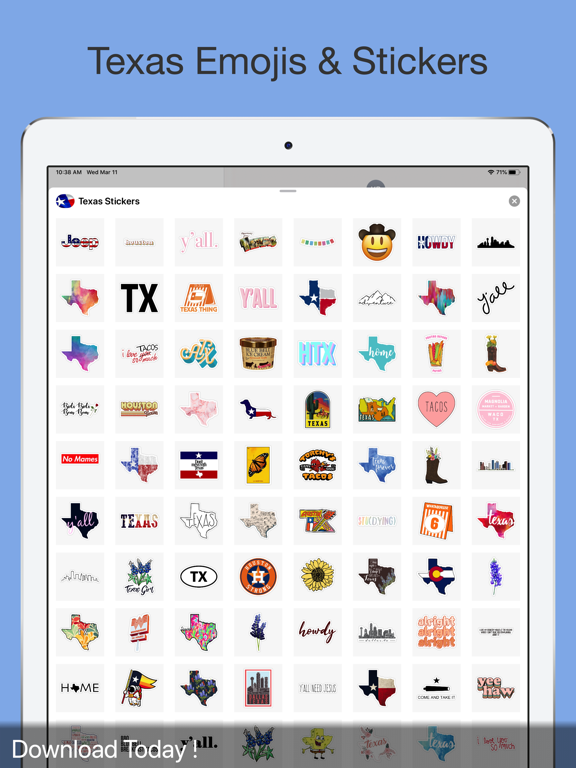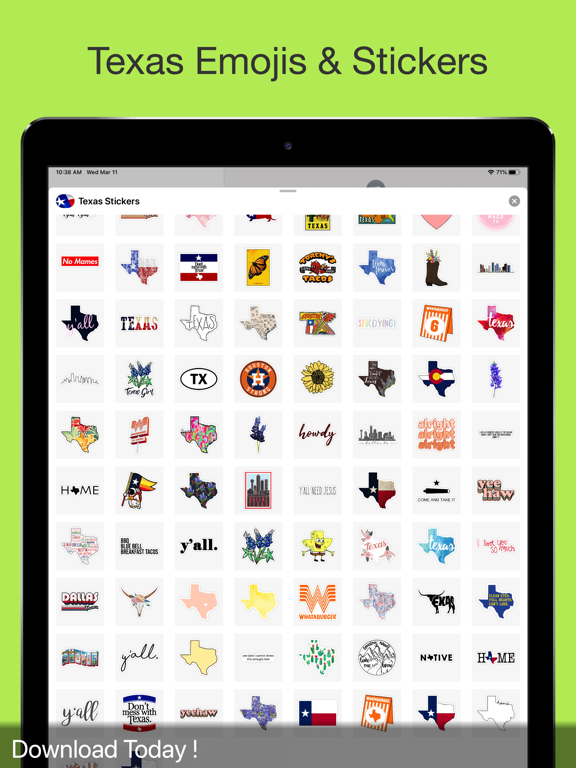Texas Sticker
iOS Universel / Autocollants
Texas Trending Stickers Pack is here!
Simply peel a sticker from the pack and swap it in any other messages in the discussion.
Then the actual magic happens. Try it out now. It's pretty fun to use and also it can make people laugh.
This sticker pack includes 90+ stickers
- Texas stickers
- Many More Phrases
- Stickers for dark mode
- Blank stickers
- Erasing stickers
- Drag and Drop the stickers into your iMessages
- Layer stickers over each other in conversations in iMessages
- Scale and rotate the stickers by using a second finger before you place it on the bubbles
How to access stickers:
* To access iMessage apps, compose a new iMessage to a friend and tap the iMessage App Store icon alongside the compose field.
* If your your iPhone use iOS 10, Trap the four oval icon on the lower left corner to open the app drawer. From there, tap the plus icon labelled ‘Store’ to access the iMessage App Store.
Then In the App Store, tap the Manage tab in the top right to add your purchased apps to your app drawer.
* If you use iOS 11 or laters, tap three dots icon on the lower right corner in iOS11. From there, tap the “Edit” to manage your stickers, turn on/off stickers to your iMessage.
GET READY FOR THE FUN AND DOWNLOAD NOW !