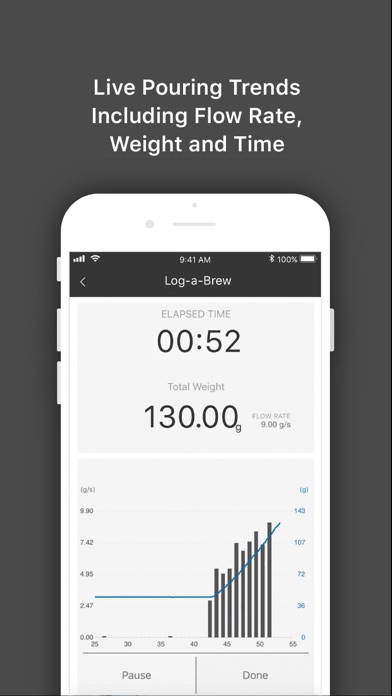Brewmaster
iPhone / Cuisine et boissons
Introducing “Brewmaster”
Log your coffee brewing moment with Brewmaster. Using the acaia scale with the Brewmaster to create beautiful and informative visualized coffee brewing data which helps you to know your brewing better.
A coffee log that does a live recording of your coffee brewing process, using acaia’s precise weighing technology, when you brew your coffee on the acaia coffee scale, whether it’s pourover or espresso, you can easily monitor the amount and the duration of coffee extraction.
Features: Log-a-brew: Log your brewing process, methods, notes, and coffee flavors, brew better coffee with the acaia coffee scale. Real-time Visualize Brewing Print : improve coffee brewing with the real-time flow charts that reflects your pouring speed, flow rate, learn the way of coffee extraction and brew a mind-blowing cup of coffee with great flavor.
And…
Coffee Ratio Converter: Easy calculation of water to bean, or bean to water ratio. Celebrate The Moment: Share your brewing print cards with friends, remember the great times and great tastes.
Quoi de neuf dans la dernière version ?
This update adds support for:
- Pyxis Black
- Umbra Duo
Have a question or comment? Contact our team directly at support@acaia.co or discover the Acaia Help Center at https://help.acaia.co/