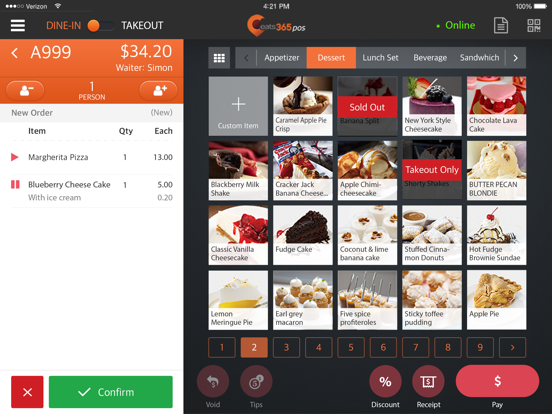Eats365 POS
iPad / Cuisine et boissons
Eats365 POS - Point of Sale App Description:
The Eats365 POS provides all the necessary tools for growth and efficiency right to your fingertips. No more fussing about with clunky, outdated POS systems. Eats365 is designed with flexibility and integration in mind, so you can see results fast.
Features:
COMBOS & MODIFIERS
Give your guests exciting options and boost revenue. With the built-in Menu Editor, you can create item options by using single and multi-selectable modifiers. You can also create combos by linking single items and/or entire categories while also adjusting the selectable quantities and discounts offered.
FLEXIBLE MENU DESIGN
Easily set up Lunch, Dinner, Happy Hour and Daily Specials menus. You can customize the time of day and day of week that your menus to automatically show up.
CUSTOMIZABLE MENU KEYS
By using our built-in Layout Editor, you can customize the color, font size, image and name of your menu keys.
ORDER TRACKING
Orders are tracked from the moment they are placed. This helps boost FoH and BoH efficiency. Order Tracking can be used in conjunction with the Eats365 Expeditor Screen, Kitchen Display and mPOS App.
COURSING
Easily set the coursing order for different items ordered. Items assigned to various courses are clearly-labeled, color-coded and marked for better management. In addition, you may hold any items and fire them when your guests are ready to be served.
CUSTOMIZABLE DISCOUNTS
Entice guests with juicy discounts and deals. You can easily apply open discounts or set up predefined discounts with varying types, amounts and conditions.
USER & SECURITY GROUP MANAGEMENT
By using the built-in security management system, you can control employee access by creating individual user accounts and assigning them to a security group. You can further fine-tune access by creating custom groups with granular permissions.
MULTILANGUAGE SUPPORT
Appeal to a wider range of customers by offering your menu in their native language. Eats365 has Multilanguage support that allows you to display your menu in several different languages including Traditional and Simplified Chinese, English, French, Italian, Japanese, Korean and Spanish.
COMPREHENSIVE PRINTER SETTINGS
The Eats365 POS offers a deep list of printer options for you to choose from. You may add as many printers as you like, map printers, assign printer roles, adjust ticket formats, customize logos and customize wordings.
ROBUST CUSTOMER RELATIONSHIP MANAGEMENT AND ANALYTICS
Easily keep track of important customer data to improve their overall dining experience. You can see how often a customer visits, their seating preferences, how much a customer spends per visit and more. You will also have access to detailed accounting data, sales information, BI reports and other useful analytics in the Merchant Portal.
EATS365 MODULES:
The Eats365 POS App is part of a family of Eats365 modules that are designed to run on the same platform for complete integration of your business operations. Pick and choose between the modules that best suit your needs for a custom solution at a fraction of the cost.
Quoi de neuf dans la dernière version ?
- Various fixes and performance enhancements