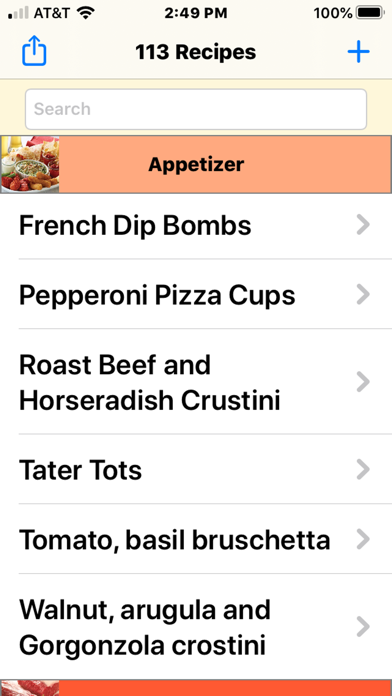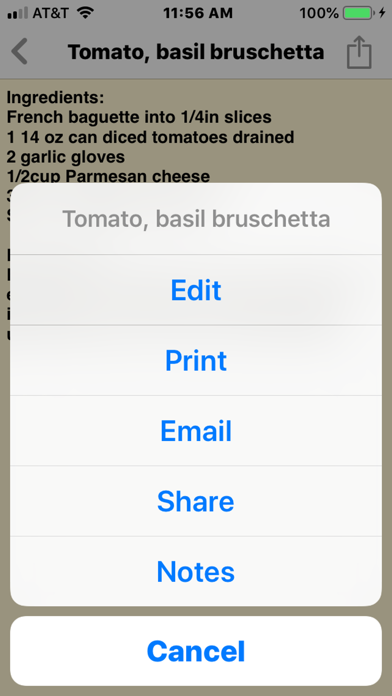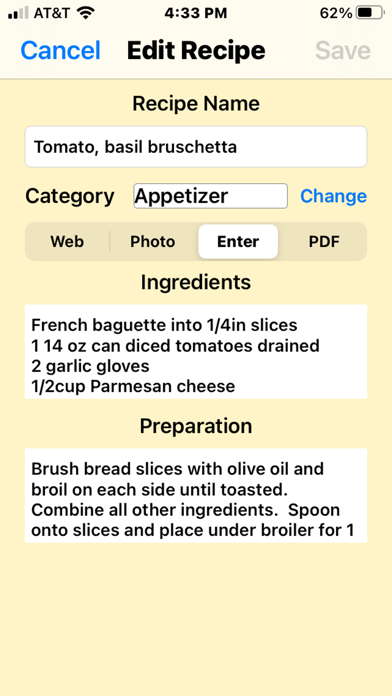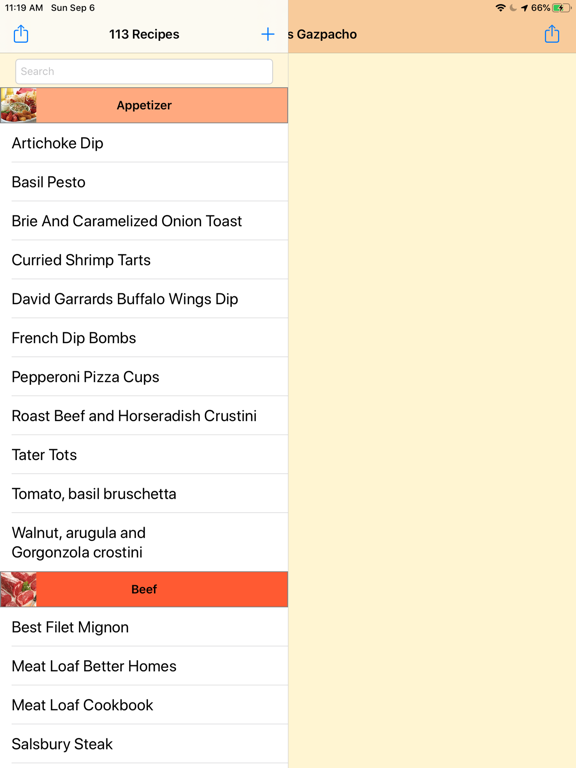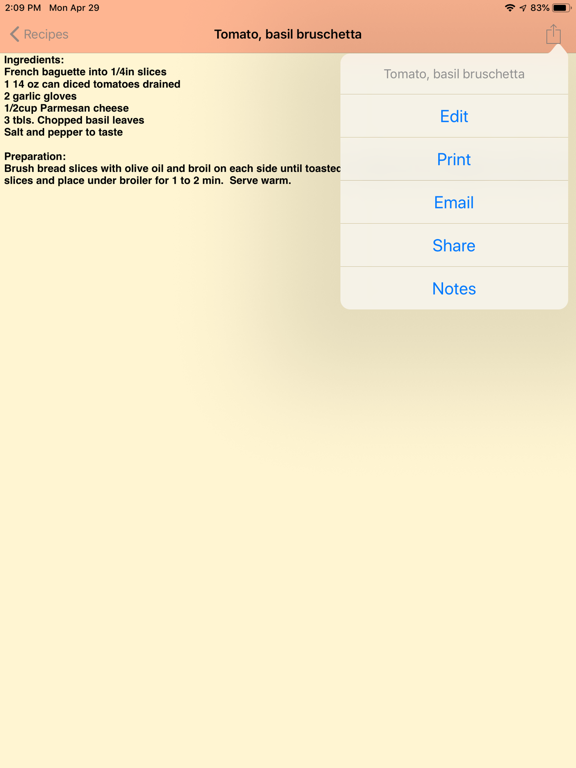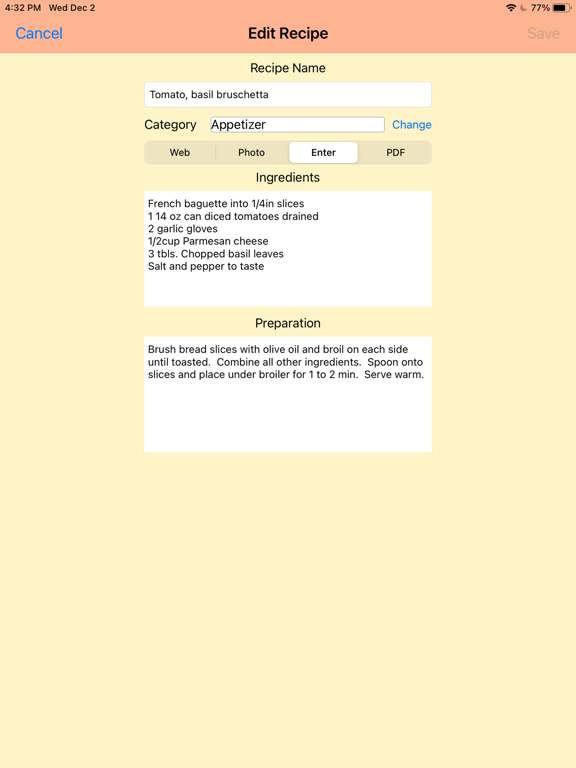JustMyRecipes
iOS Universel / Cuisine et boissons
Just My Recipes is a simple but elegant app to store your favorite recipes. You can have instant access to recipes whether you write it down yourself, copy it or access it from a web site. The recipes and links to web sites are stored on your device and automatically backed up to your iCloud. Therefore you can access the recipes from your iPhone or iPad. You can also share your recipes with other users running the Just My Recipes app using Airdrop.
Features:
- Enter recipe ingredients and preparation steps
- Copy photos of recipes - One or Two pages
- Copy web site links to recipes directly from Safari
- Categorize recipes for convenient access
- Mark recipes as Favorite
- Zoom in and out on recipes to easily read while using
- Add sticky notes to your recipes for personal preferences
- Recipes are automatically backed up to your iCloud
- Recipes can be shared with your iPhone and iPad
- Airdrop your recipes to others using the Just My Recipes app
- Text your recipes to others using the Just My Recipes app
- Loss of recipe data can be easily restored from your iCloud
Quoi de neuf dans la dernière version ?
--Allow and Don't Allow Popup Scripts
- You can now prevent or allow popup videos and ads to display with web based menus
* Click the Action Button in the upper left corner of the Recipe List
* Click Allow Popup Scripts or Dont Allow Popup Scripts depending what is displayed
* The next time the Action Button is clicked the opposite choice will be displayed
--Mark a Recipe as a Favorite
* Swipe the recipe in the list from left to right
* Then click the Mark/Clear button to set or clear the Favorite setting
-- Show the Recipe List of All Recipes or Only Recipes marked Favorite
* Click the Action Button in the upper left corner of the Recipe List
* Click Show All Recipes or Show Only Favorites depending on what is displayed
* The next time the Action Button is clicked the opposite choice will be displayed
-- Updated the User Manual with the new features
-- Fixed an issue when emailing a PDF recipe