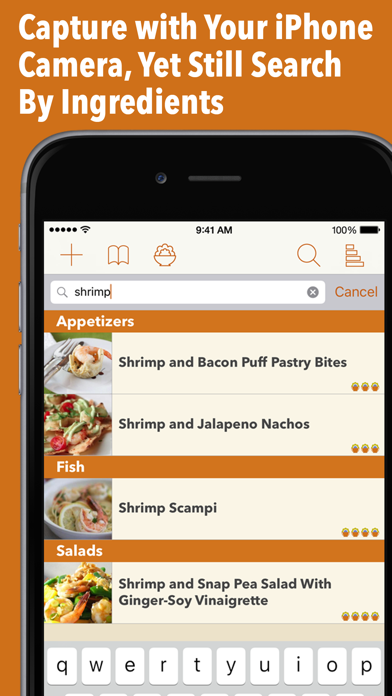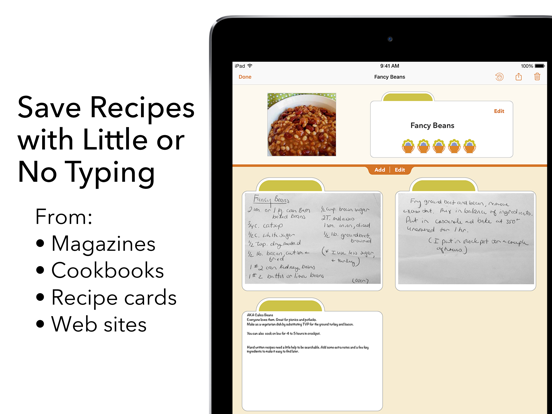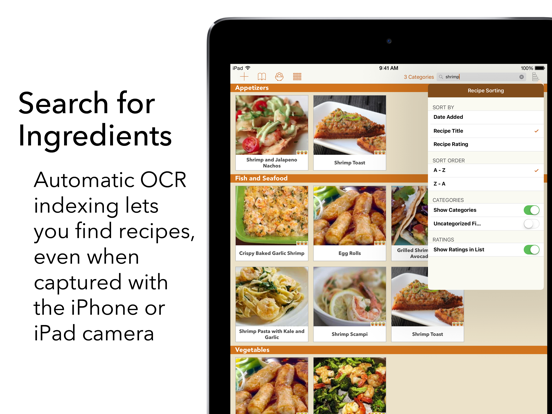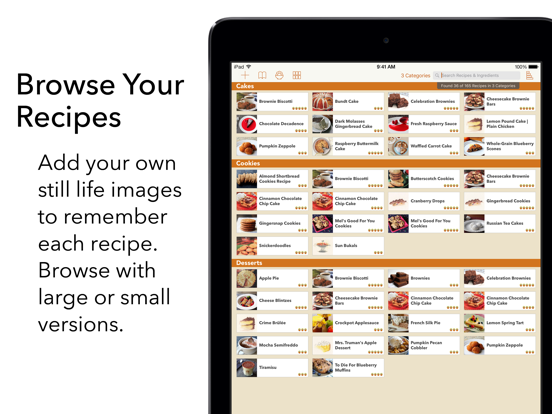Recipe Gallery - Recettes
iOS Universel / Cuisine et boissons
Recipe Gallery est le moyen le plus rapide et le plus pratique pour enregistrer, organiser et retrouver les recettes que vous aimez. Capturez n’importe quelle recette en quelques secondes avec l’appareil photo de votre iPhone ou iPad, ou enregistrez-la directement depuis le web grâce à la technologie OCR intégrée qui rend tout le contenu consultable.
Des magazines aux livres de cuisine, des fiches recettes aux sites web, Recipe Gallery rassemble tout en un seul endroit. Recherchez par nom de recette, ingrédients, instructions ou notes, même hors ligne. Avec la synchronisation iCloud, votre collection est toujours en sécurité, sauvegardée, et disponible sur tous vos appareils.
Annotez facilement vos recettes, créez des catégories personnalisées, partagez-les par email ou AirDrop, imprimez-les en un clic et conservez des notes personnelles comme les informations nutritionnelles, l’historique de service ou vos modifications.
Fonctionnalités principales
- Capturez des recettes avec peu ou pas de saisie grâce à l’appareil photo
- Navigateur web intégré et prise en charge des favoris Safari
- Importation de fichiers PDF ou ajout manuel de recettes
- Indexation OCR automatique pour rendre le texte consultable
- Synchronisation iCloud et sauvegarde multi-appareils
- Catégories personnalisées, tri et évaluations
- Outils d’annotation pour les images de recettes
- Accès hors ligne et prise en charge du multitâche
- Partage par email, AirDrop ou impression
- Trois thèmes de couleur
Informations sur l’abonnement
Abonnez-vous pour accéder aux fonctionnalités premium de l’application ; détails de l’abonnement :
- Durée : hebdomadaire, annuelle
- Le paiement sera facturé sur votre compte iTunes dès confirmation de l’achat
- Vous pouvez gérer vos abonnements et désactiver le renouvellement automatique depuis les réglages de votre compte après l’achat
- Votre abonnement sera renouvelé automatiquement, sauf si vous désactivez le renouvellement automatique au moins 24 heures avant la fin de la période en cours
- Le coût du renouvellement sera facturé dans les 24 heures précédant la fin de la période en cours
- En cas d’annulation, l’abonnement reste actif jusqu’à la fin de la période. Le renouvellement automatique sera désactivé, mais aucun remboursement ne sera effectué pour la période en cours
- Toute portion inutilisée d’une période d’essai gratuite, si proposée, sera perdue dès l’achat d’un abonnement
Conditions d’utilisation : https://www.apple.com/legal/internet-services/itunes/dev/stdeula/
Quoi de neuf dans la dernière version ?
Stability improvements and bug fixing