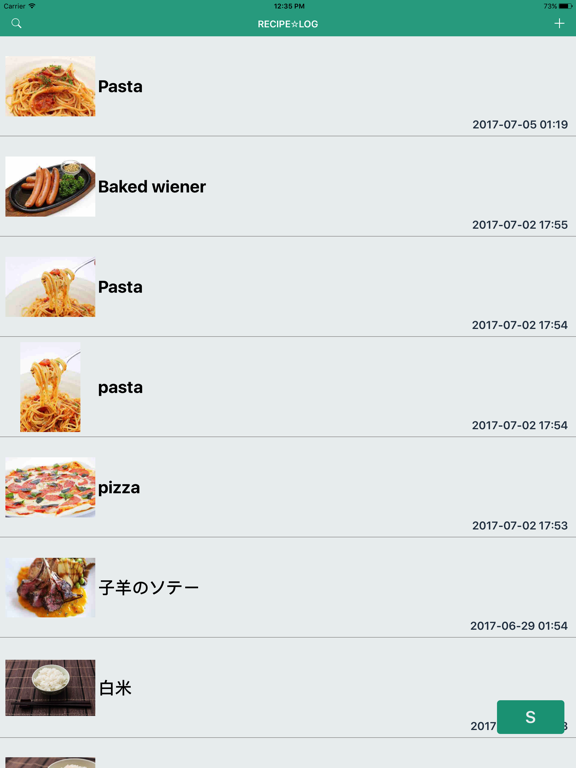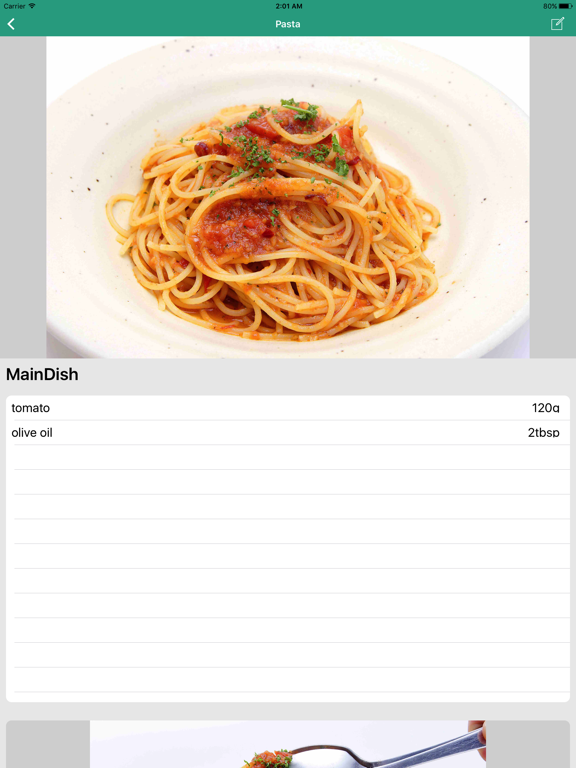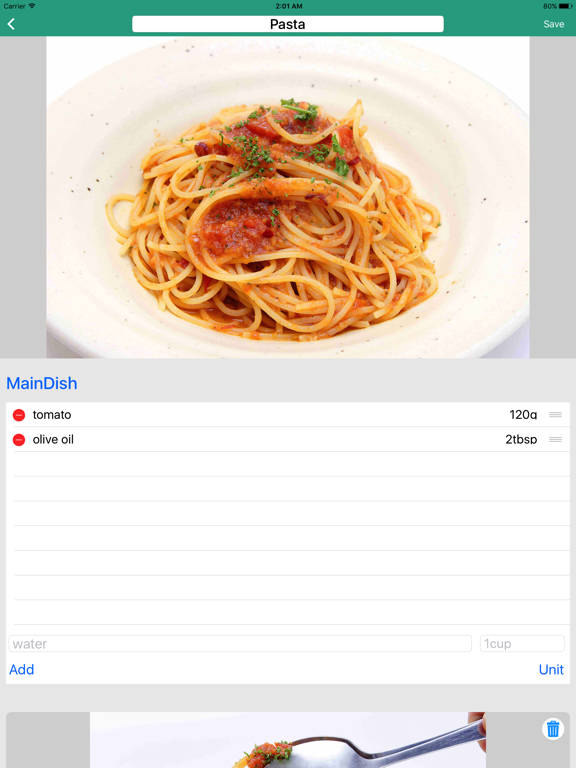RecipeLog for iPad
iPad / Cuisine et boissons
Let's manage your own recipes!
It is very simple.
1. Take a picture and enter material, quantity, making way!
2. Complete!
Finally Ver 3.0!
The layout has become new.
If you want to improve the recipe please use the edit function!
You can change contents very easily.
"Improvement in material input"
We improved the input of the material of the new screen and prepared a place dedicated to quantity.
"Category"
Category function added.
When you enter the category you want to search in the search window, only the specified category is displayed in a moment.
"Backup & Restore"
You can backup & restore (restore) important recipes.
If you have an important recipe back up, let's prepare for you.
"Category function"
Categories can display only specified categories when you use the search function.
Example: If you want to search for items of the [Japanese style] category, please enter [Japanese style] at the search place
Let's send you a delicious food life ('▽ `) ノ
-Notice
From now on, the advertisement deletion function can not be provided by revising the store guidelines.
Please note when purchasing.
There is in-app billing to turn off advertisements.
If you purchase in-app billing, if ads remain,
Please let me finish once.
Also, since there is a bug in iOS 10 that the internal data can not be read unless the main body has been restarted for a long time, please try if it does not disappear by restarting the application.
Quoi de neuf dans la dernière version ?
This app has been updated by Apple to display the Apple Watch app icon.
-fix