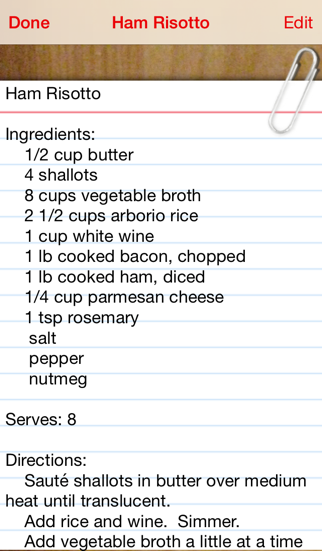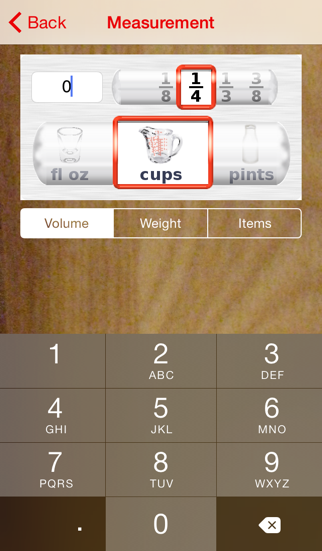Serving Sizer Recipe Manager
iPhone / Cuisine et boissons
Customize recipes for families, couples, large or small groups. This app does what a regular cookbook can't--instantly scales all ingredients based on number of guests coming to dinner!
● Also converts between Metric & US measures
++Featured by Apple in Party Planner, Apps for Foodies++
Easily convert entire recipes using serving sizes--no more fraction math! Save favorites and revise recipe for latest guest size in a snap.
● Got a family of 5? Scale 4 serving recipes to 5--less leftovers than just doubling a recipe. A lifesaver especially for parents on a budget.
● Holiday dinner guest lists change yearly. Change 6-serving recipe to 14 one year, then to 9 the next.
● Dinner for 1 tonight, but you don't want 3 days of leftovers. Convert that 4 serving recipe to a 1-person meal.
● You're catering a big event for 100. Scale up an 8 serving recipe for a crowd. Serving Sizer™ Recipe Manager will calculate the right amounts to buy and make. Resize for a different sized group next time.
● Sure, anyone can double a recipe from 4 to 8 servings, but what if you have 10 people coming and don't want to run out of meat? Calculate how many pounds to buy for your dinner party.
● Got a cookbook from Europe, and amounts are all in metric? Serving Sizer Recipe Manager can help here too--one tap toggle to change between US and Metric units
Not sure if this app is right for you? Try our lighter version: Serving Sizer recipe converter--calculates one ingredient at a time. Custom iPad version with additional features also available: Recipe Manager with Serving Sizer
FEATURES
• Scale recipes by serving size
• Easy entry—pick from over 500 ingredients, or add your own
• Easy entry—select fractional amounts and units using beautifully designed sliders for fractions, volumes, weights, & items, like eggs
• Special display for cooking—scaled ingredients and directions all on one screen
• Scaled amounts optimized for minimum number of steps and common units, such as 1 cup & 1 Tbsp, instead of 17 tablespoons
• Double, triple, & halve buttons to convert quickly to common recipe conversions
• One tap to convert between US & Metric units
• No logins or website accounts required
• Email scaled recipes to friends and family
• Backup recipe database to iCloud Backup, iTunes. Use iTunes File Sharing for extra backups.
• Tested and supports iOS8.
APPLICATIONS
+ Holiday feasts where recipes are increased to serve more people
+ Dinner parties and BBQ's for non-standard number of people
+ Great for parents cooking odd-sized servings
+ Meals for one or two
+ Catering for crowds
+ Convert European based recipes into a US format or US to Metric
"TERRIFIC tool for moms"-TheiPhoneMom.com
"It even converts the mysterious American cup measurements in my slow cooker recipe book to something useful."-PC in the UK
"I use it at holidays to try out my favorite recipes on my big family. Having it [mobile] allows me to use Serving Sizer easily in my kitchen or at my parents' house"-Ralph P
"Most of my favorite cookbooks are for 4-8 servings. Serving Sizer provides a simple way to reduce recipes for the two of us. Thanks so much for this simple tool!"-Karen R
"Do a lot of cooking for different sized groups of people?...Not only can you quickly reduce a four serving recipe to dinner for two, but also can use recipes from other countries easily and accurately...ideal for caterers who want to expand a smaller recipe to serving sizes for large crowds....Anyone who cooks will enjoy the convenience..."-Handheld Computing
-----
Also available from Creative Algorithms:
- Trip Boss™ travel manager, available in 4 versions. Expenses, Budgets, Itinerary, or keep a Journal
- Date Wheel date calculator - calculate time between two dates in months, weeks, days, & bus. days. Save for future reference
- Tip Boss tip calculator
Quoi de neuf dans la dernière version ?
This app has been updated by Apple to display the Apple Watch app icon.
+ Fixed bugs from iOS8, including crash when adding ingredients.
+ Updated the look/feel, while keeping all the functionality. Updated graphics. Brand new icon.
+ New name (helps reflect database compatibility with custom iPad version)
+ Added new ingredients: buttermilk, curry powder, vermicelli, coffee, Bisquick (customer request), but you can still add your own by tapping + on All Ingredients screen.
+ iOS8 supported fully.
+ Larger screen sizes now supported.
+ Misc. bug fixes, enhancements, and optimizations.
Thank you for the positive feedback! As each update resets the ratings, please take the time to update your review or to add a new one. Thank you!
If you have any issues, please contact us via email at support@creativealgorithms.com. We pride ourselves in excellent customer service.
Keep informed by becoming a fan on Facebook: http://www.facebook.com/CreativeAlgorithms