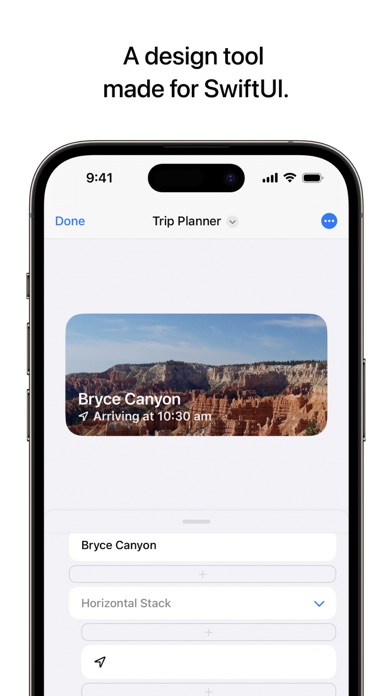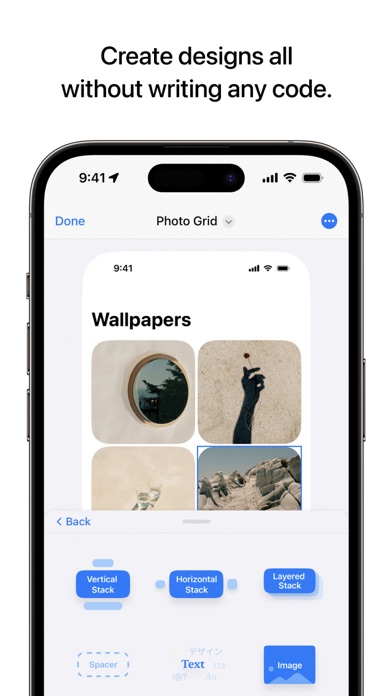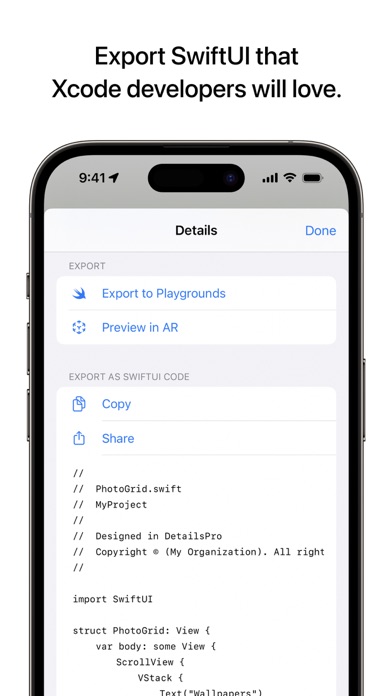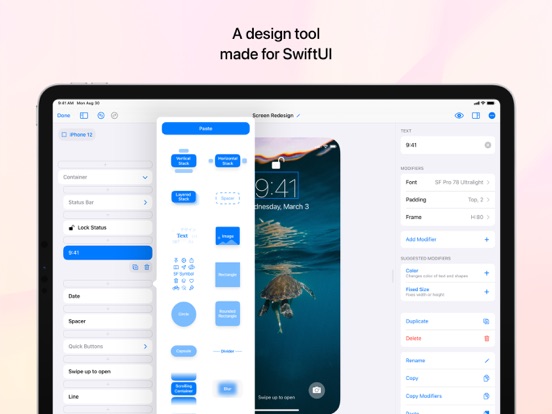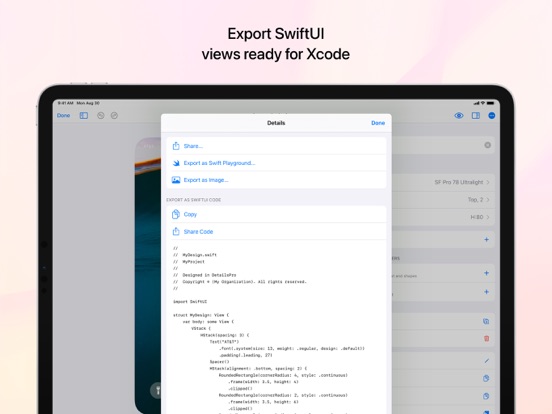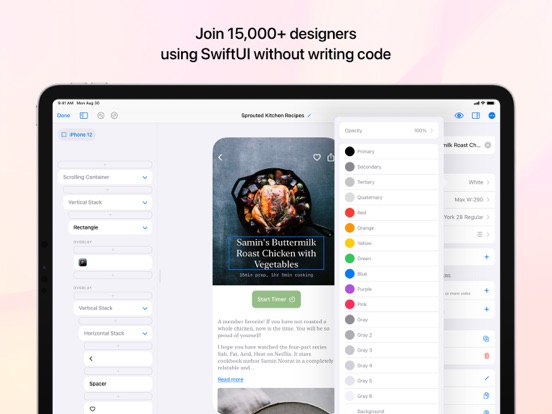DetailsPro
iOS Universel / developpeurs
DetailsPro is a design tool made for Apple designers and SwiftUI.
— Create with SwiftUI views like VStack, Text, Image, and more
— Make real designs without writing any code
— Export to Xcode, Swift Playgrounds, and more
— Available free forever with unlimited files
— Optionally upgrade to Premium for prototyping tools and premium templates
— Design from iPhone, iPad, Mac, and Apple Vision Pro
— SF Symbols for browsing and searching
Features:
— VStack, HStack, ZStack
— Text, Images, Shapes
— Dividers, Spacers
— Grids, Scrolls
— Visual Effect Blur Views
— SF Symbols
— Gradients
— Maps
— Frame, Padding modifiers
— All Text modifiers like kerning, lineHeight, font, fontWeight, and more
— Liquid Glass modifiers
— Effects modifiers like colorMultiply, opacity, offset, rotate, and scale
— Dark mode and light mode
— Built-in size templates for iPhone, iPad Pro, and iOS widgets
— Import and export as .detailspro files
— Export to Swift Playgrounds
— Export to Xcode as Swift files
— Download community templates
Templates: Kick start your next design update with built-in SwiftUI design templates and community templates that are being updated all the time. Save time and get straight to your idea without having to set up a full development environment.
Split Mode: Check your design in Dark Mode and Light Mode more easily than ever by previewing both at the same time. Choose from System, Dark, Light, or Split Mode for your design environment and switch between them instantly.
"...the tools you need to start designing an app in SwiftUI using just an iOS device." - 9to5Mac
Your DetailsPro subscription will automatically renew unless you turn off auto-renew at least 24 hours before the current period ends. You can go to Settings > iTunes & App Store > Apple ID > Subscriptions to manage your membership. Your iTunes Account will be charged when the purchase is confirmed.
Read more about our terms and conditions here:
https://detailspro.app/terms
Read more about our privacy policy here:
https://detailspro.app/privacy
Quoi de neuf dans la dernière version ?
–New! Hide/show elements with a new hide button. Hidden elements disappear from view and aren't included in exported SwiftUI code.
–New! An elevated menu button on each element makes it easier to design and take actions like placing an element into a new stack, repeating an element, or renaming it